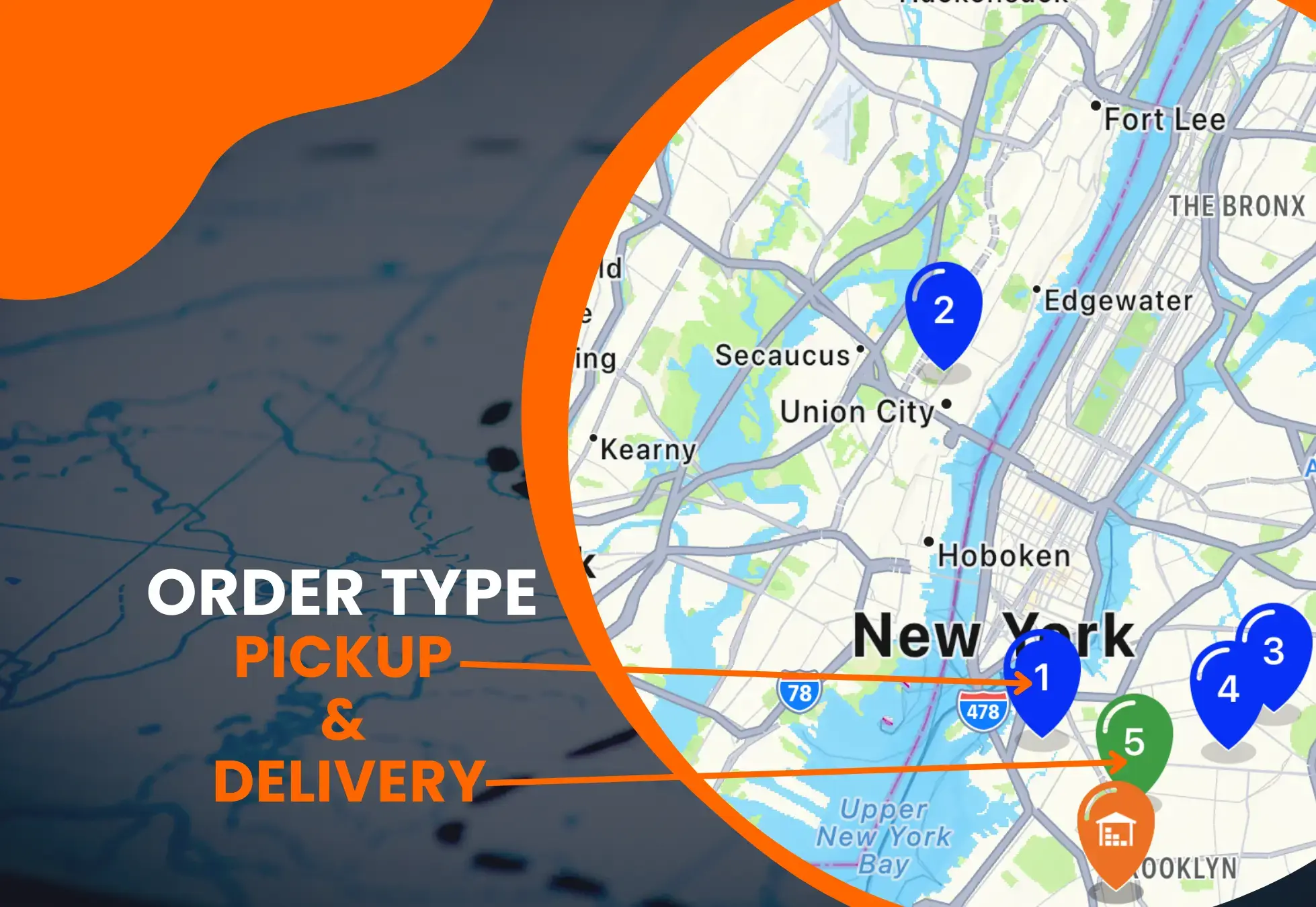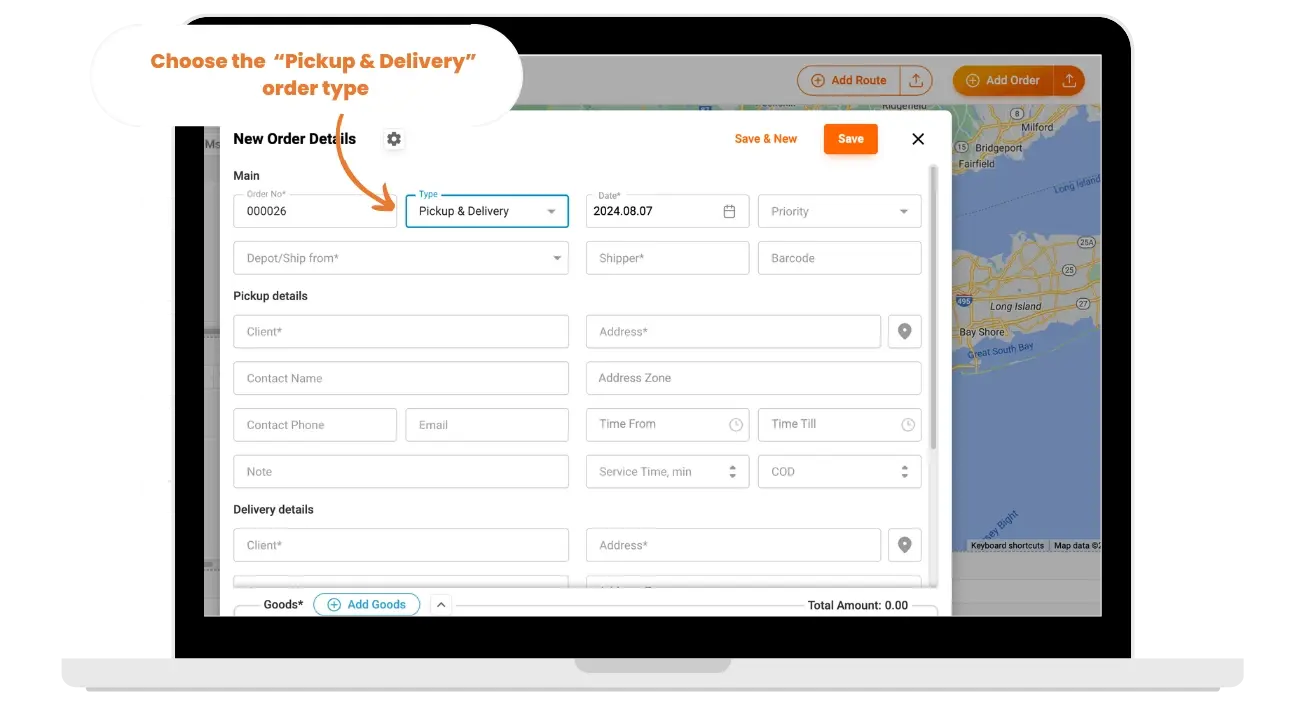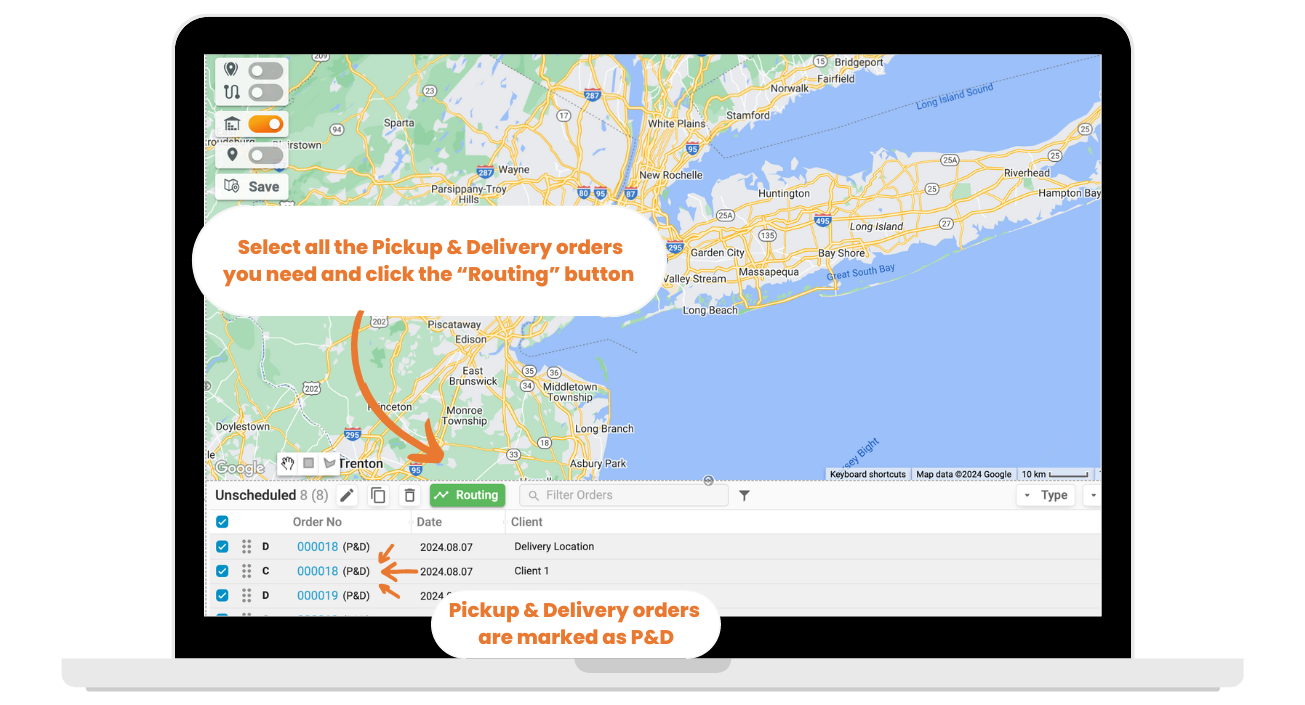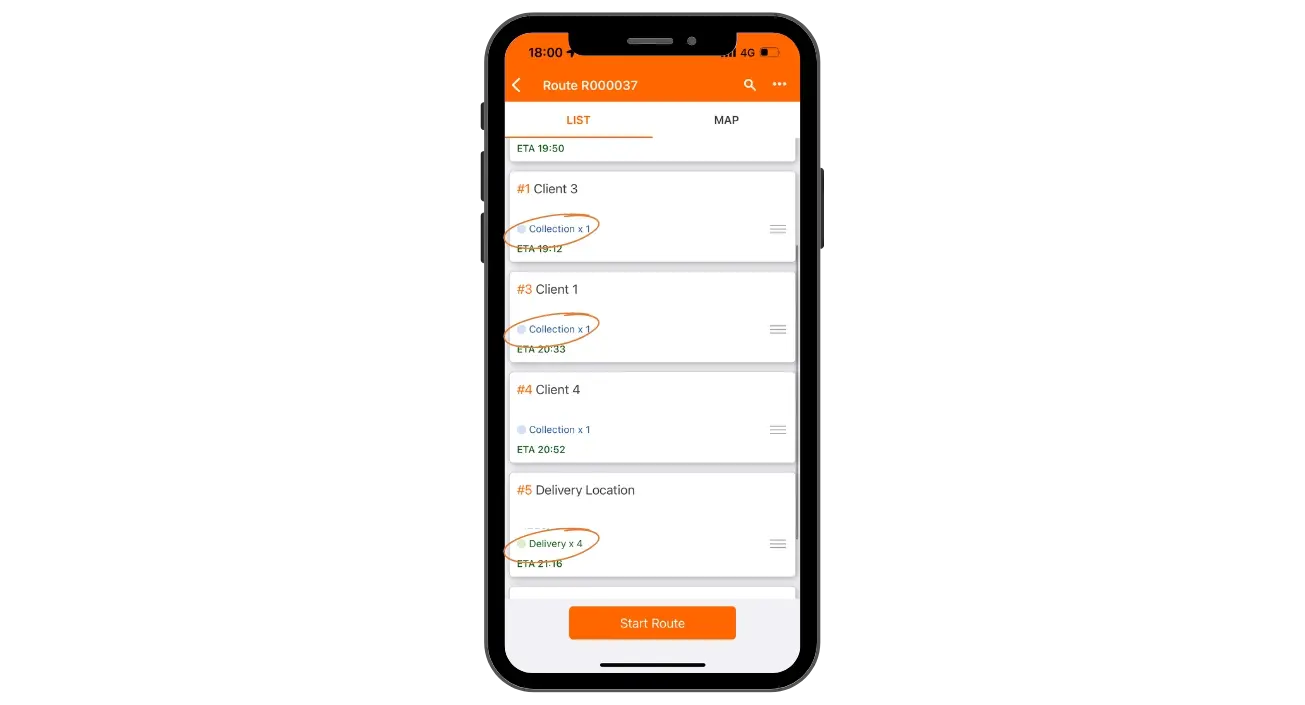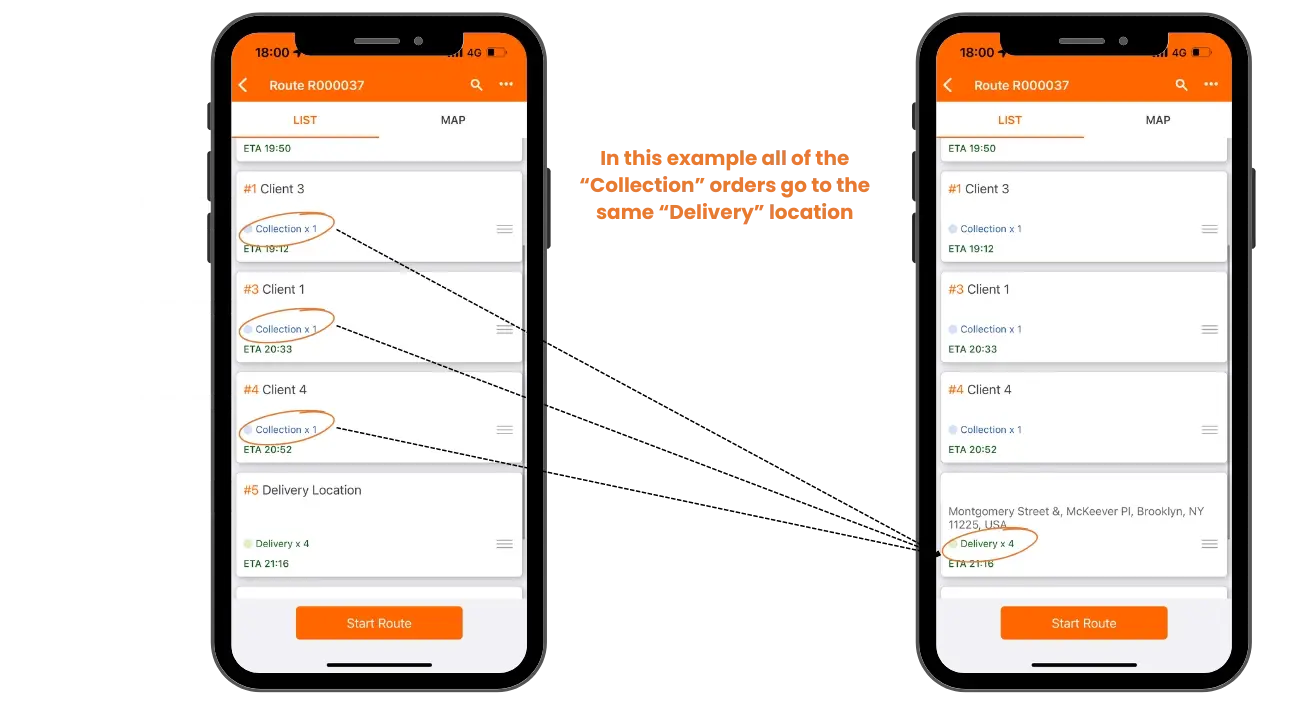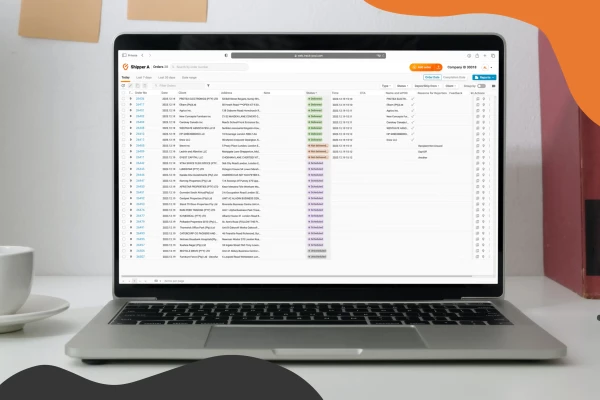Building Pickup & Delivery Workflow on Track-POD: Use Cases and How-Tos

by
Edvardas Pocus
August 08, 2024
At the core of the Pickup & Delivery order type is the dual process of picking up items from one location and delivering them to another. While seemingly straightforward, this model involves complex logistics and operational planning.
Optimizing a delivery route, including Pickup & Delivery orders, is complex. Ensuring that each pickup and delivery is carried out efficiently requires advanced route planning.
Here, Track-POD plays a crucial role by offering a software solution that considers all the challenges with route planning of the Pickup & Delivery type of orders. A number of businesses may encounter such an operational challenge:
- Medical service businesses collect samples from different locations and deliver them to labs.
- Renting companies often offer both delivery to customers and item pickups. For them, cutting costs when optimizing delivery-related costs via automated route planning may not only be a competitive advantage but also vital for survival.
- E-commerce and retail businesses managing returns.
- Flower delivery businesses get orders that must be picked up from different locations and then delivered to consumers.
- Businesses that offer on-demand pickups may benefit from automated route optimization when integrating the on-demand orders with their regular workflows.
- Relocation services help customers move their personal belongings from old to new homes.
Planning routes using the Track-POD route optimization platform
Track-POD is the only route planning and optimization & ePOD platform offering the management of the Pickup & Delivery type of orders, and it is easy to use too!
To create a Pickup & Delivery order, you need only select the order type when creating a new order and enter the addresses of both locations. You are good to go with building routes as soon as your orders are added!
The Pickup & Delivery order type is available to all Track-POD users, however the most value can be generated by choosing the Advanced pricing plan. The plan includes automated order routing option, which will do all the heavy lifting for you, saving you time and effort.
That is especially relevant considering the task's complexity. To schedule routes that include the Pickup & Delivery orders in the most effective way, you should consider the number of items in each order, their volume and weight, vehicle capacity, order locations, driver availability, and distances—all of which can be automatically taken care of by Track-POD.
A step-by-step guide to adding Pickup & Delivery orders on Track-POD
1. Login to Track-POD and select the “Add Order” button to open an order creation dialogue. Select the delivery type to “Pickup & Delivery.” This will extend your window and provide two new fields where you can enter relevant addresses for the item pickup and the order delivery locations. Do not forget to add information about the goods, too. See the image below.
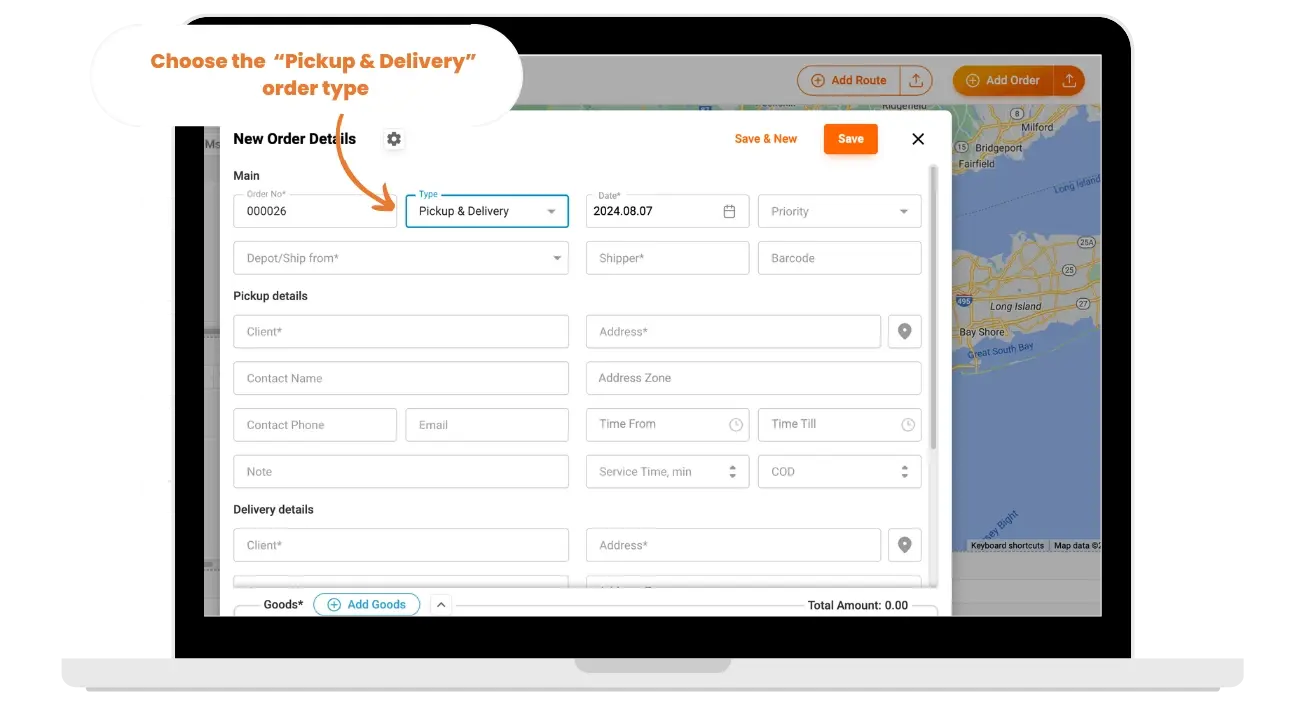
2. As soon as you finish adding your orders, it is time to apply automated order routing to build your routes. To do so, select all of your unscheduled orders and click the green “Routing” button. Please note that all the Pickup & Delivery orders will be identified on the order list as “P&D.” See the image below:
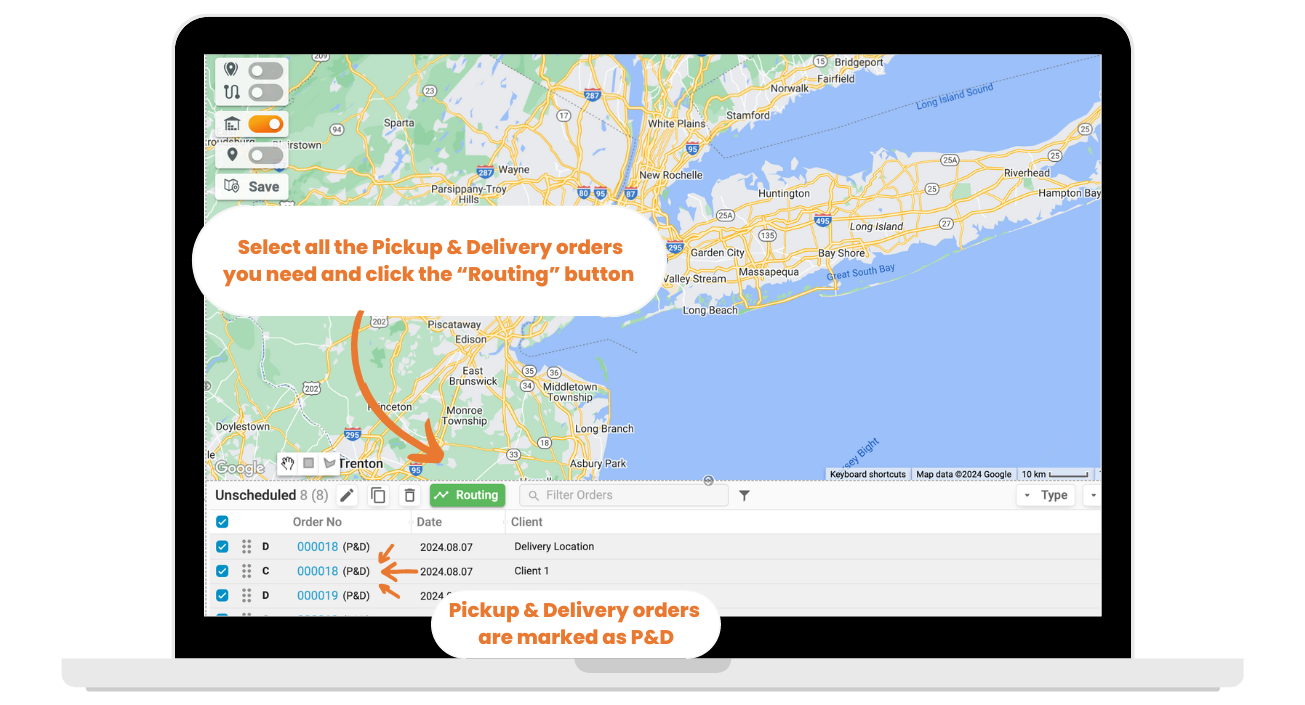
3. And finally, enjoy the freshly built routes!
How does it affect the driver workflow?
The Pickup & Delivery order type feature also provides drivers with many advantages when using Track-POD’s Delivery Driver’s app.
- When reviewing the assigned route inside the app, the driver will be able to see which orders are meant to be collected and which - delivered:
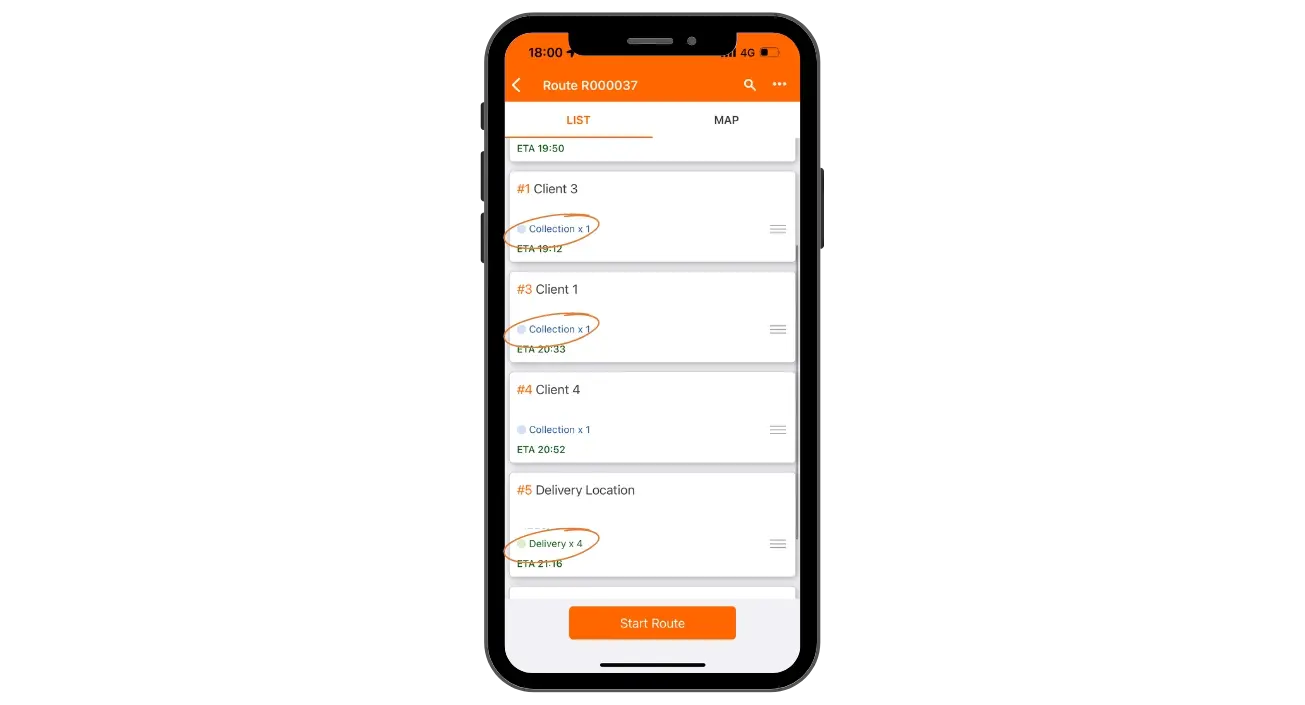
2. The best part is that when a driver needs to pick up different items from several locations when all of them are routed to the same delivery location, the system will recognize this and schedule a single delivery order, making sure the driver doesn’t go to the same address twice.
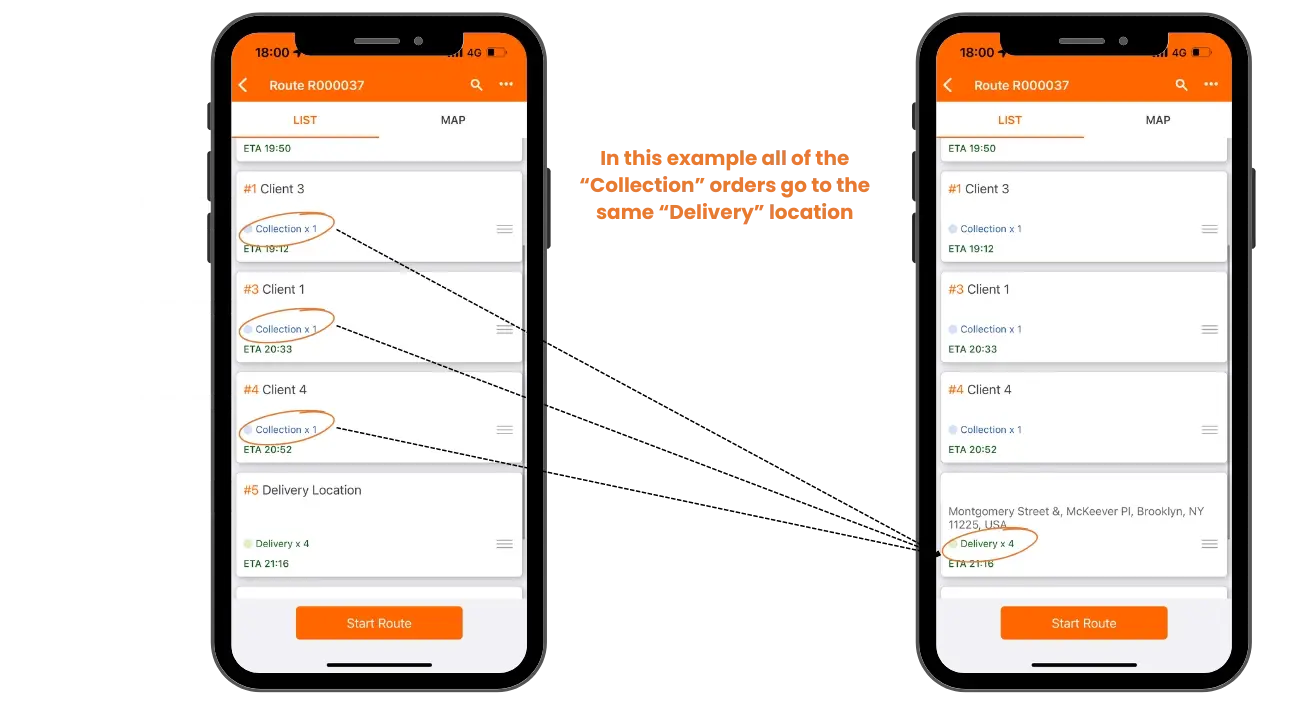
Use cases and advancements
Obviously, each business has its own unique requirements. Track-POD’s Pickup & Delivery functionality is built to suit any workflow; see some examples below.
Multiple delivery locations and multiple pickup locations
Yes, it is possible to enter multiple delivery and pickup locations in Track-POD. In that case, you will have different pickup and delivery addresses for each of your orders.
The system will schedule the routes, taking into consideration which addresses are marked as to be picked up and which ones as to be delivered. Thus, you will avoid situations or errors when the address for delivery comes before pickup, even when there are tons of orders.
Multiple pickup locations and single delivery location
It is a rather common thing, especially for medical service delivery businesses, that one may need to collect lab results from multiple locations and deliver them to one main laboratory for analysis.
Track-POD optimizes routes in this case, too! In this instance, you would need to enter the same delivery address for all your orders. Still, pickup addresses will be different, and the system will optimize the route so that the delivery address is visited only once at the end of the route!
On-demand pickup and deliveries
Obviously, in case you get an urgent call from your customer, Track-POD is here to help, too! You can add the Pickup & Delivery order type within your current route, and the system will again consider the sequence of the orders.
Benefits of using the Pickup & Delivery functionality
Track-POD’s customers enjoy quite a few benefits:
- Different order types are clearly presented on the dispatcher’s dashboard and the Delivery Driver’s App, removing confusion and helping avoid errors.
- Smart routing prioritizes the item pick-up locations over their delivery locations, thus ensuring seamless driver operations.
- The platform allows to collect the electronic Proof of Delivery (ePOD) for both pickups and deliveries;
- Options for failed deliveries to differentiate between non-deliveries and partial deliveries.
New to Track-POD?
Are all of the above exactly what you are looking for to support your business? Book a demo call with Track-POD, and we will offer you the best solution specifically for your business. You can also register for a 7-day free trial and start building your routes today!
About The Author
Edvardas Pocus
All things B2B growth marketing.