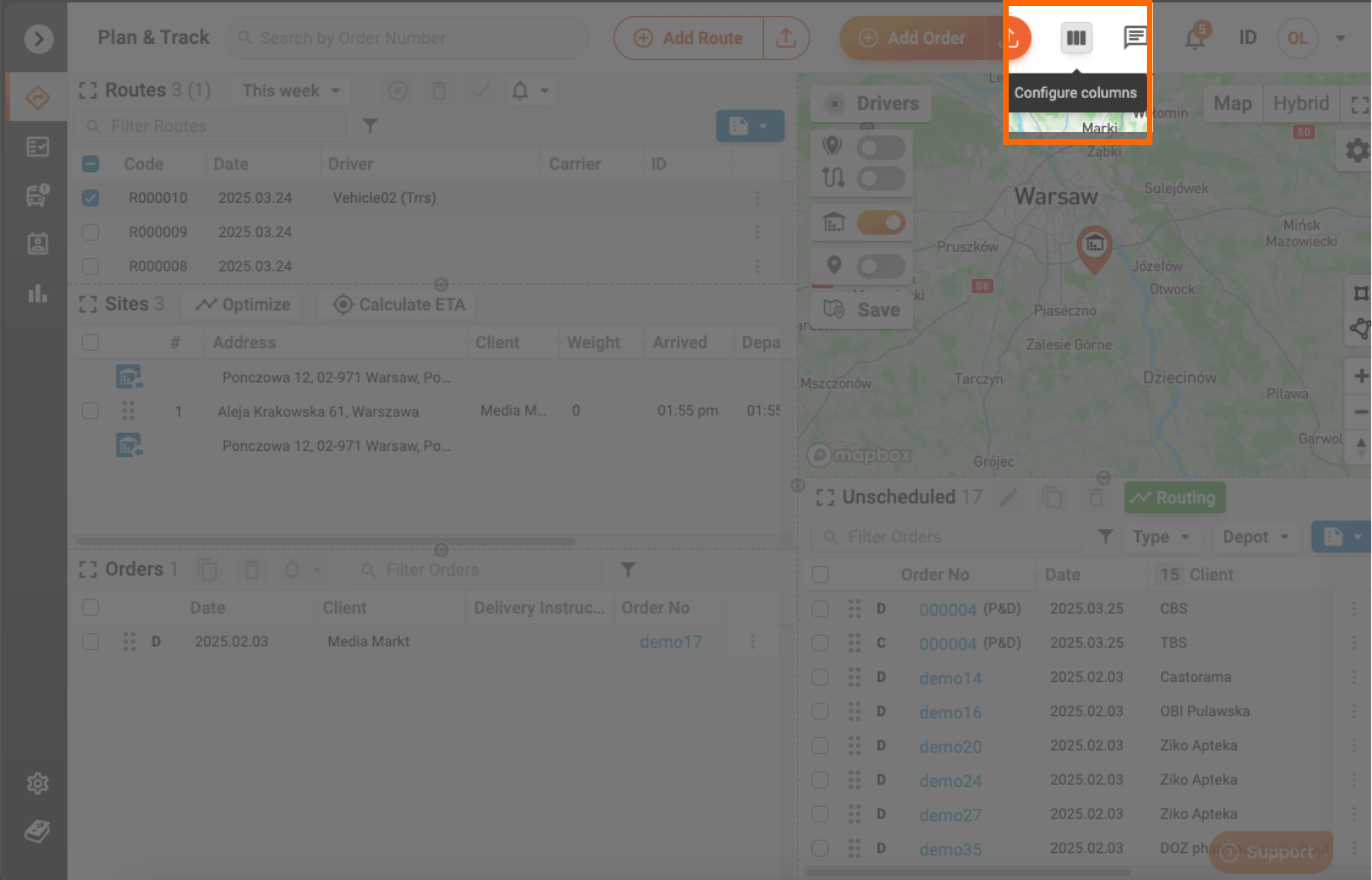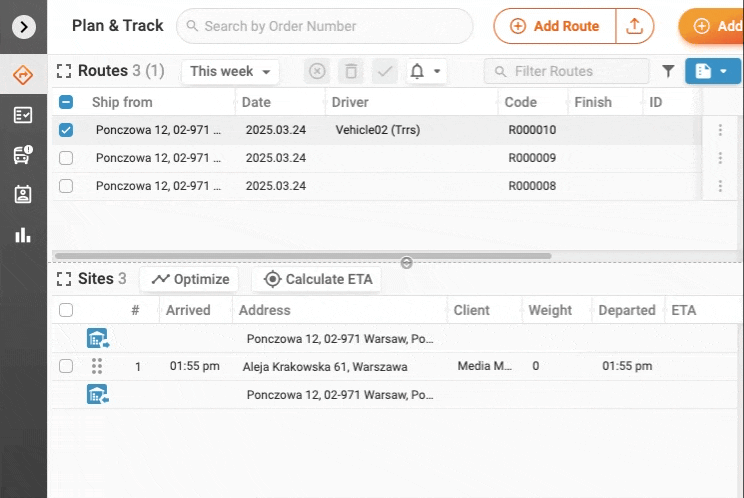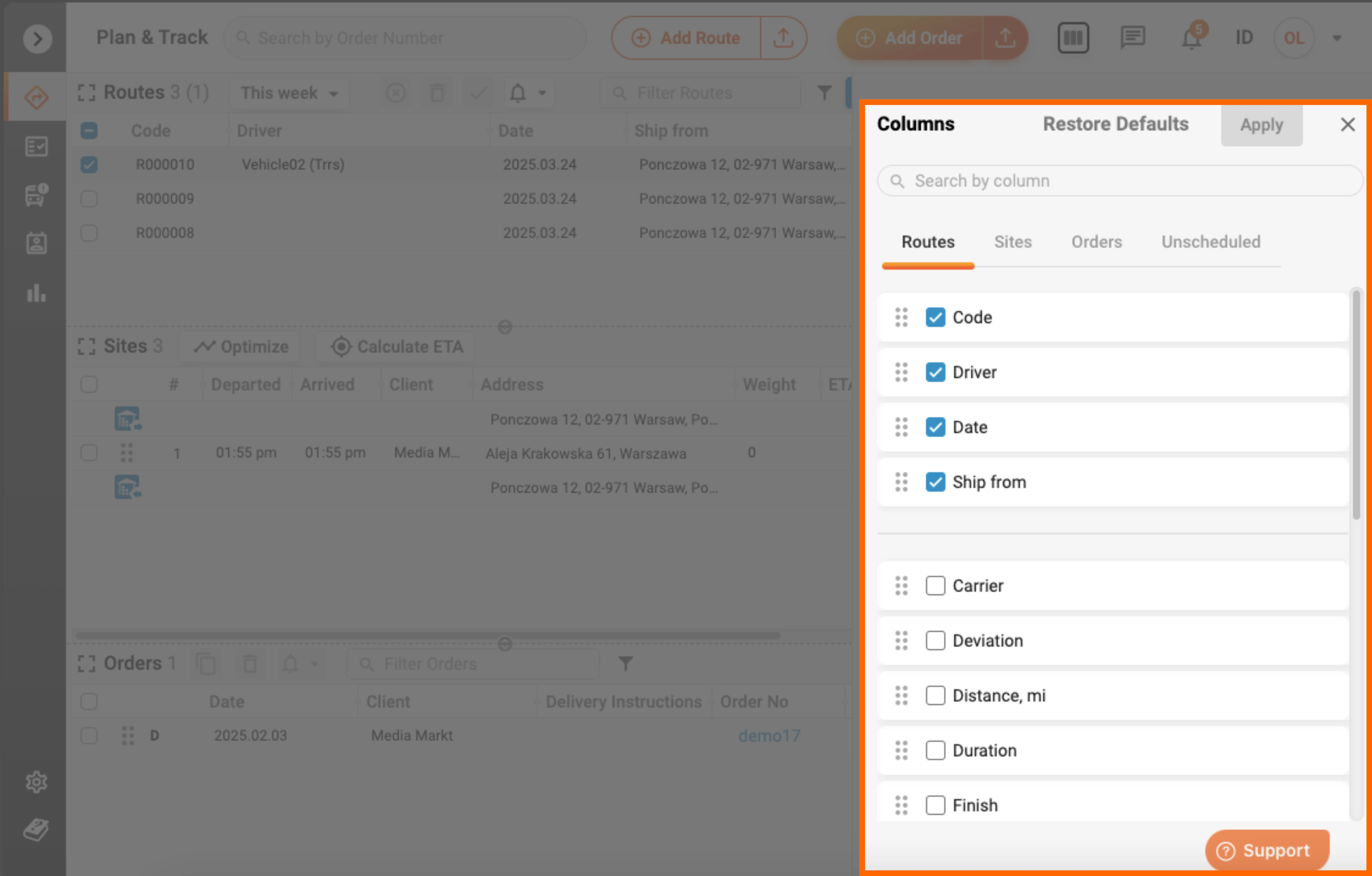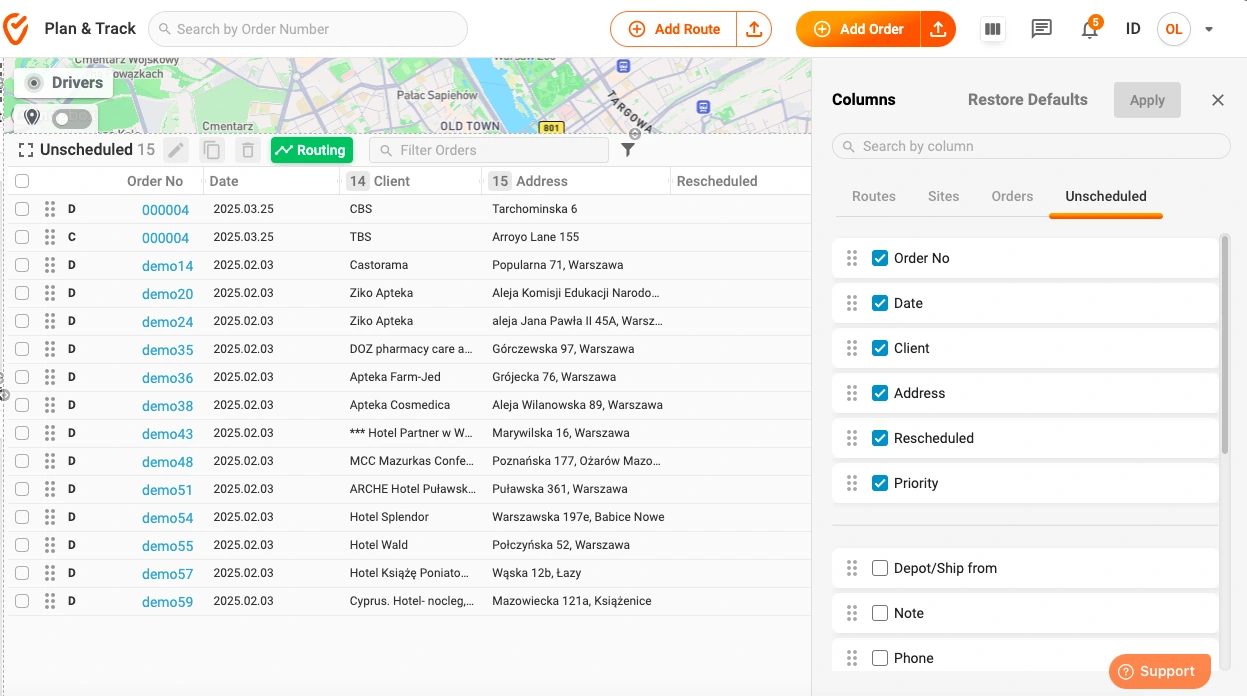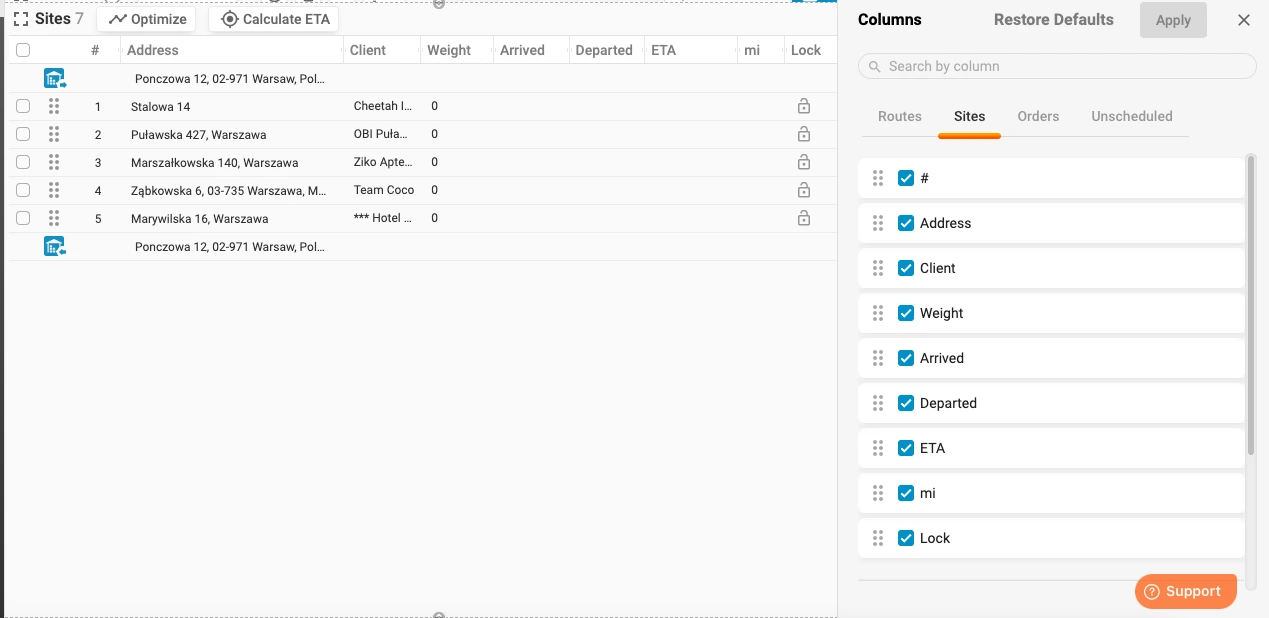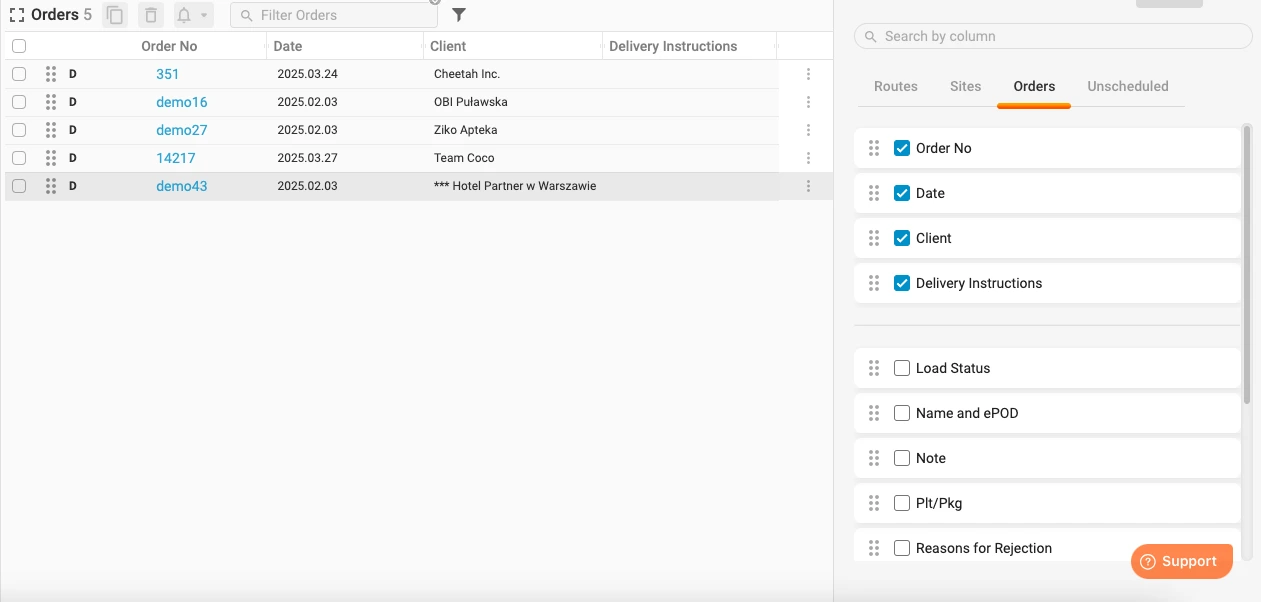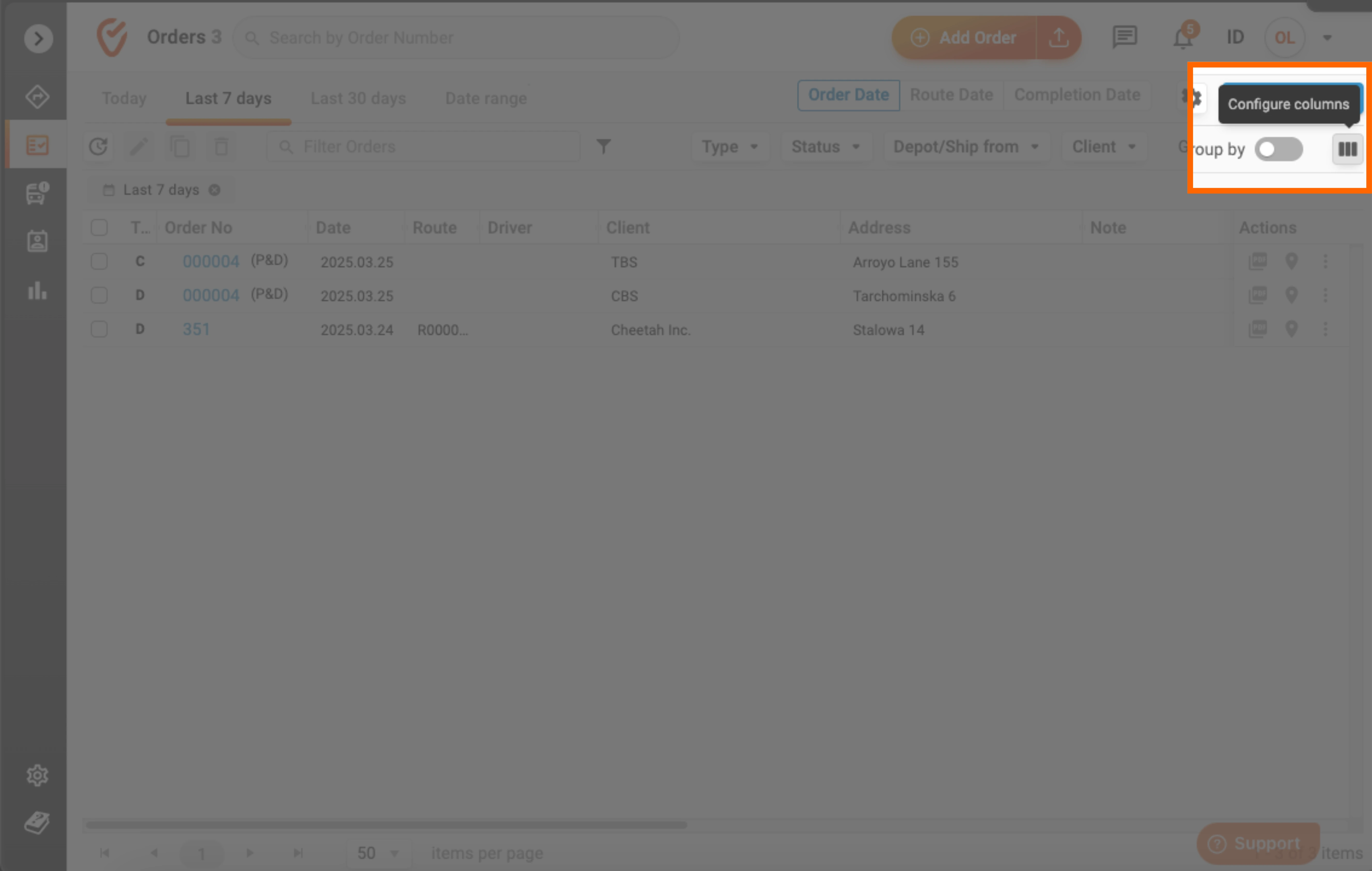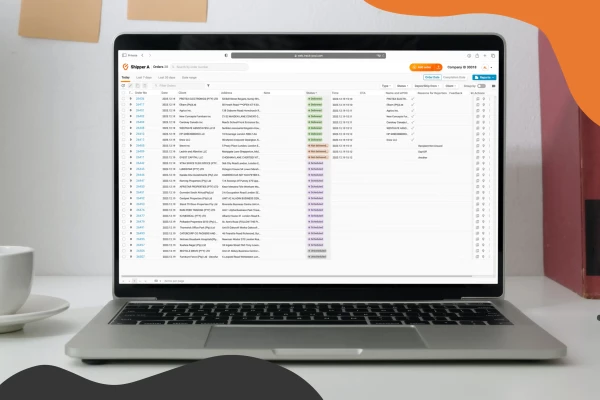Customizable Dashboard: Your Command Center

by
Oleg Triers
March 27, 2025
Imagine stepping into your own General's Headquarters — a sleek, intuitive command center where every piece of critical data is arranged just the way you need it. Track-POD’s Customizable Dashboard empowers you to design your workspace with precision.
Whether you’re overseeing routes, scrutinizing orders, or monitoring unscheduled tasks, your dashboard becomes your operational nerve center.
On this page:
- How It Works
- Customizable Orders Dashboard
- Get Started Today
How it works
In the Plan & Track menu, you’re given the freedom to curate your view. You can click on the Columns button in the upper right corner:
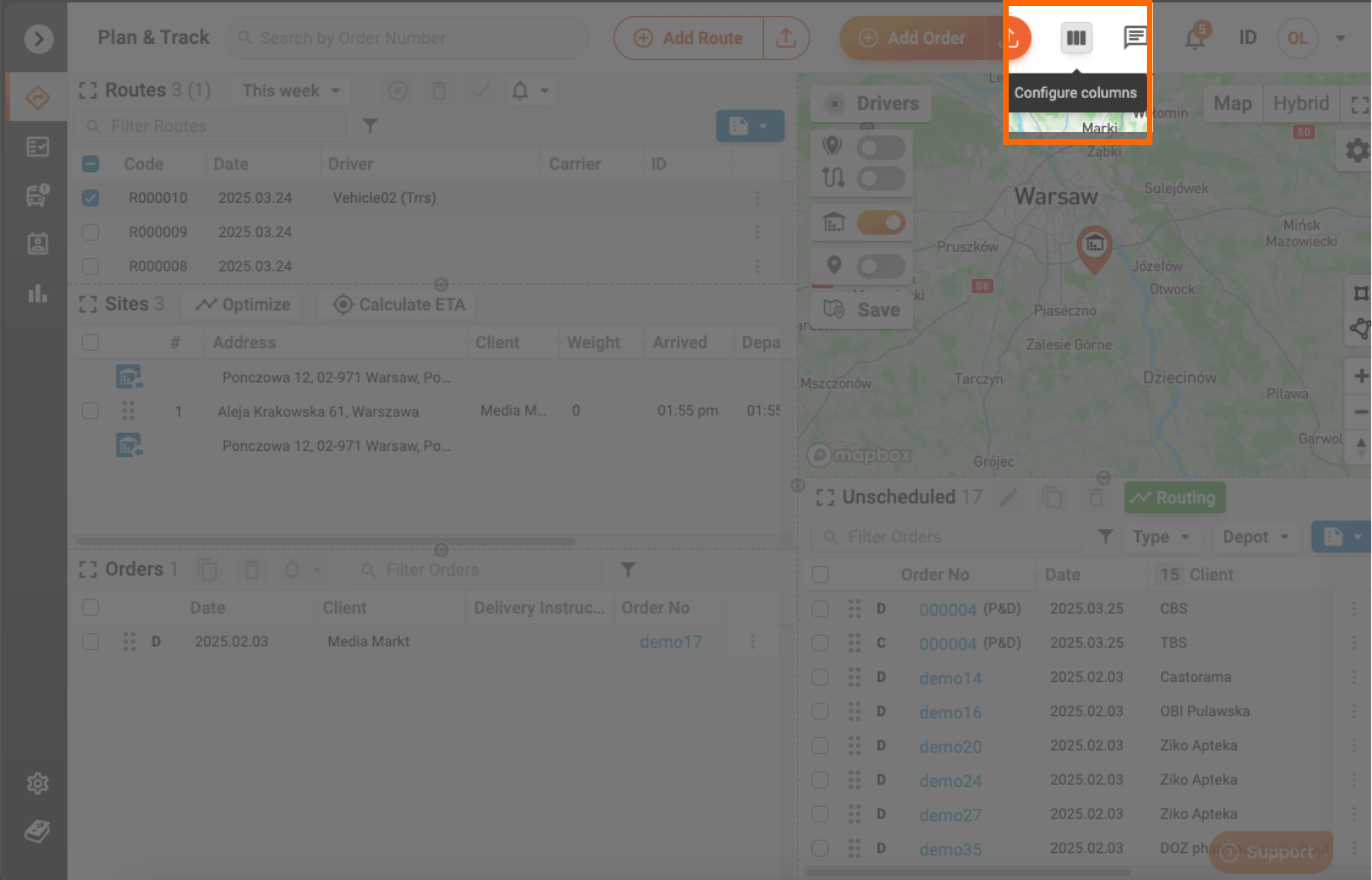
Every business has its nuances. Perhaps you require a detailed look at Driver Note or a prominent Signature field for compliance. With our customizable dashboard, you can build a workspace that mirrors your operational priorities, making real-time management not just possible, but effortless.
Using the column menu you can:
- Add Columns: Select from a vast array of data points — from driver names and order notes to signatures and timestamps.
- Remove Columns: Eliminate distractions and focus only on what truly matters.
- Rearrange Columns: Drag and drop to build a layout that reflects your strategic priorities.
Once the columns are added, you can rearrange them and move them around as you want by simply dragging them across the field:
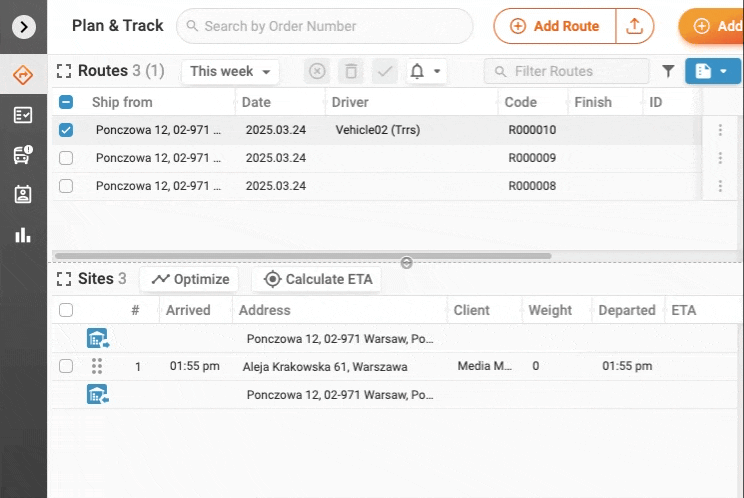
You can arrange your dispatch as a strategic command room.
Routes
The Routes view displays the orders you have in progress. Use this form to manage what orders are happening. You can configure Routes, for instance, to display only the essentials — Route ID, Driver, ETA, and Actual COD. This clear layout lets you spot delays at a glance and make decisions that keep your fleet moving efficiently. Leave only the information you need.
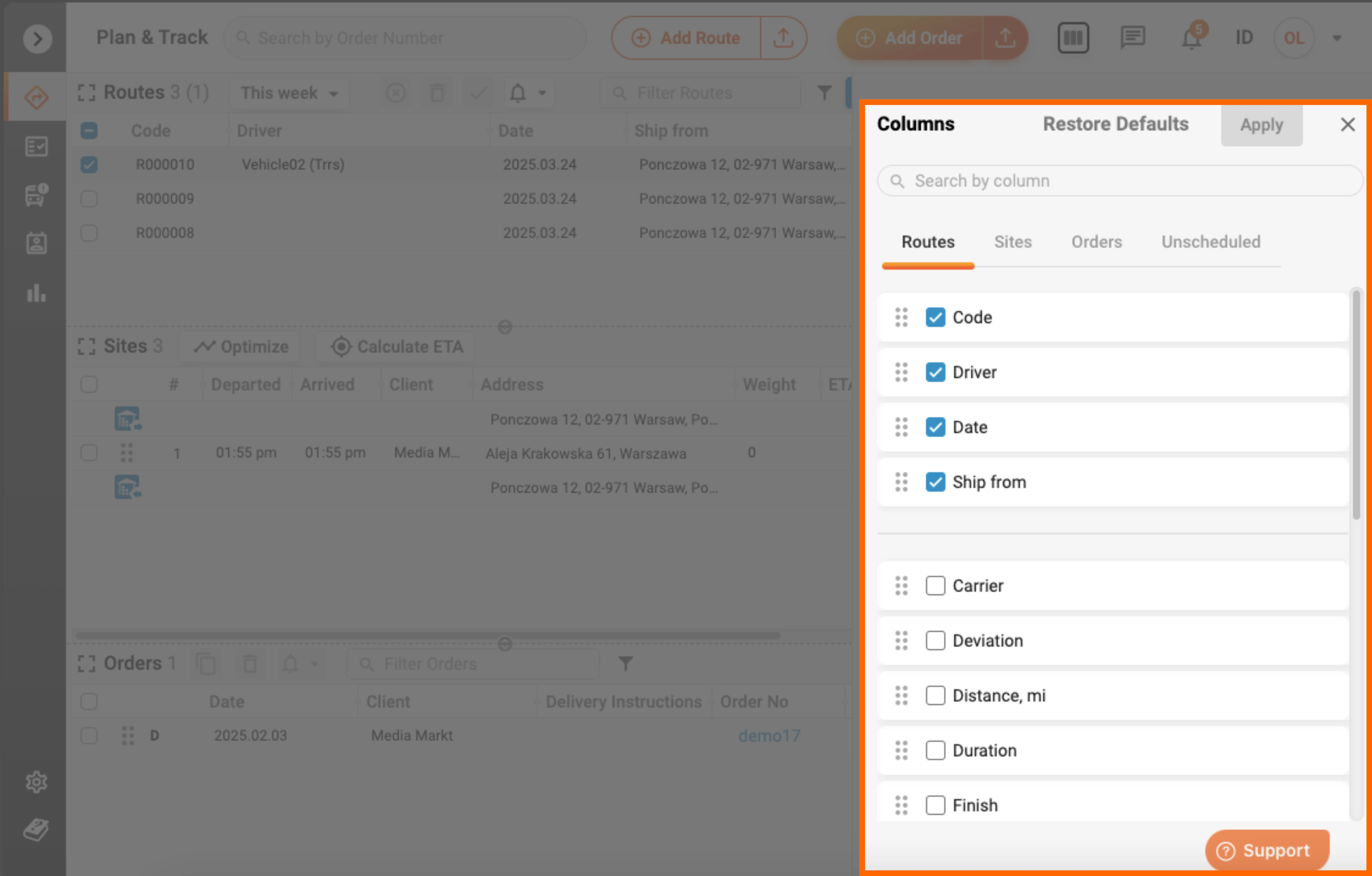
Unscheduled orders
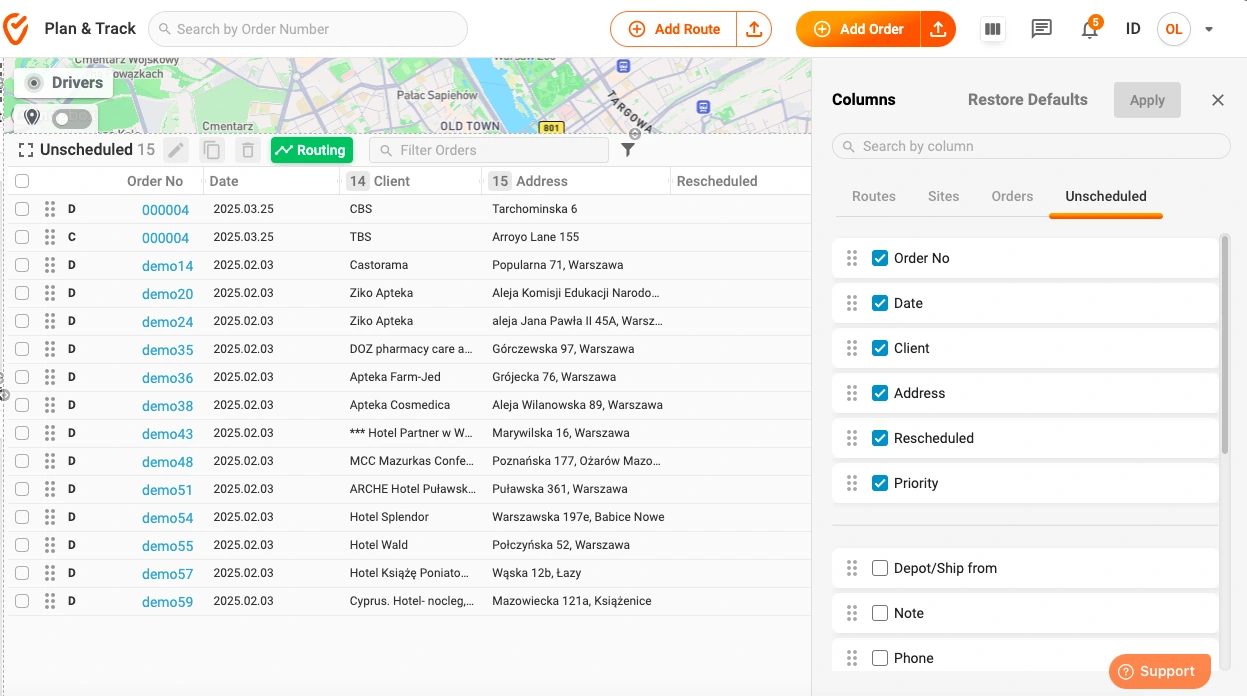
The Unscheduled view is your catch-all for orders not yet assigned to any route. It’s a dynamic space where urgent orders are waiting to be captured and dispatched.
By customizing the Unscheduled view, you can quickly identify high-priority orders, drag them into your Routes view, and reassign them seamlessly. This flexibility means no order is left behind — ensuring a proactive response to unexpected opportunities.
Available columns:
- Order No
- Date
- Client
- Address
- Weight
- Depot/Ship from
- And more
Sites view
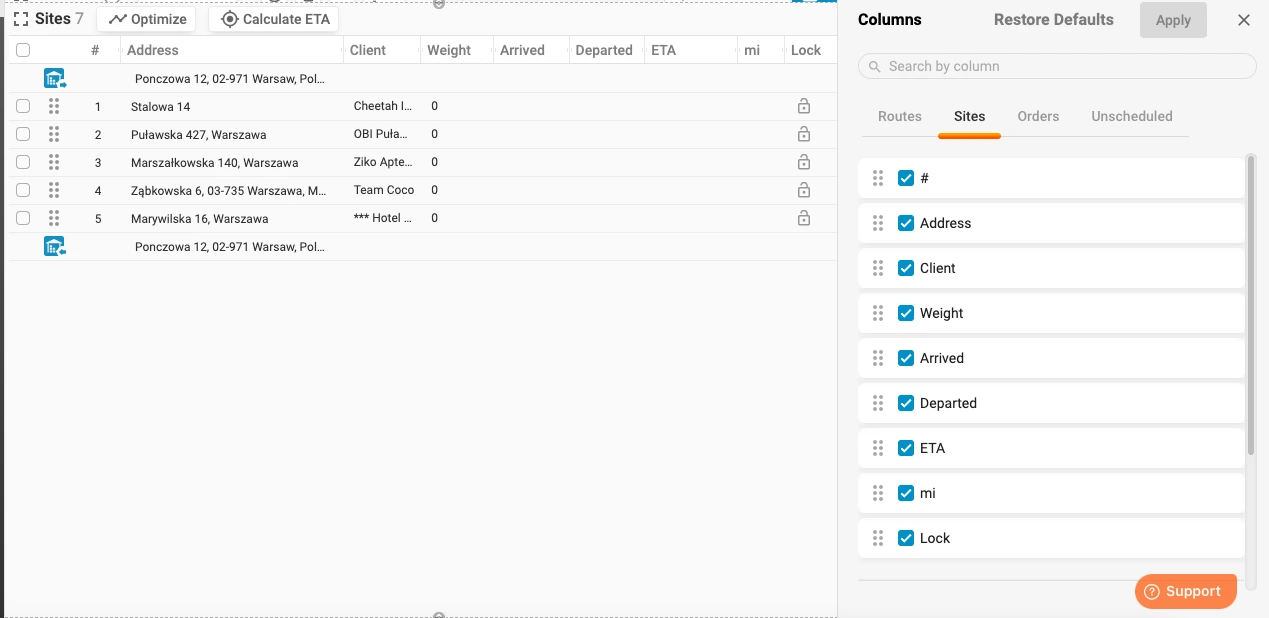
For dispatchers, the Sites view is indispensable because it consolidates all the stops your drivers will visit, presenting every address and critical detail in one comprehensive overview. This precise oversight helps you identify bottlenecks and streamline operations, ensuring your fleet moves like a well-coordinated team.
Available Columns Include:
- Address
- Client
- Weight
- Arrived
- Departed
- ETA
- And more
Orders view
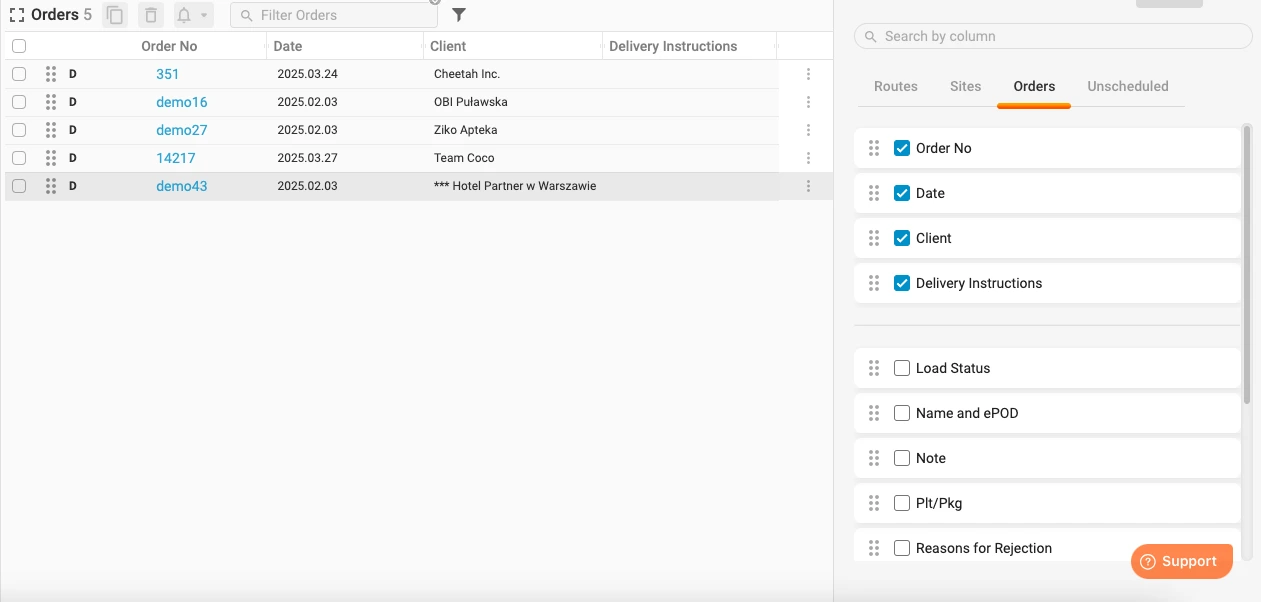
The Orders view is your operational command panel for all scheduled orders, where every detail of your order lifecycle is at your fingertips. A well-crafted Orders view transforms order management into a strategic advantage. By highlighting key data — such as Delivery Instructions, Load Status, and Customer Notes — your team can quickly spot potential issues and optimize the delivery process. This tailored setup ensures every order is managed efficiently, boosting both customer satisfaction and operational performance.
Available columns include:
- Order No
- Date
- Client
- Delivery Instructions
- Load Status
- Name and ePOD
- And more
Please note: Your column configuration is saved locally as a cookie. This means if you clear your cookies or log in from another device, your custom setup will not carry over.
Customizable Orders Dashboard
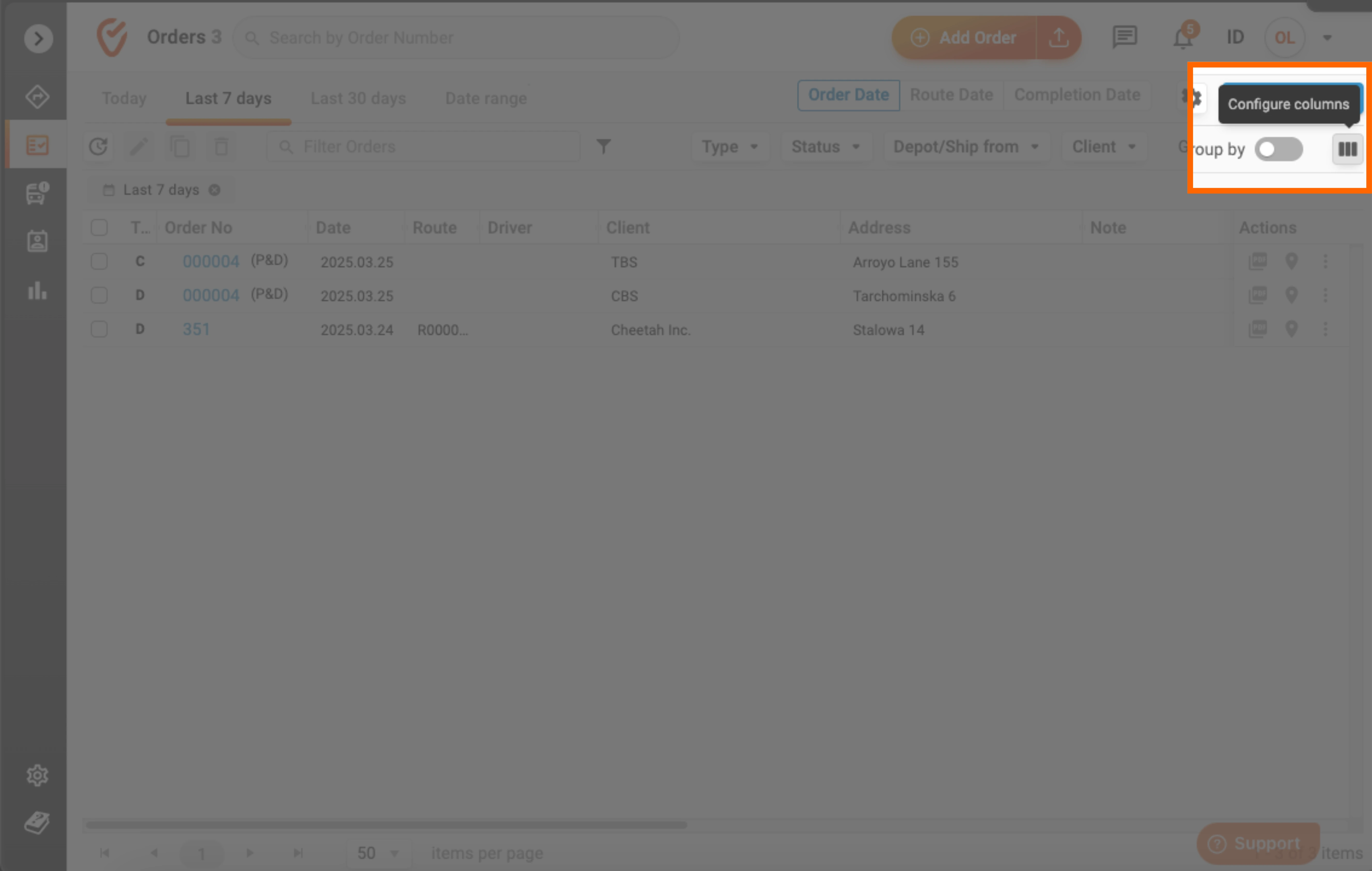
For businesses processing thousands of orders, a tailored Orders dashboard focusing on Order No, Date, Status, Delivery Instructions, and Customer Reference ID streamlines decision-making. It’s your control panel for flawless order fulfillment, ensuring every order is tracked and every detail is attended to.
In the Orders menu, you can access a very broad selection of data columns, transforming your dashboard into a dynamic space where every metric is at your fingertips.
In the same way as in Plan & Track, you can drag the columns around, reordering them as needed.
Get Started Today
Step into the control room of your operations. With Track-POD’s Customizable Dashboard, every decision is informed by the precise data you choose to see — empowering you to lead your business like a well-oiled command center. Redefine how you manage deliveries, streamline your operations, and drive success with clarity and control.
- Delivery Management
- Route Planning
- last mile tracking
About The Author
Oleg Triers
Driven by curiosity and a love for storytelling, I delve into various topics, from technology and lifestyle to travel and wellness.