Track-POD’s Vehicle Check Management
Track-POD’s Vehicle Check system delivers powerful, customizable inspections and real-time alerts—ensuring your fleet is always roadworthy, compliant, and ready to roll.
Read More

Waiting for a package to arrive is arguably the worst part of any shopping experience.
One thing that can significantly improve (or worsen) this experience is knowing (or not knowing) the estimated time of arrival (ETA).
The more accurate ETA is, the better customer experience you provide, which is good for the business and clients.
Track-POD users have always counted on estimated arrival and departure times to power up their logistics game.
In this article, we'll look at the difference between the estimated time of arrival (ETA) and the estimated time of departure (ETD). We'll also explore when it's best to use planned vs updated ETA for your customers and how a dynamic ETA can improve your delivery process.
First off, the definition.
Estimated time of arrival is the time on a particular date when a vehicle, courier, or package is expected to arrive.
To calculate ETA, you need to account for the overall distance the driver needs to travel to get to the destination, the average speed of the vehicle, specific cargo parameters, etc.
The lesser-used acronym ETD, which stands for the estimated time of departure, as the name suggests, is the time when the delivery vehicle is expected to start its journey towards the destination.
To calculate ETD, we need to consider everything that goes into the estimated time of arrival + service time, i.e. an estimate of how long it takes the driver to complete a delivery.
Based on whether you've enabled dynamic departure time in your web dashboard settings, Track-POD will or won't update departure time with regard to the time slot of the first site to visit.
Please note: enabling updated departure time is available only when your optimization strategy in the Route and Optimization settings is Time.
Back in the day, the order ETA in Track-POD was only fixed, i.e available as a scheduled time that remained unchanged.
Now, users of Advanced+ and Enterprise plans can implement updated (or dynamic) ETA.
ETA will be dynamically recalculated every 6 minutes according to the driver’s GPS track. The updated ETA will be displayed with a slash in the Sites section of the Plan & Track dashboard in addition to the planned ETA and in the Analytics (Updated ETA column).
The dynamic ETA will also appear on the live tracking page and will be available for customers.
Depending on how you look at it, both fixed and dynamic order ETAs have their benefits. Let's look at how this works.
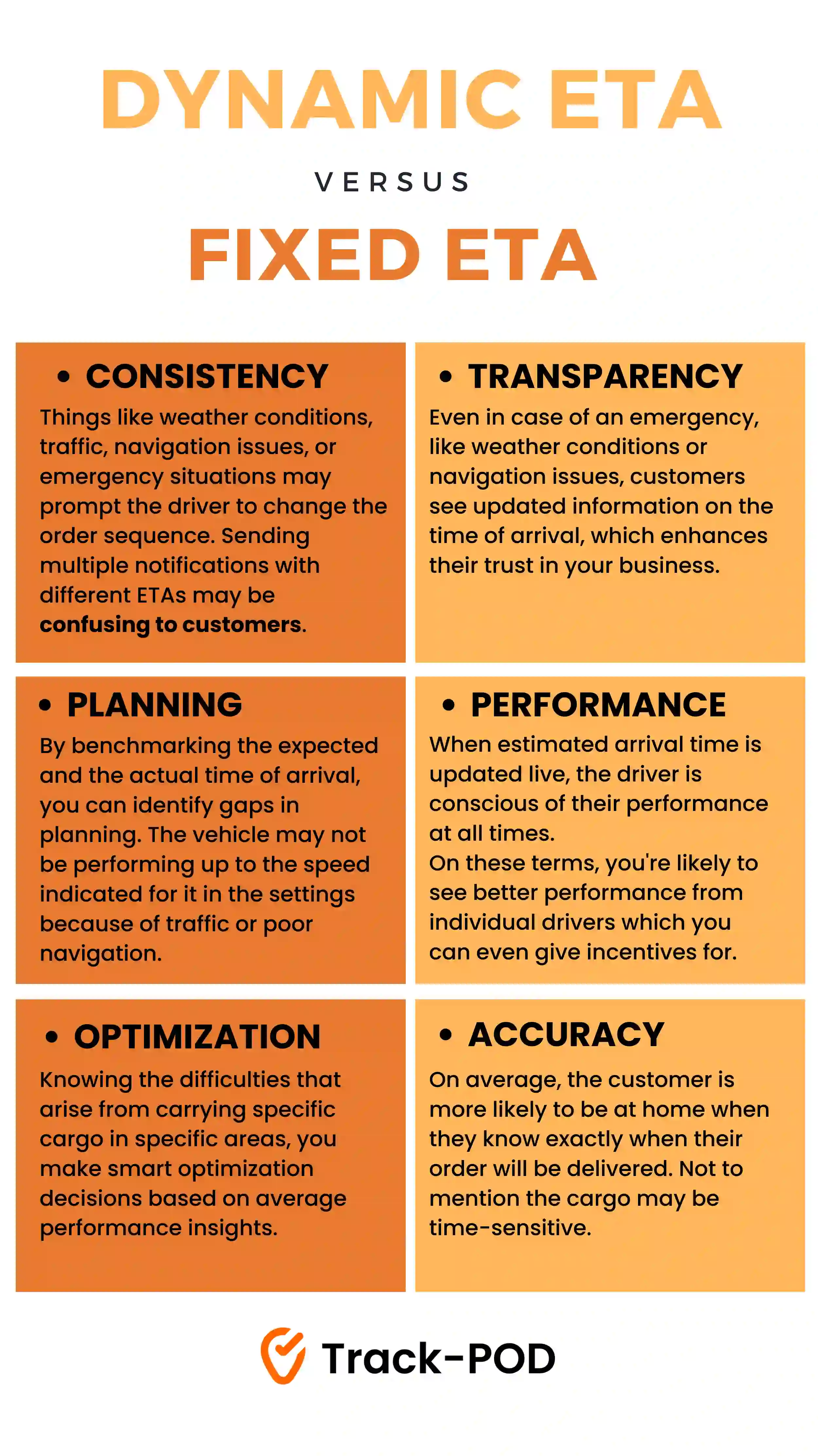
Sometimes, knowing the approximate of when the driver is expected to arrive is enough. Here's why.
Here's an example: you have a route optimized for every stop in the driver's trip. At the optimization stage, ETA is calculated for each address. Your delivery company sends shipping notifications to customers saying that the order will arrive on a certain date within a specified time window.
The estimated time of arrival is shared with the customers as soon as the journey has been laid out. It's fixed because so many things can change. For example, the route can be altered by the dispatcher, the order sequence can be rearranged, or a new address may be added.
Giving customers a new estimated time of arrival whenever something changes can get messy.
When estimated time of arrival (ETA) remains unchanged, the driver's journey, i.e. the distance they travel, the speed they go with, the actual time of arrival at the destination, etc., can all be valuable insights for fleet managers.
By benchmarking the expected time of arrival against the actual time of arrival, you can identify gaps in planning and pinpoint performance issues.
For example, the vehicle may not be performing up to the speed indicated for it in the settings because of traffic, speed limitations, or idling.
Another reason why estimated time of arrival is different from the actual time of arrival is service time.
Because of the cargo and any transportation issues related to it, drivers may need to spend more time at each destination.
Having a fixed arrival time highlights this vital information and lets you plan routes up to the minute.
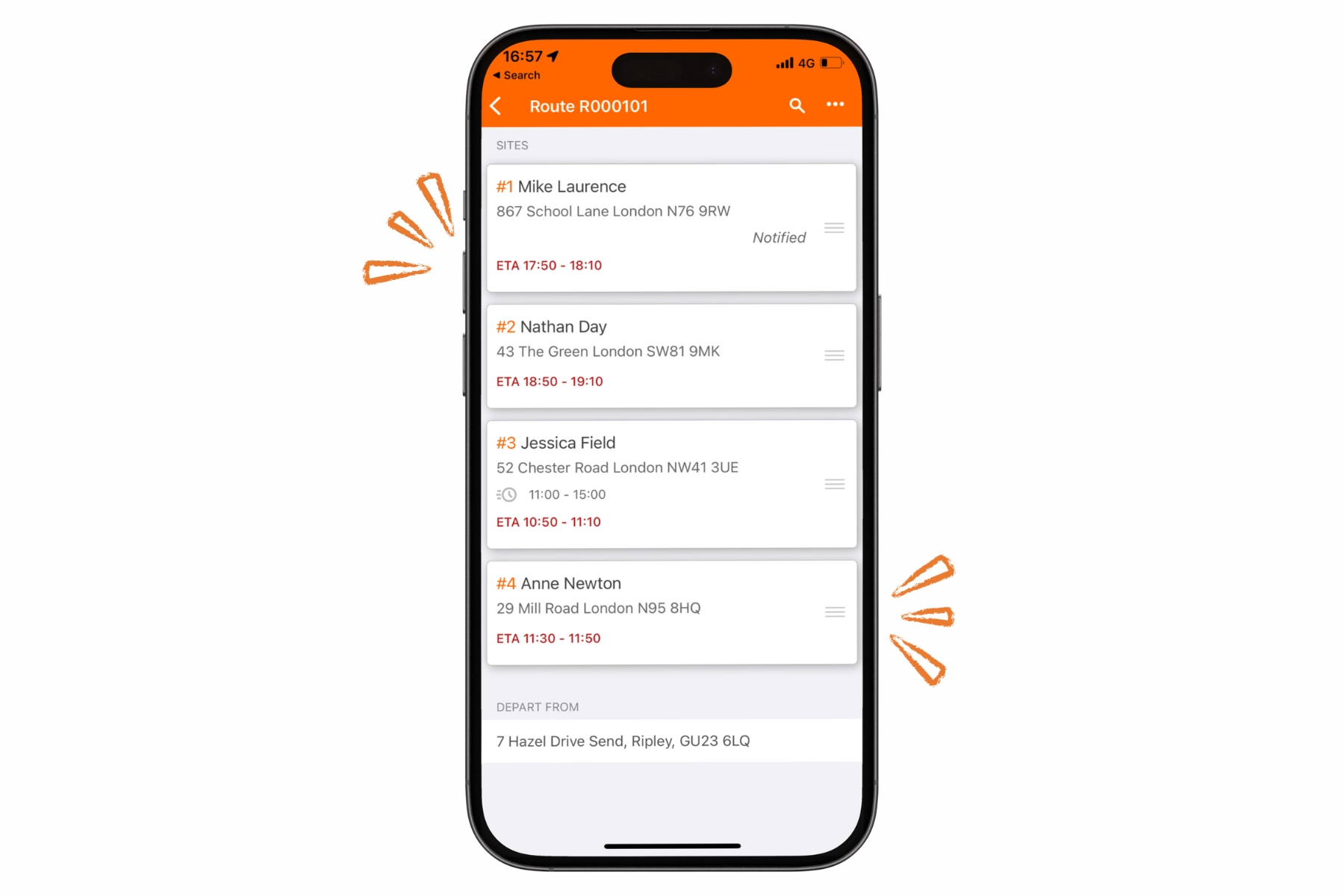
Route planning and fleet optimization are always a priority when improving your delivery operation per se.
More often than not, much of what's holding your performance back can be addressed in a series of specific steps.
The challenge is to let these steps be seen and share them with everyone involved in the delivery workflow. Besides, with precise figures at hand, you can use time management software and optimize your activity at every stage.
Cutting fuel costs, being on the same page with your drivers in terms of how much they work per day, getting accurate cargo information, and many other things are the result of specific optimization steps.
Based on the estimated time of arrival that stays fixed from the start and the actual arrival time, you can draw valuable KPI insights and stay up to date with all issues.
Knowing the difficulties that arise from carrying specific cargo in specific areas, you make smart optimization decisions based on average performance insights.
The more accurate the estimated time of arrival you share is, the more trust customers have in your logistics operation. Let's dig deeper.
Who doesn't love a delivery business that's transparent and precise up to the minute?
Even in case of an emergency, like weather conditions or navigation issues, customers see updated information on the time of arrival, which enhances their trust in your business.
Since the entire driver trip is visible on the customer's live tracking page, they can see exactly how close the driver is to the destination.
When there's clearly a delay but the estimated arrival time stays unchanged, customers may feel frustrated.
Tip: Advanced+ and Enterprise users can create a custom-branded live tracking page for enhanced customer experience.
The track and trace feature that lets customers open a live tracking window in one click was built precisely because of how important it is to stay customer-centric.
A part of being customer-centric is working to provide the best performance your operation can possibly deliver.
When the order ETA is updated in real-time, the driver is conscious of their performance as the minutes go by.
On these terms, you're likely to see better performance from individual drivers, which you can even give incentives for.
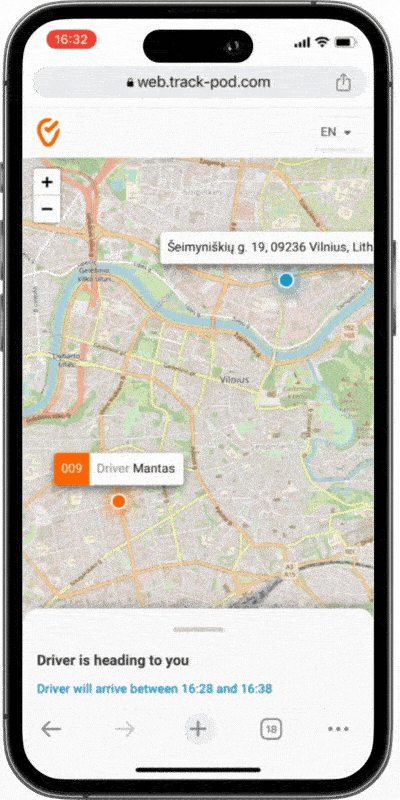
Accuracy is always a bonus for any business providing a transportation service. Especially when the accuracy is directly related to delivery success.
On average, the customer is more likely to be at home when they know exactly when their order will be delivered.
Not to mention, the cargo may be time-sensitive. Generally speaking, it's always better to give customers the most accurate estimates you can.
Usually, users of Track-POD would configure the estimated time of arrival settings only in the Prior to Route Notifications tab. There, you can set delivery time windows for ETA and customize shipping notifications you want to share with customers via email and/or SMS.
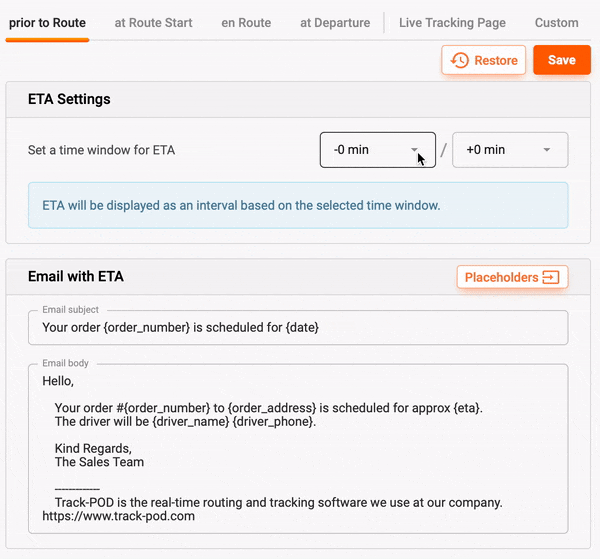
Letting your customers know when the delivery vehicles arrive, even at the point when it's preliminary ETA, even when it's a time window, is the first step you can take to grow your rate of on time delivery (OTD).
Users of Track-POD Advanced+ and Enterprise plans have estimated time of arrival recalculated every 6 minutes.
Based on the driver's actual location every minute en route, Track-POD will use coordinates to estimate when the distance to the delivery address will equal zero. To configure this, you need to head over to the Live Tracking Page tab in the Notifications settings.
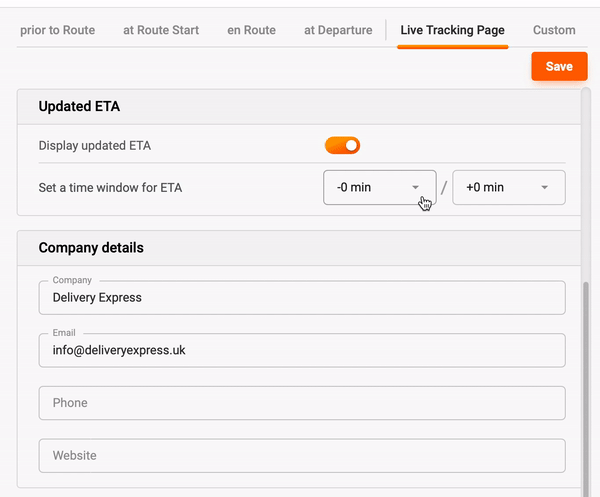
Because each route is divided into smaller distance pieces among addresses, the estimated time of arrival is recalculated when the driver started the route as well as when they left the previous location.
In Track-POD, you have the option to send various types of shipping notifications based on the specific delivery stage, whether it's prior to Route, at Route start, while en Route, or at departure.
Estimated arrival time (ETA) and live tracking can be attached to prior to Route, at Route start, and en Route notifications, depending on your custom template setup.
Based on your configuration of updated ETA, customers will receive notifications containing their place in line and a dynamic time window. Customer can receive this type of notification as soon as the driver has started the route (at Route start notification).
Another option is for customers to receive a notification with a live tracking link and a dynamic ETA after the driver left the previous stop (en Route notification).
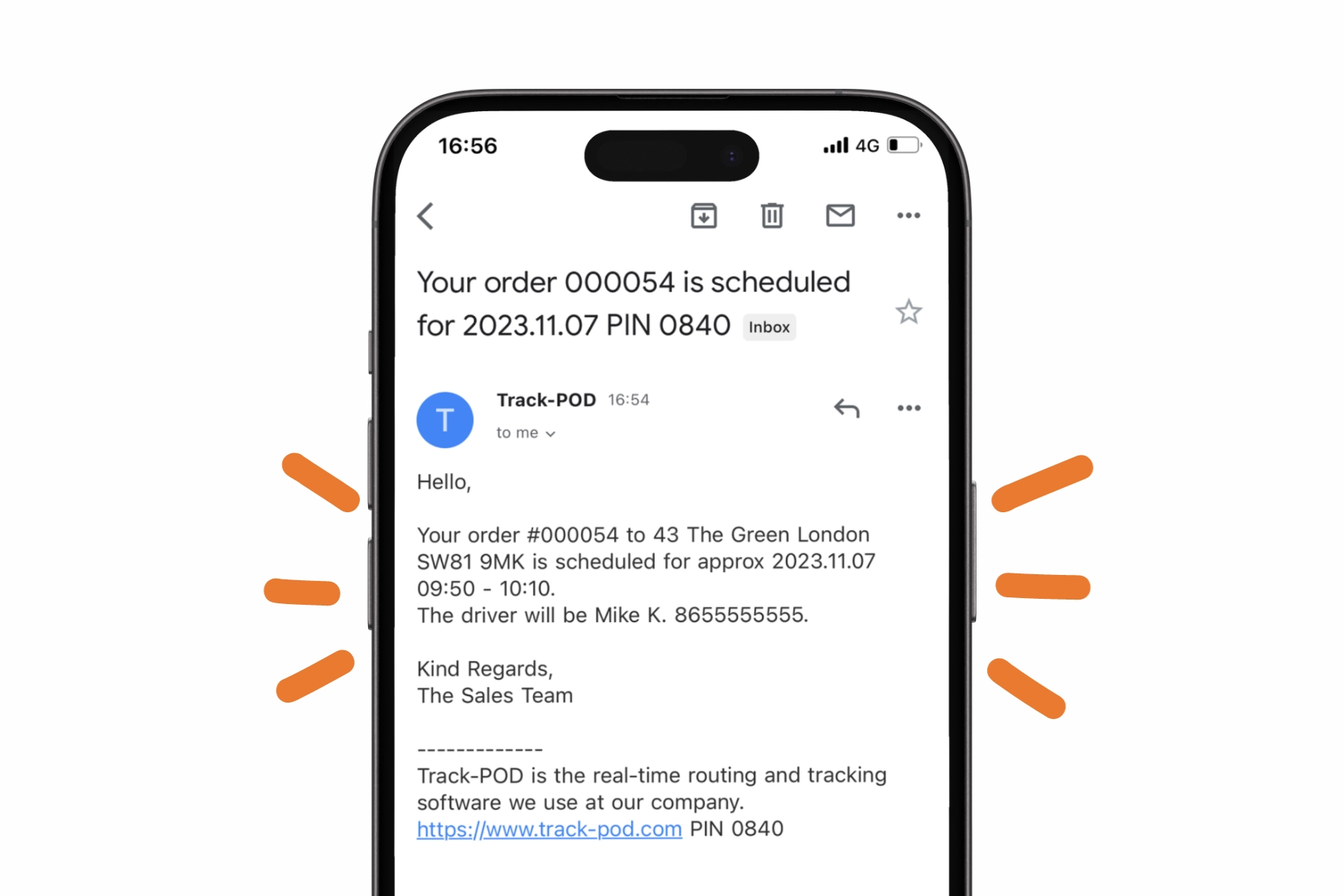
How you configure your estimated time of arrival settings depends on what kind of expectations your customers have.
With an updated ETA, you have an additional tool to grow customer satisfaction and your rate of successful deliveries.
If things like weather, traffic, or any other force majeure cause a delay, the customer will see updated information, which offers much greater transparency.
It is important to note, that there are many parameters that are included in managing time slots in logistics operations, thus time spent at loading docks, should also be considered, get a deep dive on how to optimise logistics through managing time slots by reading this article.
Estimated time of arrival (ETA) is a critical feature in last-mile delivery tools, often effected by the estimated time of departure (the ETD abbreviation).
As a user of Track-POD, you can be sure this metric will be accurate and calculated to the minute, with both your dispatchers and customers seeing a dynamic estimated arrival time.
If you have questions about upgrading to Advanced+ or Enterprise plan to use the updated ETA feature, don't hesitate to book a demo.