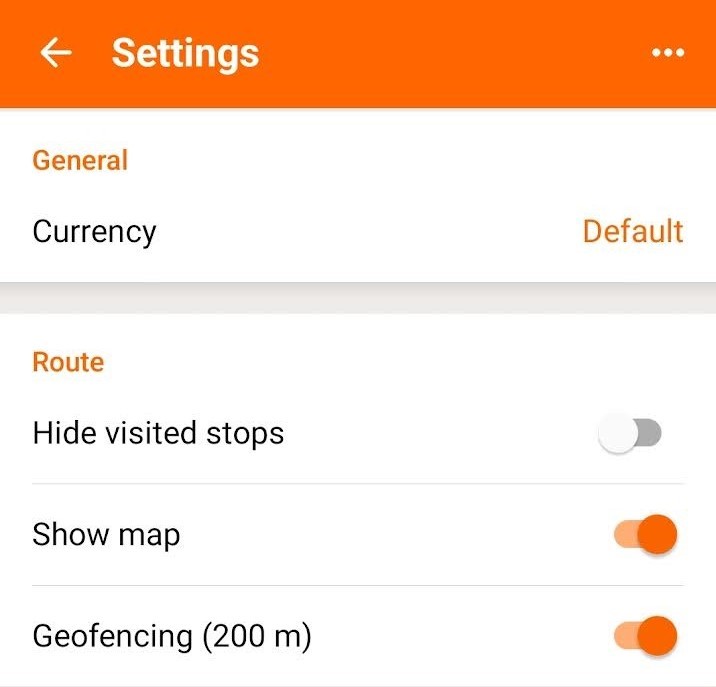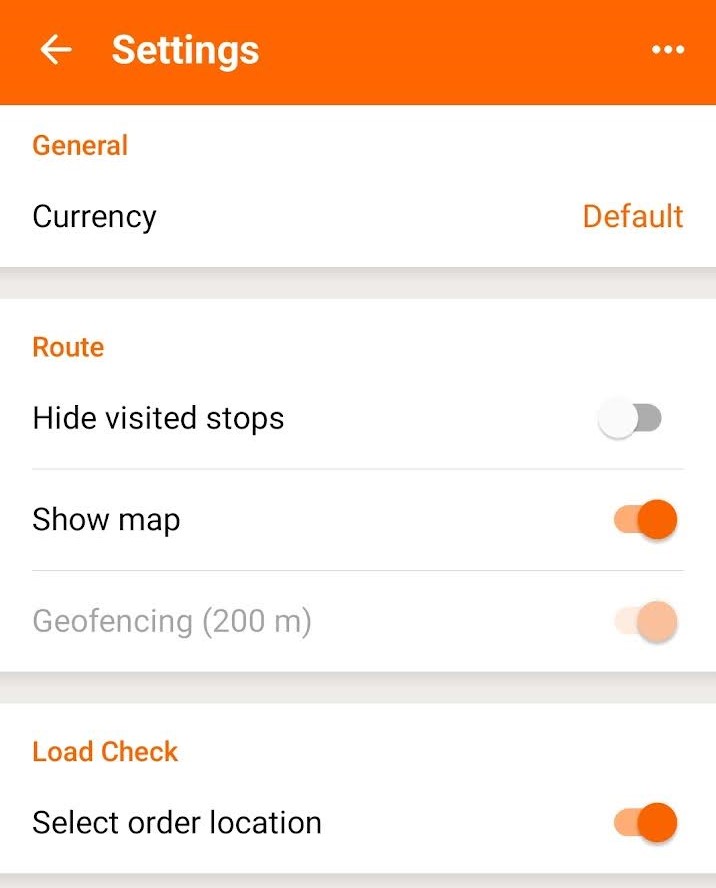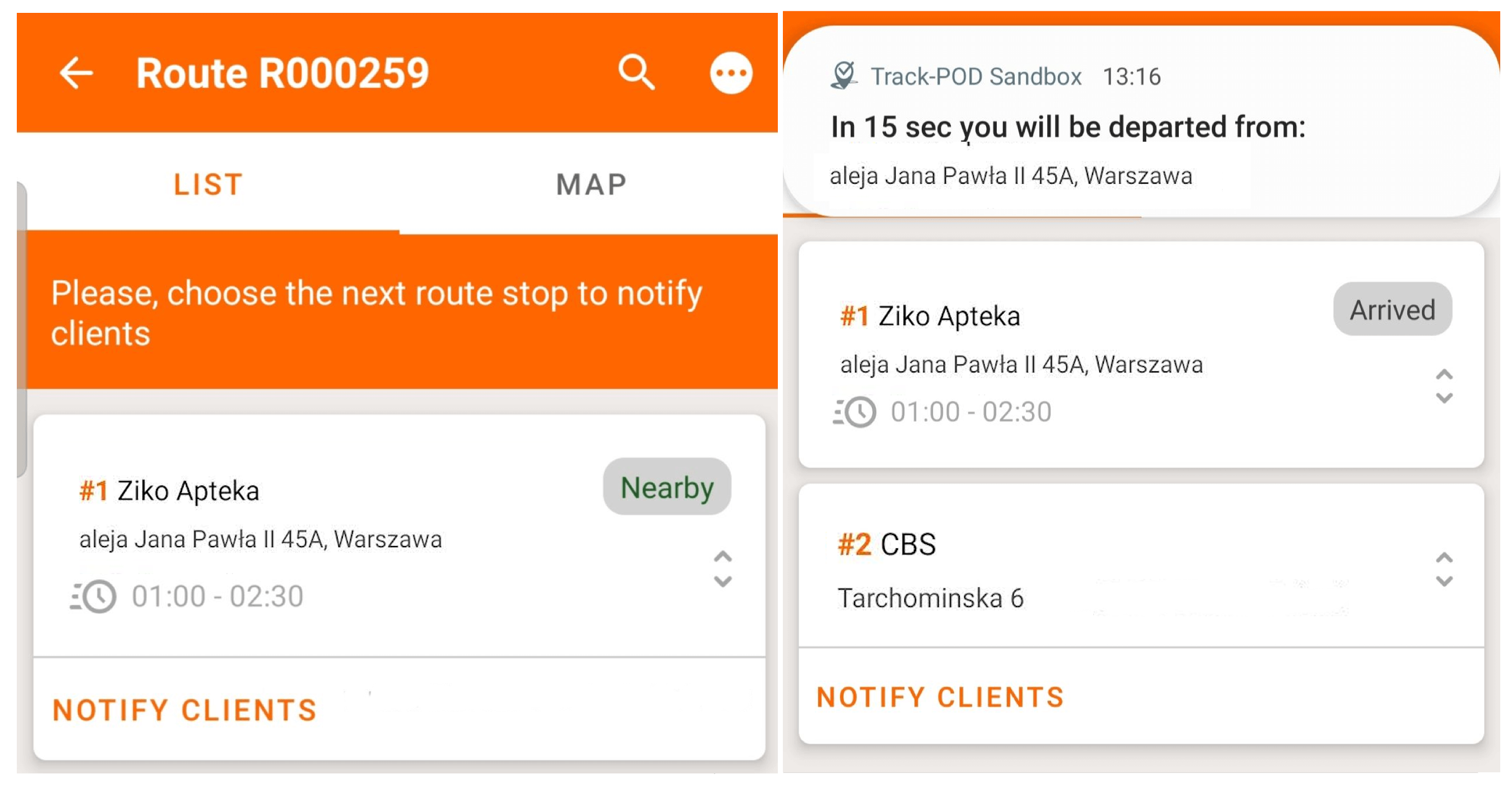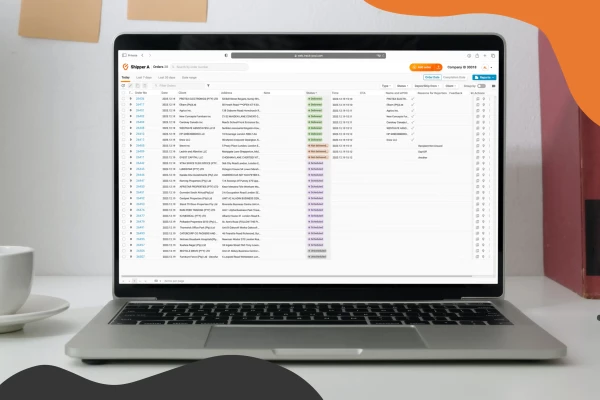- Product news
- Last Mile Delivery
What Is Geofencing in Logistics Management? Track-POD Location-based Triggers, Explained

by
Andrey Baturin
April 15, 2025
Geofencing isn’t just a fancy term. It’s a practical feature that makes managing your fleet simpler. When drivers approach a stop, Track-POD’s geofencing logs their arrival automatically. This removes the need for manual check-ins and even reduces the dependence on a truck dispatcher to take the next step.
On this page:
- How Geofencing Works in Track-POD
- Bringing Geofencing into daily operations
How Geofencing Works in Track-POD

On the desktop, head to Settings > Mobile Workflow > Advanced > Geofencing. Here, you control three key options:
- Enabled: Turn this on to activate geofencing, so your system reacts to location changes without delay. As soon as you enable and Save it, Geofencing automatically becomes available the driver in the mobile app under Settings > Route > Geofencing.
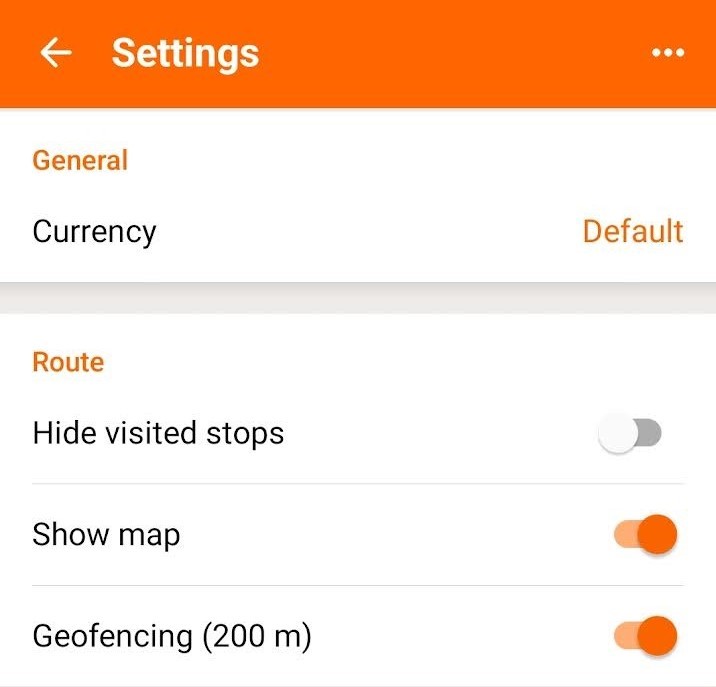
Real-life scenario: A dispatch manager ensures drivers are automatically checked in as they approach each delivery, streamlining operations and cutting down on manual paperwork.
- Allow driver to disable geofencing: This setting lets individual drivers turn geofencing off if needed, without affecting the fleet as a whole. So in the driver's settings the Geofencing option becomes greyed out:
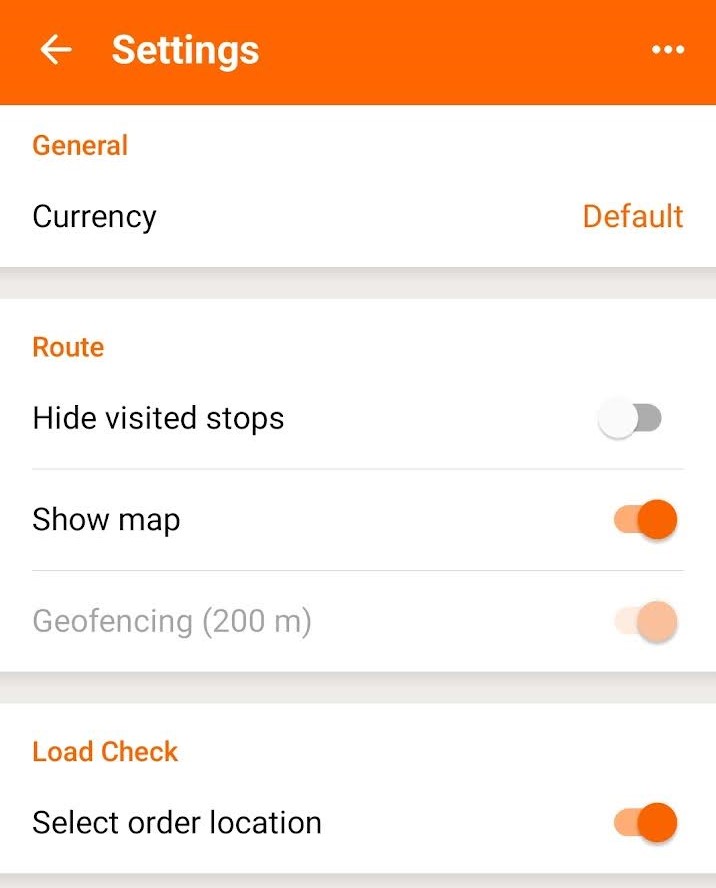
Real-life scenario: In areas with unreliable GPS or during technical issues, drivers can temporarily disable geofencing, ensuring that the system remains flexible.
- Radius: Set the virtual boundary (in feet or meters, per your General settings) that triggers the automated check-in.
Real-life scenario: A luxury goods courier might choose a tight radius to confirm arrival precisely, while a regional delivery service might opt for a broader zone to capture drivers early and better manage fuel consumption.
When active, the system logs an arrival without the driver having to click anything. With Track-POD's geofencing, you can know for certain whether deliveries were made, and can monitor and direct driver activity based entirely on location data.
Bringing Geofencing into daily operations

Most importantly, with Track-POD's geofencing, you can know for certain whether deliveries were made, and can monitor and direct driver activity based entirely on location data:
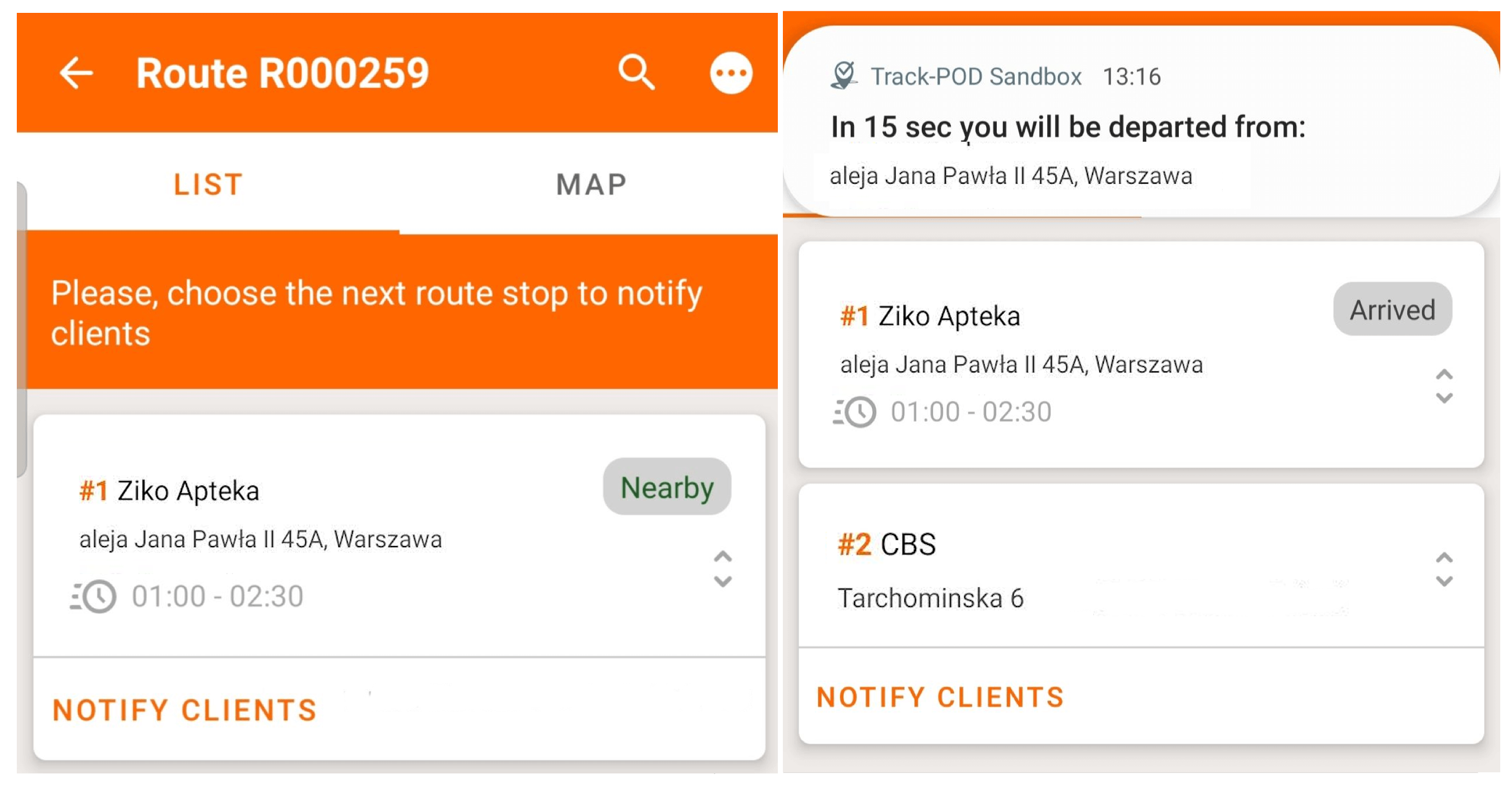
Geofencing also seamlessly automates critical issues:
- Automated check-in: The moment a vehicle crosses its designated boundary, the system logs it automatically.
Real-life scenario: An urban delivery service relies on automated check-ins to instantly record arrivals and departures, letting dispatchers focus on optimizing routes rather than chasing down check-ins.
- Visibility for dispatchers: Geofencing equips dispatchers with immediate location updates, offering a clear overview of where every driver is.
Real-life scenario: If a driver strays from the planned route, an alert is triggered, enabling dispatchers to step in quickly and adjust routes, ensuring timely deliveries while also managing time slots effectively.
- Improve customer communication: More precise check-ins lead to more accurate ETAs.
Real-life scenario: A customer receives an automated text as soon as the driver enters the delivery zone, reducing uncertainty and enhancing satisfaction.
- Enhanced Fleet Management: With every movement logged automatically, you gain deeper insights into driver efficiency and fleet performance.
Real-life scenario: A fleet manager uses geofencing data alongside insights from our article on enterprise fleet management to optimize operations and reduce operational hiccups.
Track-POD’s geofencing transforms raw GPS signals into a powerful tool for your logistics operations. By automating check-ins and providing real-time data without extra fuss, geofencing keeps your delivery process running smoothly and reliably. And when it comes to proof of service, it ties in perfectly with our proof of delivery solutions, ensuring every delivery is verified and documented.
- Delivery Management
- Last Mile Delivery
About The Author
Andrey Baturin
CEO of Track-POD. Helps Companies Deliver More than Expected, Better, Faster and Safer with Paperless&Contactless Delivery at Track-POD.