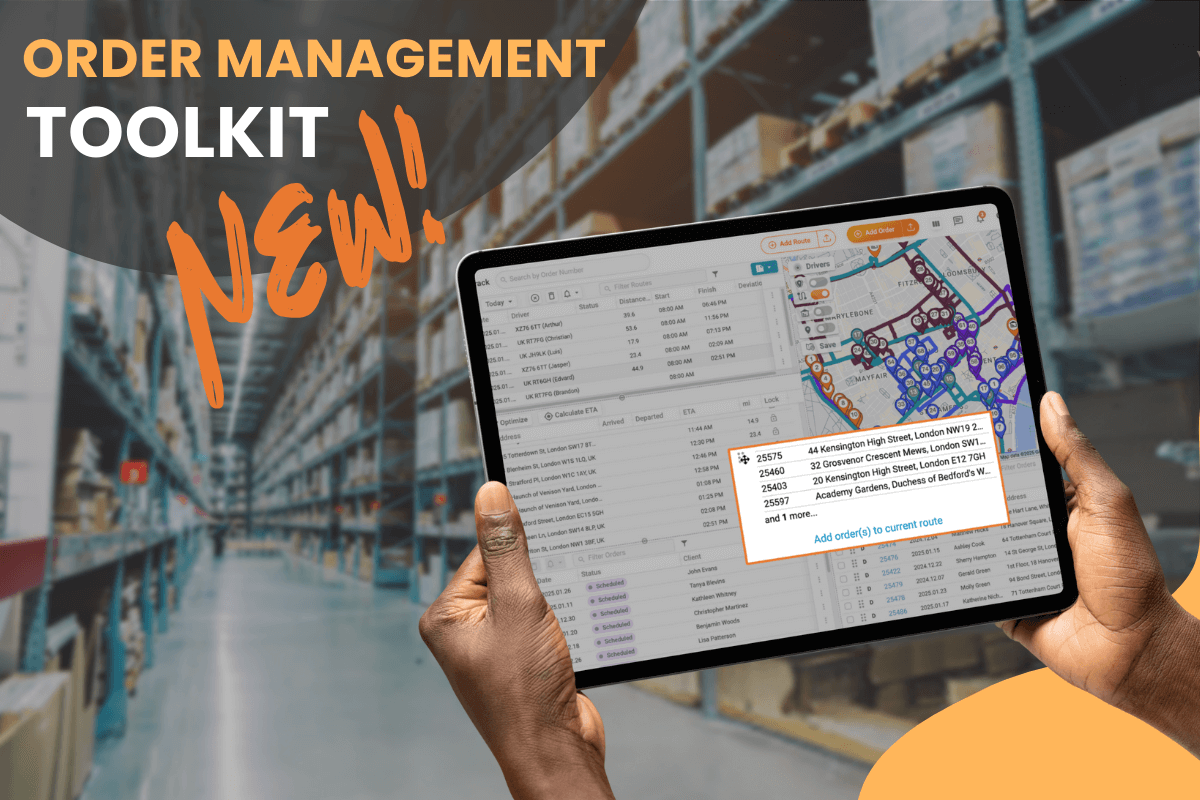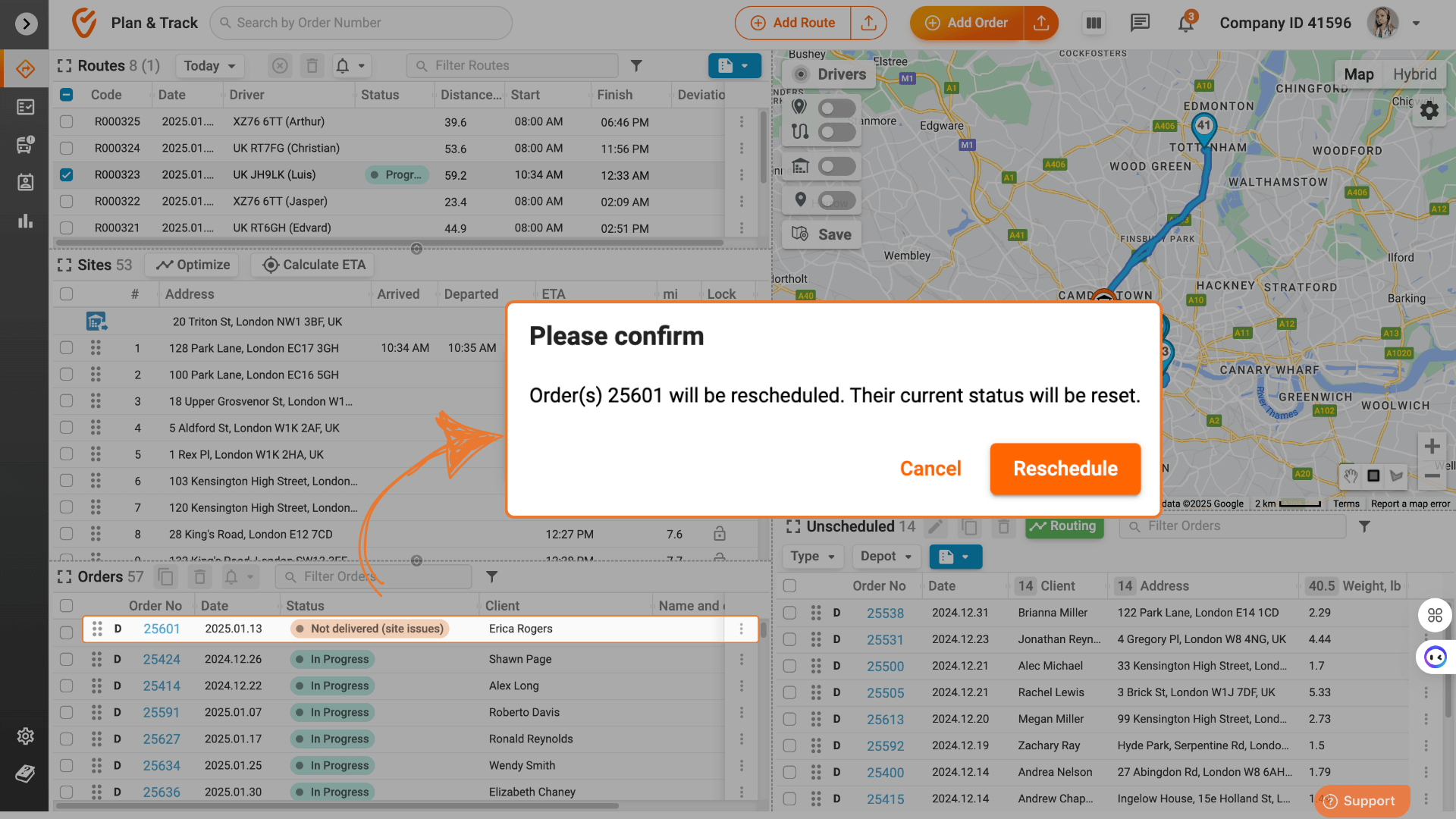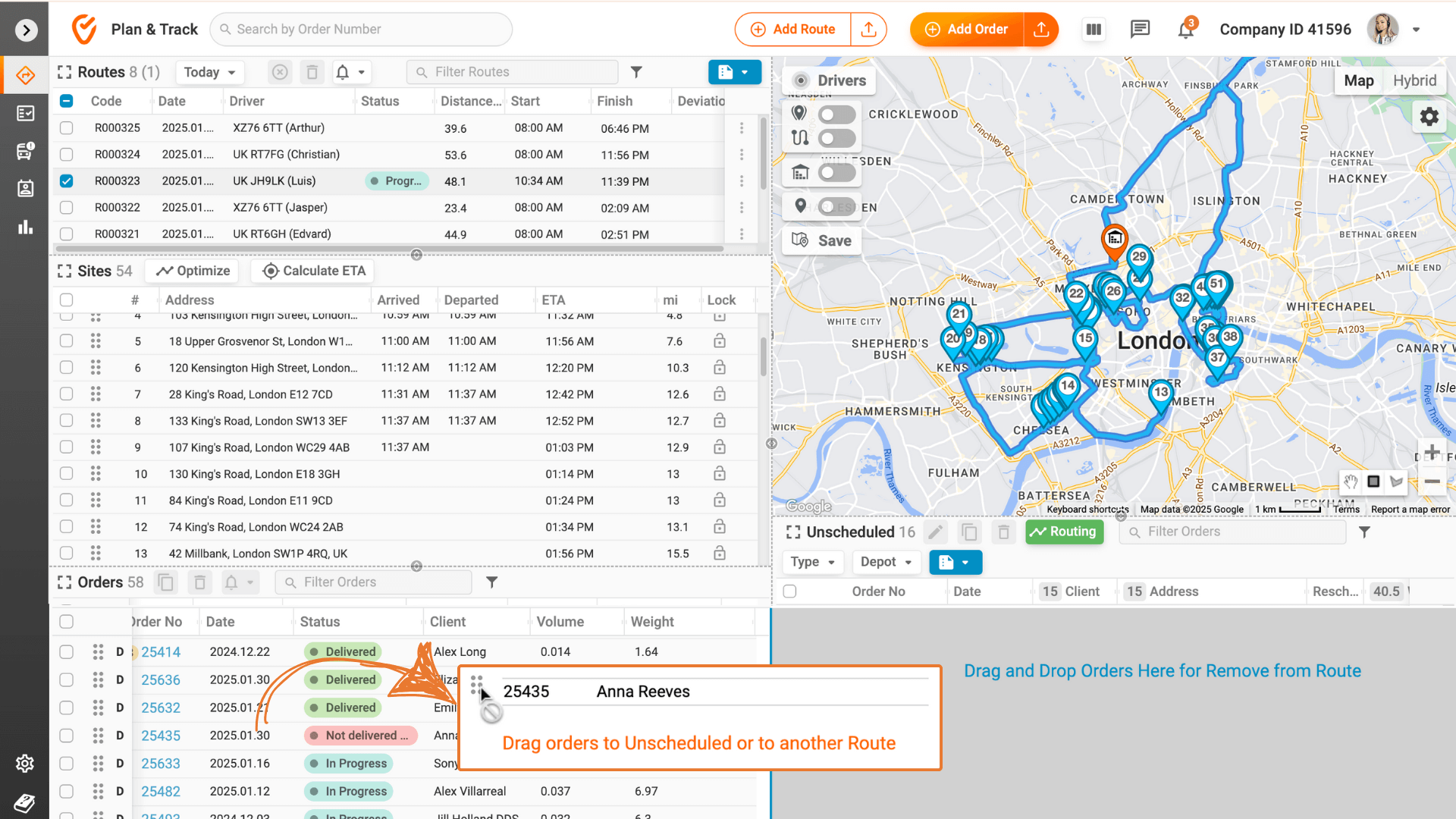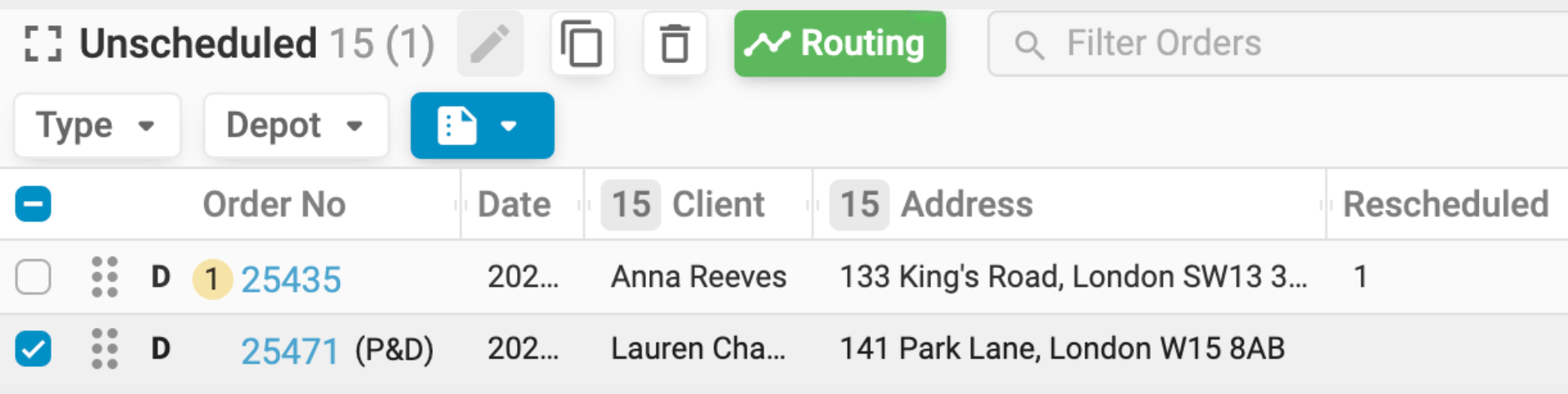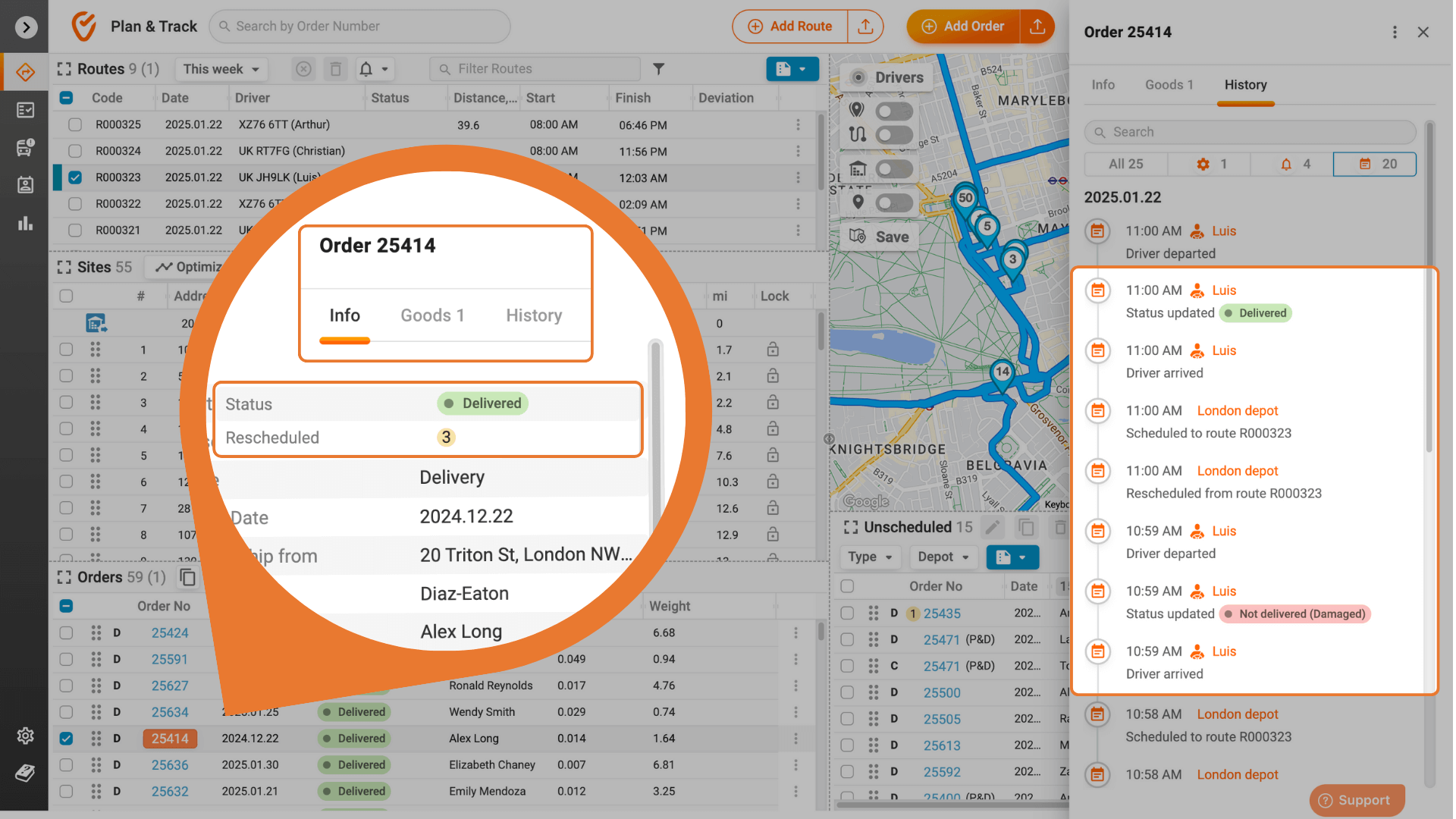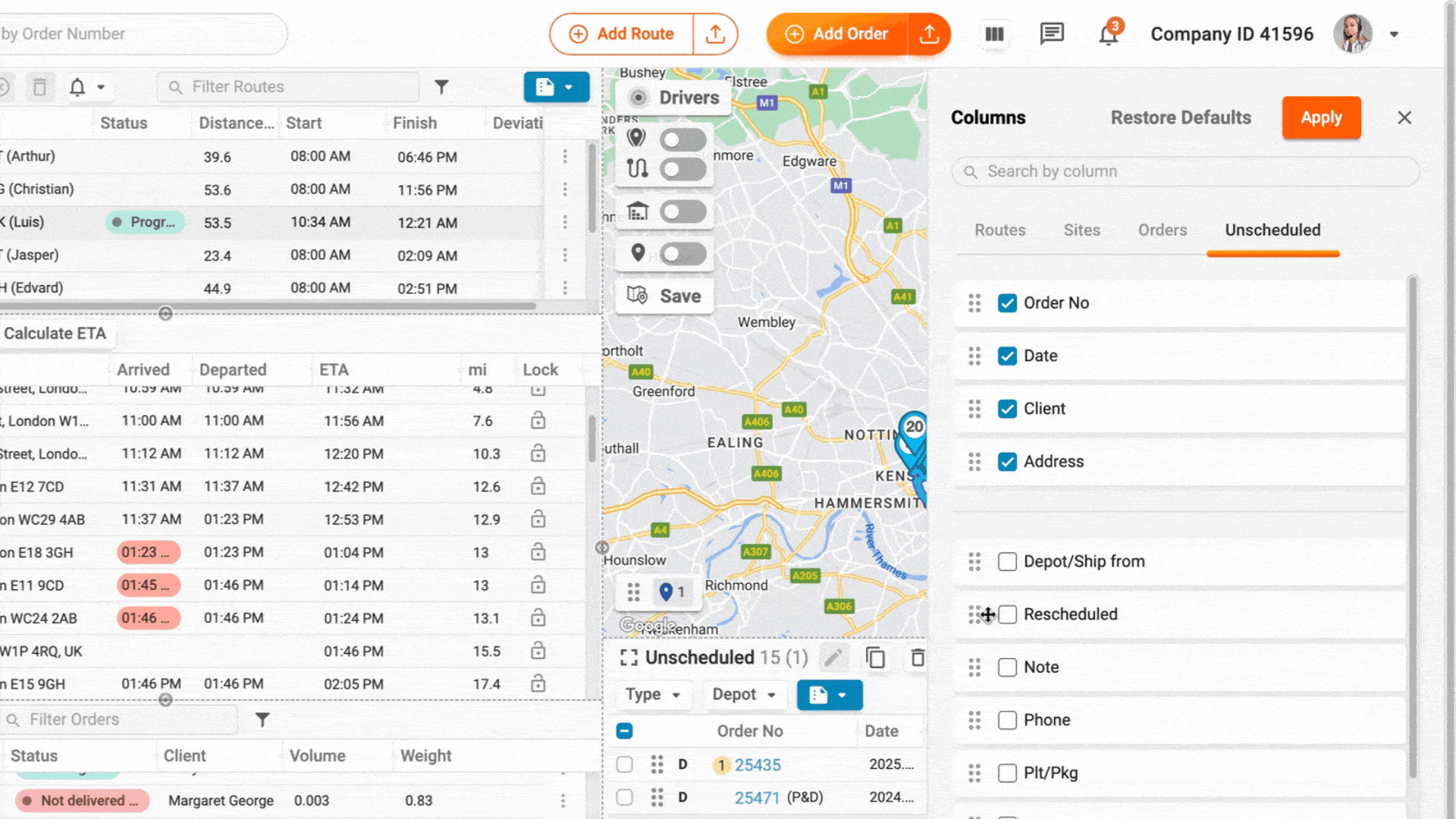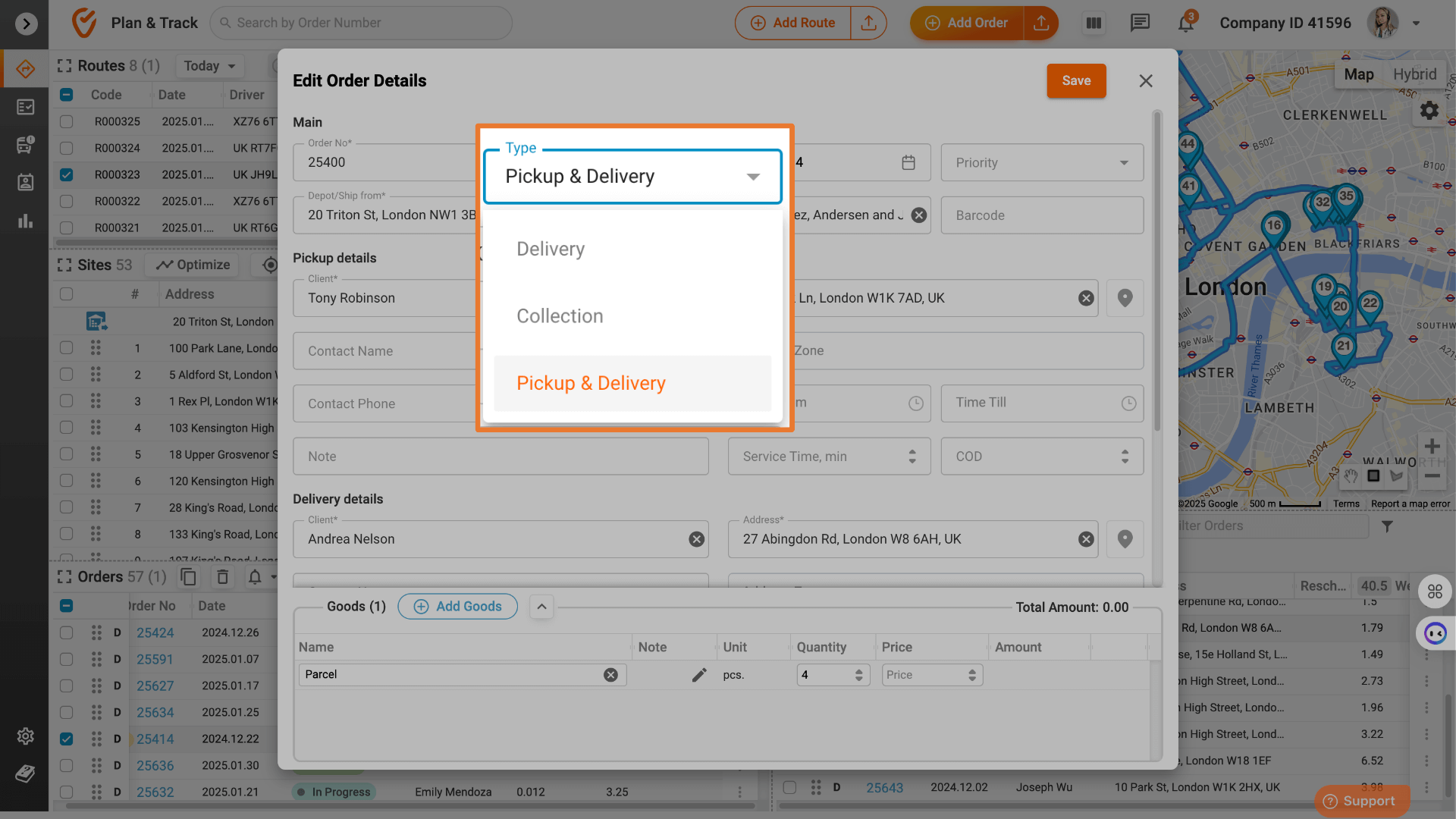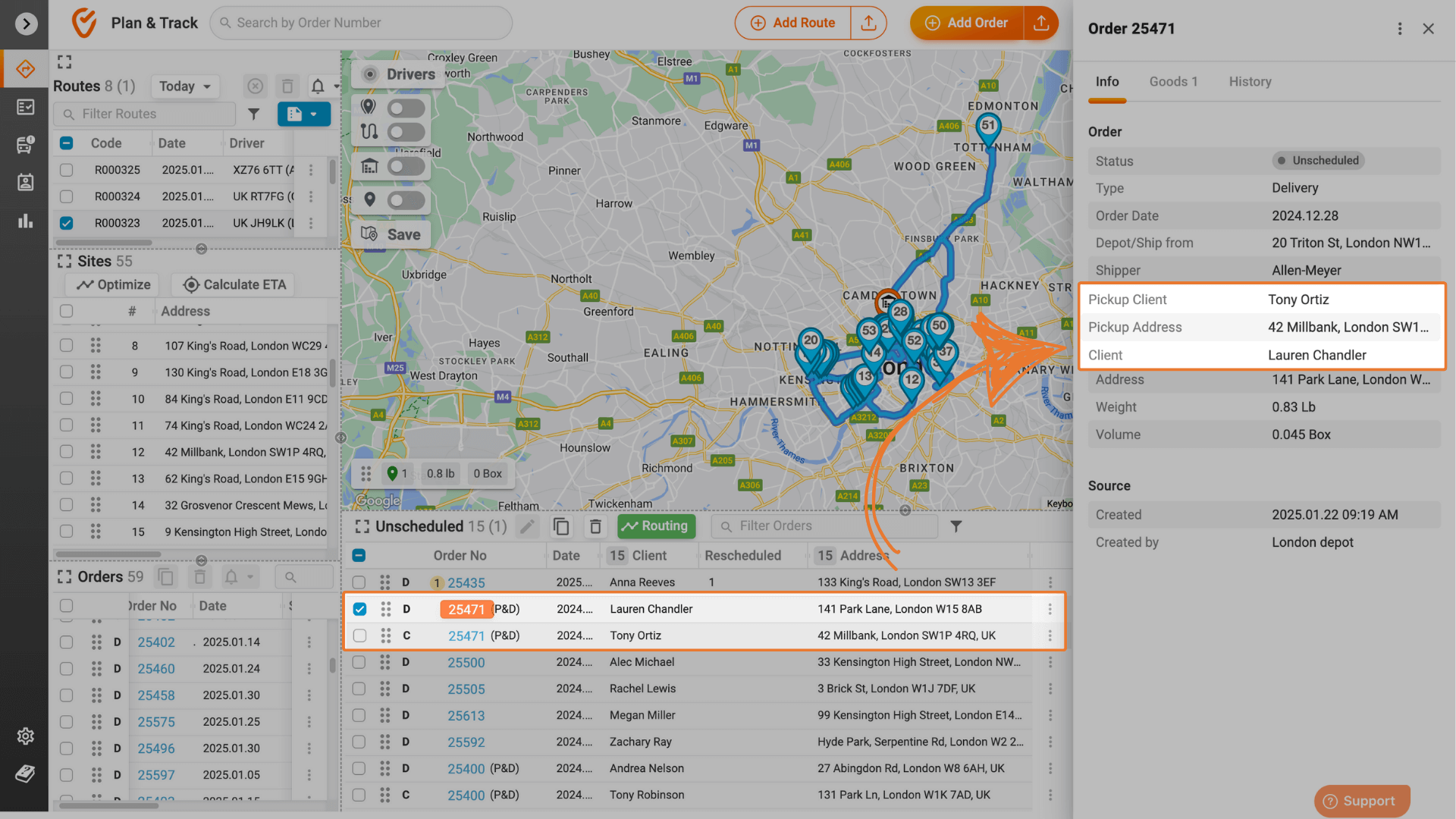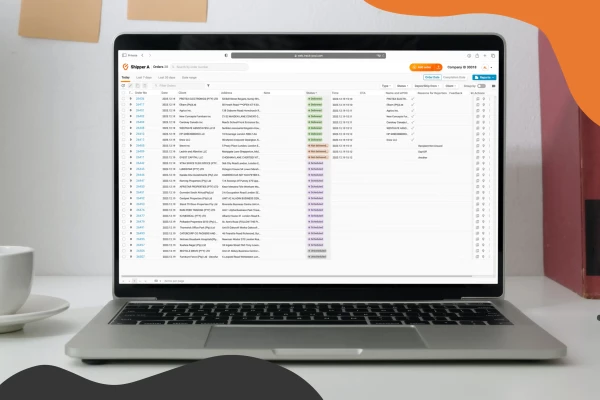Effortlessly Reschedule Failed Delivery and Collection Orders

by
Ekaterina Tumashik
February 04, 2025
Coordinating schedules and rescheduling failed deliveries may be highly time-consuming for delivery companies. Whether it’s a package delivery or a collection service, you can manage your orders with just a few clicks. This process often involves endless calls to drivers and excessive screen navigation, making the routine tedious and inefficient. Enjoy hassle-free logistics and never worry about missed appointments again.
Track-POD identified these challenges and introduced a new suite of order management tools. These features specifically address packages for shipments that fail to be delivered one, two, or even three times. Despite initial setbacks, recipients will still receive their parcels, ensuring a high delivery rate.
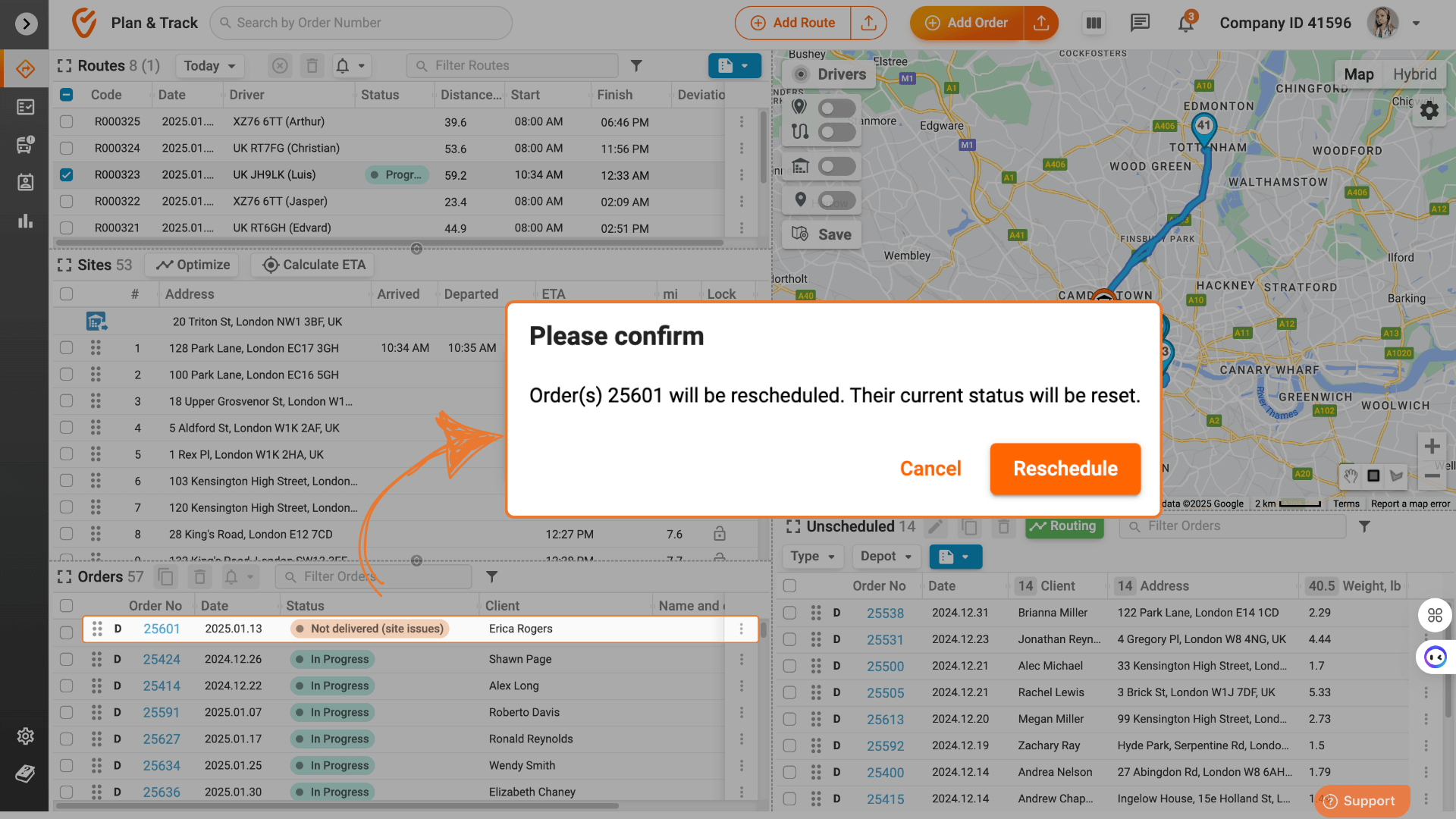
Re-Plan Failed Orders in Seconds
The delivery process is full of unexpected changes. To better meet customer needs, Track-POD introduced a feature to make failed orders more visible. With the latest update, unsuccessful deliveries are now highlighted in the route history, marked with special hints on the web panel, and assigned their own section in the configurable columns.
Previously, dispatchers had to duplicate orders to reschedule them for a different date. A process slowed down operations and required re-entering key details. With Track-POD, managers can just drag an order from the current delivery list and drop it into a new route.
What is the Drag & Drop Feature for Delivery Software?
The Drag & Drop (D&D) feature in Track-POD improves delivery management by making it faster and more intuitive. This user-friendly functionality allows dispatchers to easily rearrange delivery routes, assign orders, or reschedule failed deliveries — all with a simple drag-and-drop motion.
Additionally, the transportation management system provides valuable insights by tracking failed deliveries. Delivery managers can analyze statistics, such as the total number of failed deliveries and which drivers have the highest failure rates.
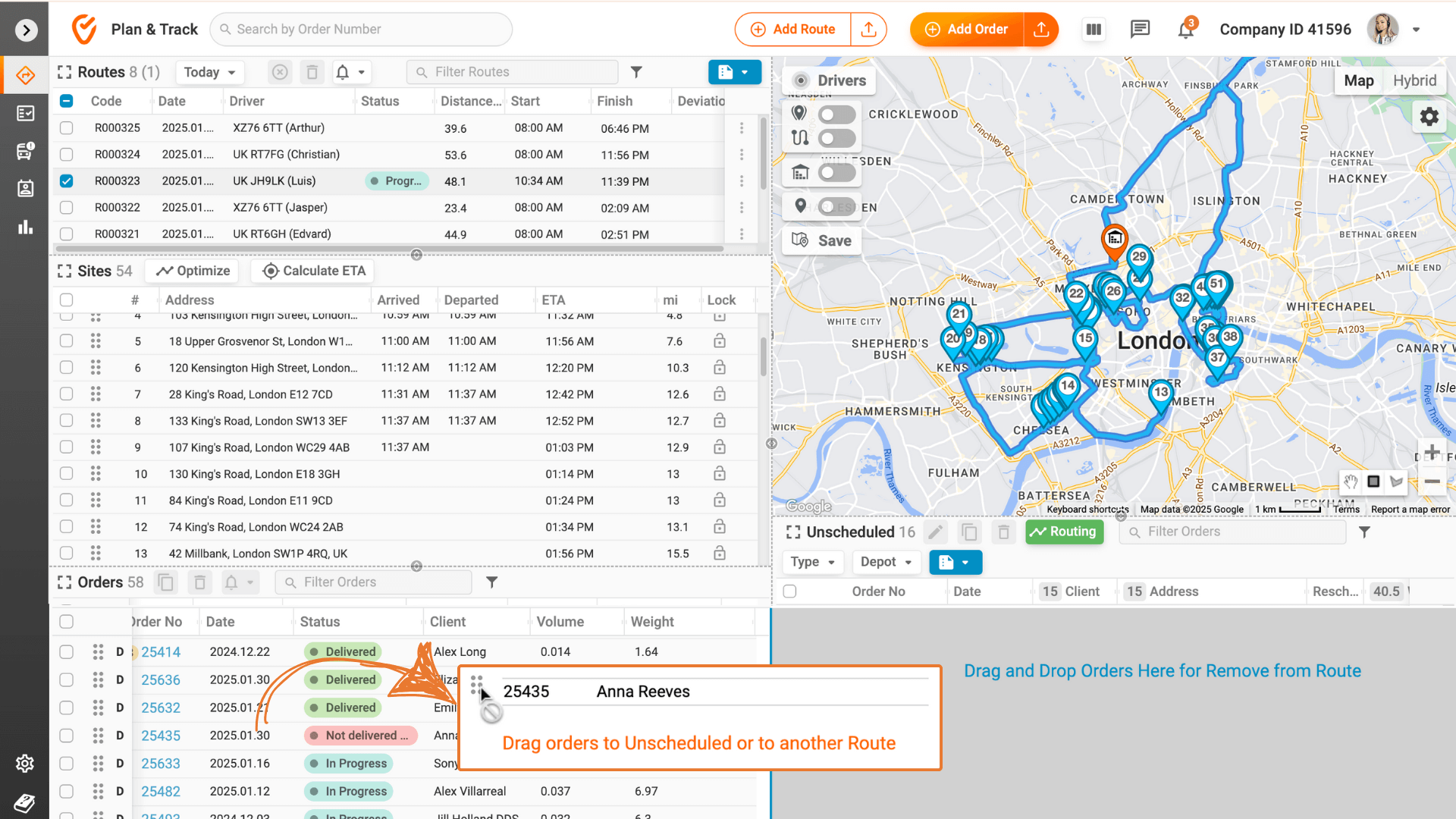
The Track-POD software automatically assigns a special hint once a dispatcher drags and drops a rescheduled order into an appropriate route. This hint indicates how many times the delivery has been rescheduled. Managers can use this feature to track repeated delivery attempts and prioritize them accordingly.
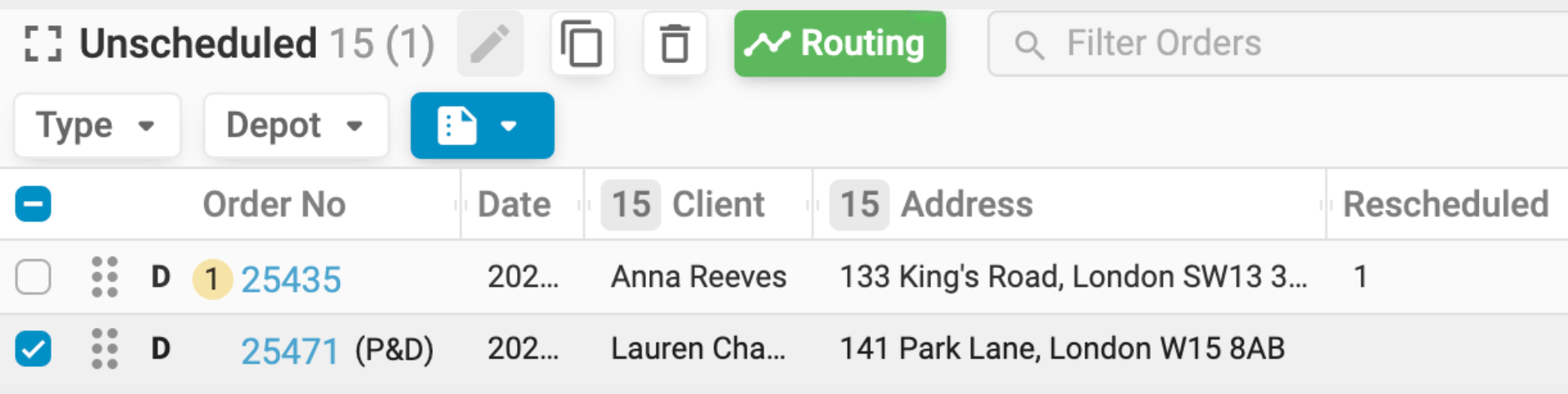
Quickly Find Essential Order Details in History
All essential data about orders accumulates in the unified Notification Center. The cloud stores photos attached by drivers during both successful and unsuccessful deliveries, records of rescheduled routes, and logs of every delivery attempt, complete with timestamps and statuses.
Stored information is essential for resolving disputes. For instance, if a dispatcher needs to investigate a failed delivery from weeks ago, they would want to know the details — how many attempts were made, whether the address was correct, and what photos were taken. With just a few clicks, this detailed archive is easily accessible from a single window.
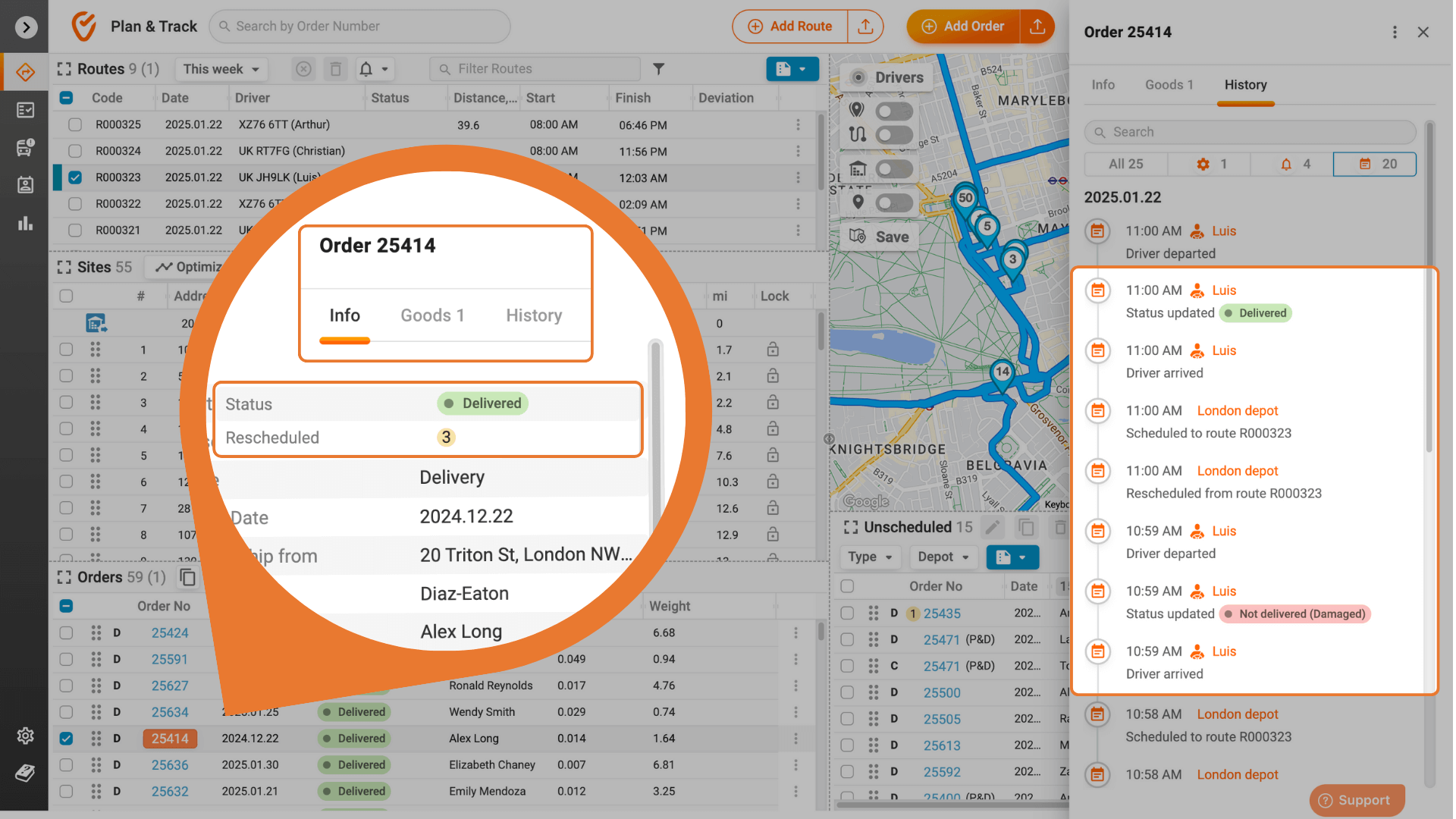
Keep the Rescheduled Orders in Sight
A new column in the Rescheduled section shows how often an order has been shifted. This tool displays hints that show the total number of delivery attempts. These details allow dispatchers to avoid missing urgent orders.
Patterns in delays or repeated failures provide valuable insights. Are certain orders prone to rescheduling? Are specific delivery windows consistently missed? Identifying these trends allows businesses to address root causes, refine their processes, and create more reliable delivery schedules.
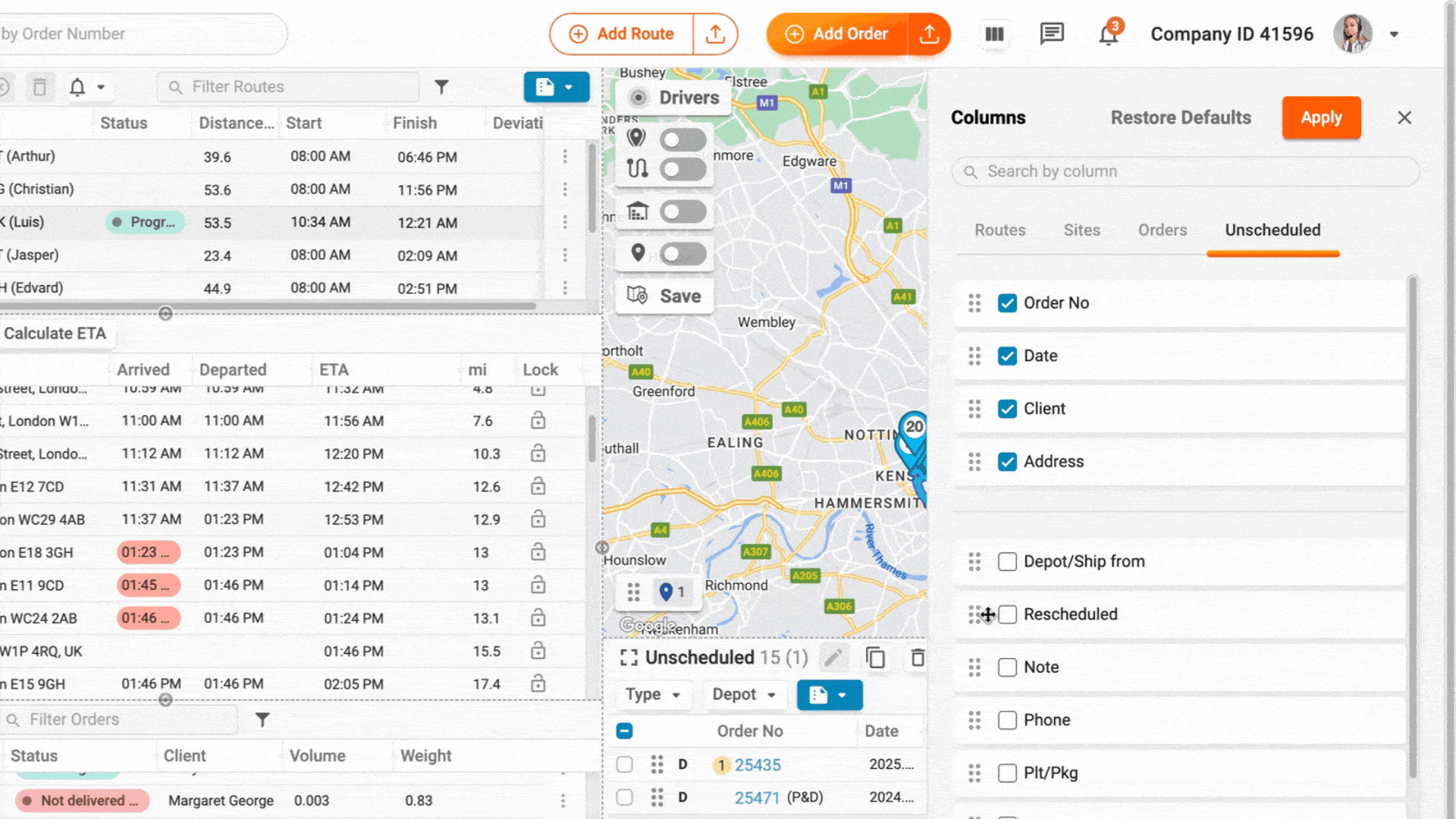
One of the latest updates of 2025 enables access to unscheduled orders through the API. Now, delivery companies can integrate data about failed deliveries with existing operational systems, such as CRM, ERP, and other platforms. The new integration ensures better tracking, improved coordination, and more efficient management of rescheduled orders.
Convert Current Orders into P&D
Plans change, routes shift, and a simple delivery can quickly become complex. That is why Track-POD has introduced the ability to turn standard delivery orders into Pickup & Delivery (P&D) orders.
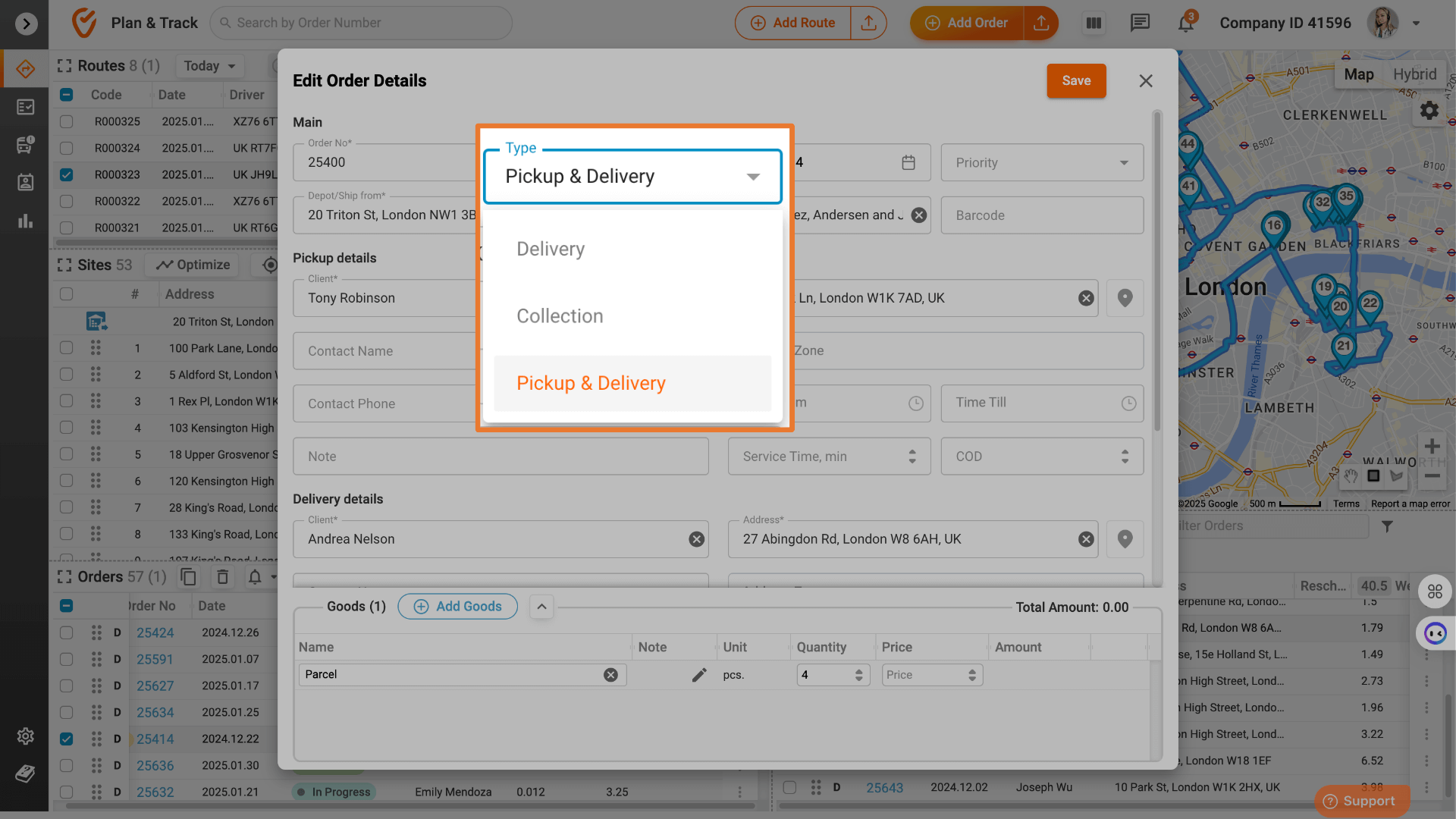
Sometimes, a driver is required to collect goods after last-minute changes to orders have been made. This could lead to confusion, extra movements, or delays without the ability to adjust the delivery on the fly. With Track-POD P&D conversion, the order can be updated instantly to include a pickup step. Both stages are coordinated in a single, seamless workflow.
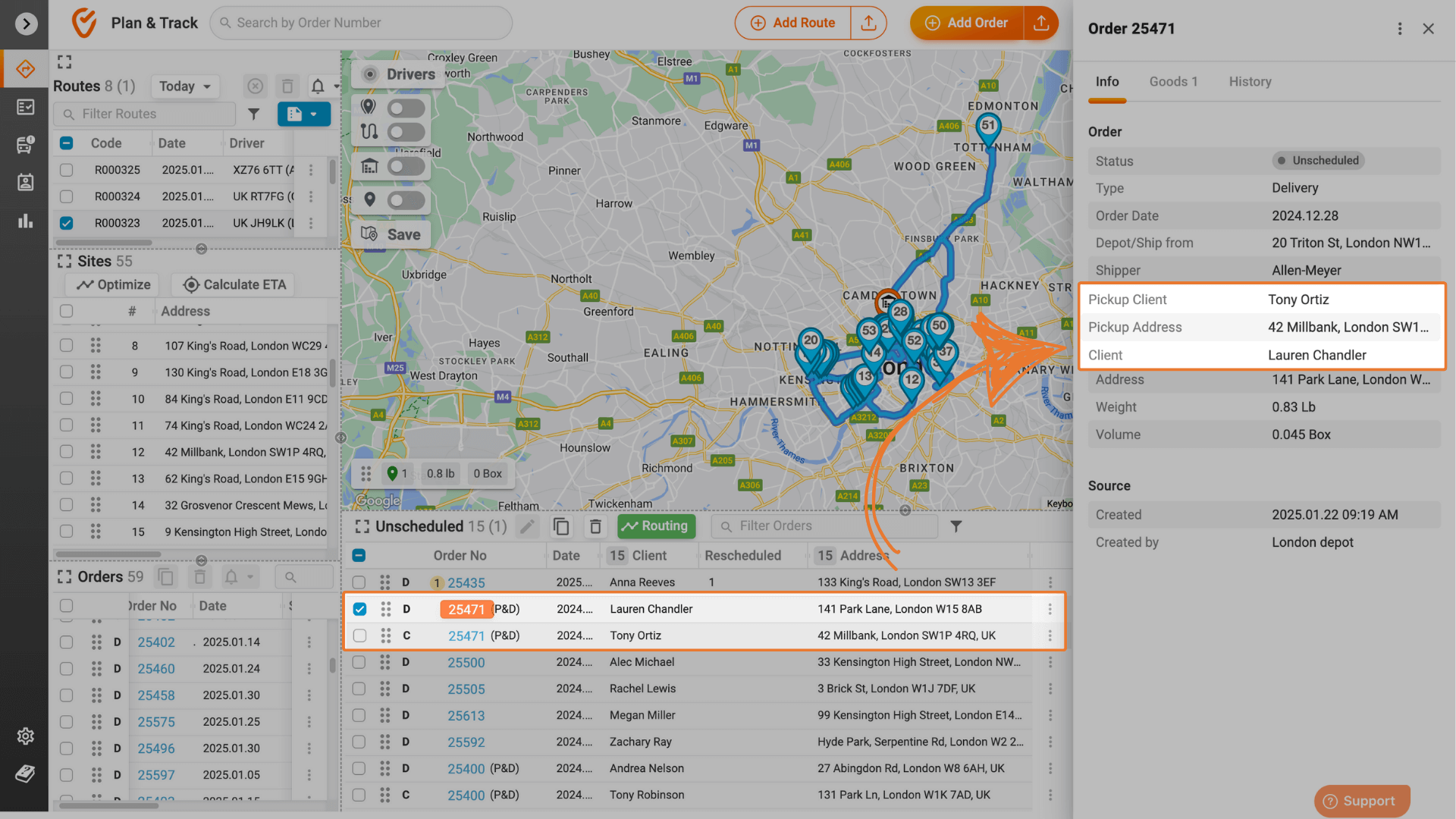
Key Update Advantages
- Failed deliveries remain visible and easily accessible for quick action
- Easily take control of your delivery and collection needs
- The system saves full order histories, making dispute resolution easier
- Rescheduled orders seamlessly sync with internal platforms like CRM or ERP via API
- Current orders can quickly converted in P&D to accommodate last-minute changes
According to a 2024 McKinsey & Company study, around 15% of deliveries in the U.S. require re-delivery. Common causes include blind handoffs, damaged packages, and operational delays. These issues cost carriers 1% to 3% of their revenue. Even worse, they erode trust — 85% of customers say they won’t shop again after a poor delivery experience.
Track-POD helps you avoid becoming part of this statistic. Our advanced toolkit allows dispatchers to identify recurring issues and manage orders quickly and effectively. Turn delivery challenges into opportunities. Get your free demo today!
About The Author
Ekaterina Tumashik
Marketing Manager at Track-POD. I am passionate about creating valuable and engaging content for readers.