Best Route Planning Software in 2025
This guide compares Track-POD, RouteManager, Circuit, and Upper, covering features, pricing, routing quality, and best-fit scenarios to help businesses choose the best route planning software for 2025.
Read More
Route planning comes in all shapes and sizes. It could be planning a trip for your upcoming vacation. It could also be a multi-drop delivery route.
Trucking involves planning routes, too. These scenarios all have different needs when planning a trip.
This blog post is all about planning commercial truck routes.
We dive into truck-specific how to plan a truck route that minimizes mileage and cuts fuel costs.
Truck routing refers to designing the best routes, that are quick and cost-efficient. To achieve this, truck routing extends to optimization. Route optimization software considers vehicle and road constraints, drivers' working hours, customers' preferred time slots, and more.
Routing can be a manual function. However, route optimization is more difficult without the help of software. Imagine optimizing routes for multiple commercial vehicles with so many variables to consider.
If your commercial fleet consists of more than one vehicle, you're better off using route optimization software or an app.
First things first: you can use Google Maps or Waze to plan truck routes. Both are free tools, and you might already be using them for personal trip planning - things like river journeys from Copenhagen, city walks, and the best canal cruise Amsterdam. Google Maps is a decent option for individuals who need to plan multi-stop routes but don't require route optimization or load planning.
However, when it comes to commercial truck routing, dedicated software will save time andmoney. It will also win you many brownie points in your customers' eyes. But don't take this at face value - see for yourself.
You have 1-3 trucks that deliver locally.
Your trucker staff is small and works one schedule.
You don't need to optimize based on truck size, mileage, number of pallets, etc.
You know the area well and can apply local knowledge to double-check routes.
Your truck routes involve fewer than 9 stops.
You don't need to send shipping notifications with ETAs automatically.
You don't need 1-click GPS tracking of trucks in real-time.
As you can see, Google Maps and Waze are fine for truck routing, but you need to know your risks. Ensure that your business can still deliver with limited to no routing automation.
Track-POD route planning software, for example, offers a selection of navigation systems.
These include: Google Maps, Apple Maps, Waze, TomTom, HERE WeGo, Sygic, and Hammer.
With Track-POD, you can choose any navigation system you like and use it at no extra cost.
As much as it's a personal preference to adopt a route planner for truck drivers or not, using one puts you ahead of the companies that don't. Not to mention enhanced efficiency and business benefits.
Whether it’s a free truck route planner, or something that offers more functionality at a price, a route planner is essential for any business with a busy logistics operation. Let's look at what you gain from using a route planning and optimization tool for your trucks.
Trucking is about getting cargo from A to B cheaply and efficiently. A route planner has optimization features that recommend using your trucks to their full service capacity. This allows you to deliver more without growing your fleet.
When you deliver more in one route, your cost per delivery drops. Delivery routing software helps with fuel management. The lower mileage helps you to keep your transportation prices low or even provide free delivery.
For example, using Track-POD, you can specify larger loads for each truck. The weight, pallets, volume, maximum sites/orders, worktime, distance, speed, cost, etc., are all used by the software to maximise your loads

The software also assigns the vehicles according to the cargo parameters. For example, pharmacy delivery might require refrigerated trucks with special equipment in them.
The best truck route helps your drivers avoid traffic and low bridges. It provides accurate directions and saves them time finding parking.
Meeting time slots or docking schedules is crucial if you want to avoid idling and extra costs.
Track-POD comes with a driver app that gives your truck drivers directions and helps them stick to the optimized routes. The driver app also helps with Proof of Delivery by collecting e-signatures. Drivers take photo proof for paperless & contactless deliveries. This also saves time and helps minimize misunderstandings and disputes.
Route planning software also plans routes based on how long it takes to serve each delivery stop. When it comes to multi-stop routes, delivering on time is impossible without sticking to the plan.
Every delivery route must be safe for everyone involved. This applies primarily to truck drivers. However, it also includes customers, warehouse staff, suppliers, andanyone else your truckers come in contact with.
While you can't predict everything on the road, you can create safe conditions for your truck drivers to work in. Using truck routing software helps you to keep track of drivers' working hours, breaks, and the number of stops in each route, It also records speeding, excessive braking, and other bad driving habits.
Safety assurance is also about having the right equipment on board and following operating instructions.Examples of this is loading equipment and a first aid kit in case of emergencies.
Delivering on time is half of the job; the other is to deliver in full. Ensuring all items and packages are loaded onto the trucks in the correct order and arrive undamaged is an essential part of commercial truck routing.
There are two steps to ensuring delivery in full.
On the one hand, you reduce mistakes in loading to avoid situations where a customer receives the wrong or damaged package. On the other, you have the tools to document partial delivery or overdelivery.
No matter the size or type of delivery vehicle, route planning is important if you want to improve efficiency and remain competitive.
The loading of the vehicle is also important.
Delivery vehicles come in all shapes and sizes. Route planners take these factors into account when doing the calculations. Here are some of the different trucks and their uses.
Cargo vans and box trucks: E-commerce businesses usually deliver many small parcels to individual customers who shop online. A light delivery vehicle is sufficient for this use.
Flat bed trucks: These come in various sizes. The smaller ones can be used for transporting furniture as they are easy to load with bulky items. Large flatbed trucks can take a substantial weight, such as heavy steel pipes.
Heavy duty trucks: Companies that make large deliveries use the larger heavy goods vehicles (HGV) trucks. Route planning needs to take the weight and size of the load into account. Some roads have weight limits, and vehicle owners will be fined if they are in contravention of these limits.
Semi-trucks: A semi-truck has a detachable trailer. They are versatile and known for their ability to transport heavy loads. The coupling, or articulation point, enables the truck and trailor to pivot for easier manoeuvreability. The trailer can be unhitched during loading and offloading.
It also makes sense to use smaller vehicles in built-up areas with a lot of traffic. Large trucks and the larger delivery vans find it difficult to change lanes and to turn corners in the middle of heavy traffic.
If practical, logistics operations should invest in a range of vehicle sizes to suit their cargo and the different routes.
To speed up the planning process, , you need to set up an order import so that you don't have to add orders manually. This will pull through the customer information on the orders as well as the products to be delivered. Different types of system integrations exist to cater for the order placement system that you use: Built-in integrations with eCommerce sites like Shopify or WooCommerce.
Incorrect delivery addresses can play havoc with your delivery schedule. This is why verification of addresses is so important.
Order systems should pull the addresses through from the CRM database.
It does sometimes happen that customers relocate and the address is not updated on the system.
To help validate addresses, an email can be sent to the customer once you have confirmed the ETAs on the delivery schedule. Emails should include a notification of the ETA and confirmation of the delivery address. This places the onus on the customer to notify you of incorrect address details.
Now that you have your vehicles and drivers in the system, and orders have been imported, you can start planning and optimizing your routes. Track-POD will consider all stops in the route, including priority locations, if any.
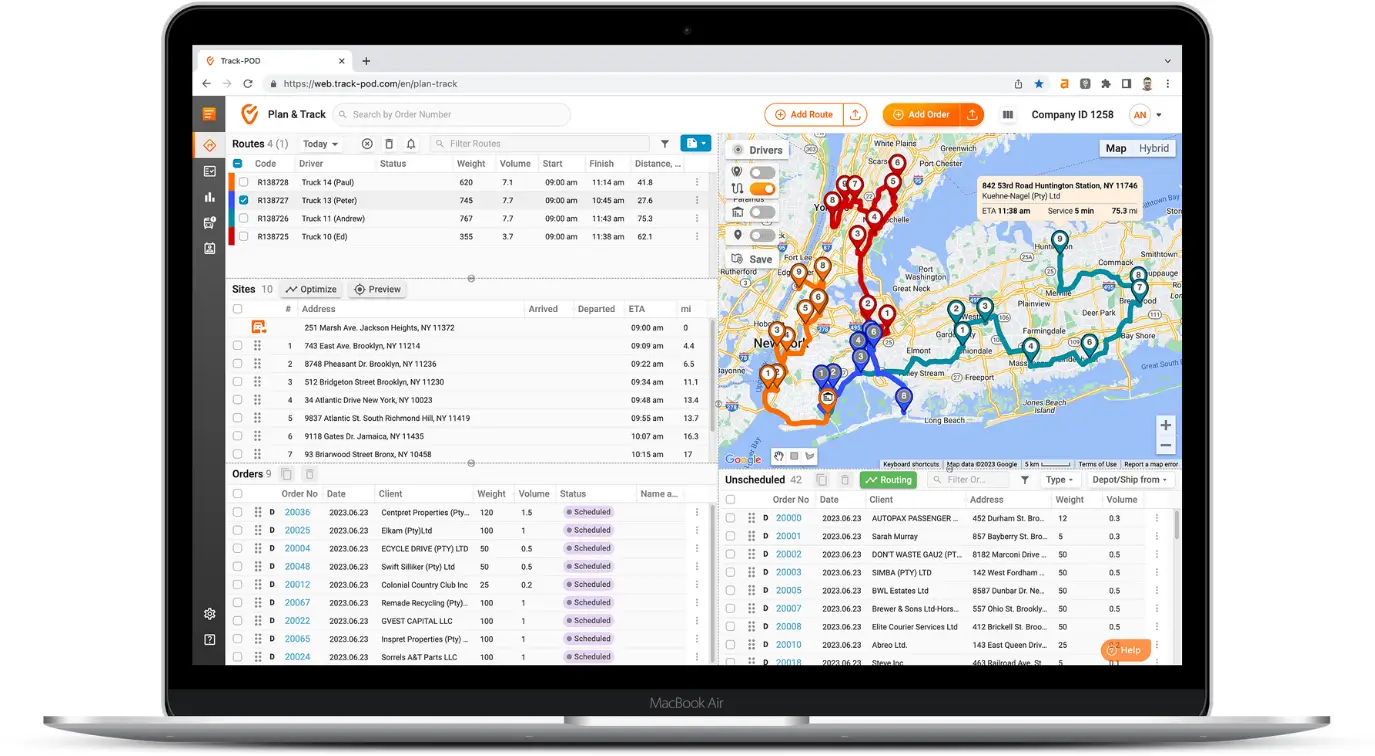
Voilà! You're all set for dispatch and delivery. All details and directions will appear on your drivers' mobile phones instantly. This ensures no further delays in order fulfillment.
The benefits of automating your route planning process are clear:
Trucking is an expensive business, with fuel and fleet maintenance costs constantly on the rise.
Planning routes as a truck driver is not the same as planning a personal trip - that much is clear. You need more than Google Maps, and your efficiency grows with the right software.
Consider your options and gear up with reliable routing software for truck routes with unlimited stops.
If you need help choosing particular features and want to see how a route planner works, book a demo, and let's talk.
Planning a route for heavy goods vehicles requires route optimization that considers vehicle capacity, cargo specifications, customers' preferred time slots, etc. Track-POD route optimization software will plan multi-stop routes for commercial trucks in seconds.
While you can use Waze for planning a single truck route, HGVs require more advanced solutions for route optimization. Features like load checks, scannable shipping labels, and safety checklists are crucial for cost-efficient trucking.
Yes, you can use Google Maps for HGV when planning a personal trip. However, routing commercial trucks requires advanced solutions like capacity optimization and safety management. Use route optimization software to plan routes for HGVs.
While there any many free route planners, they all come with limitations. Using a free route planner is enough to plan personal trips. If you driver commercial vehicles and deliver orders to customers, you need to use truck routing software with optimization features.