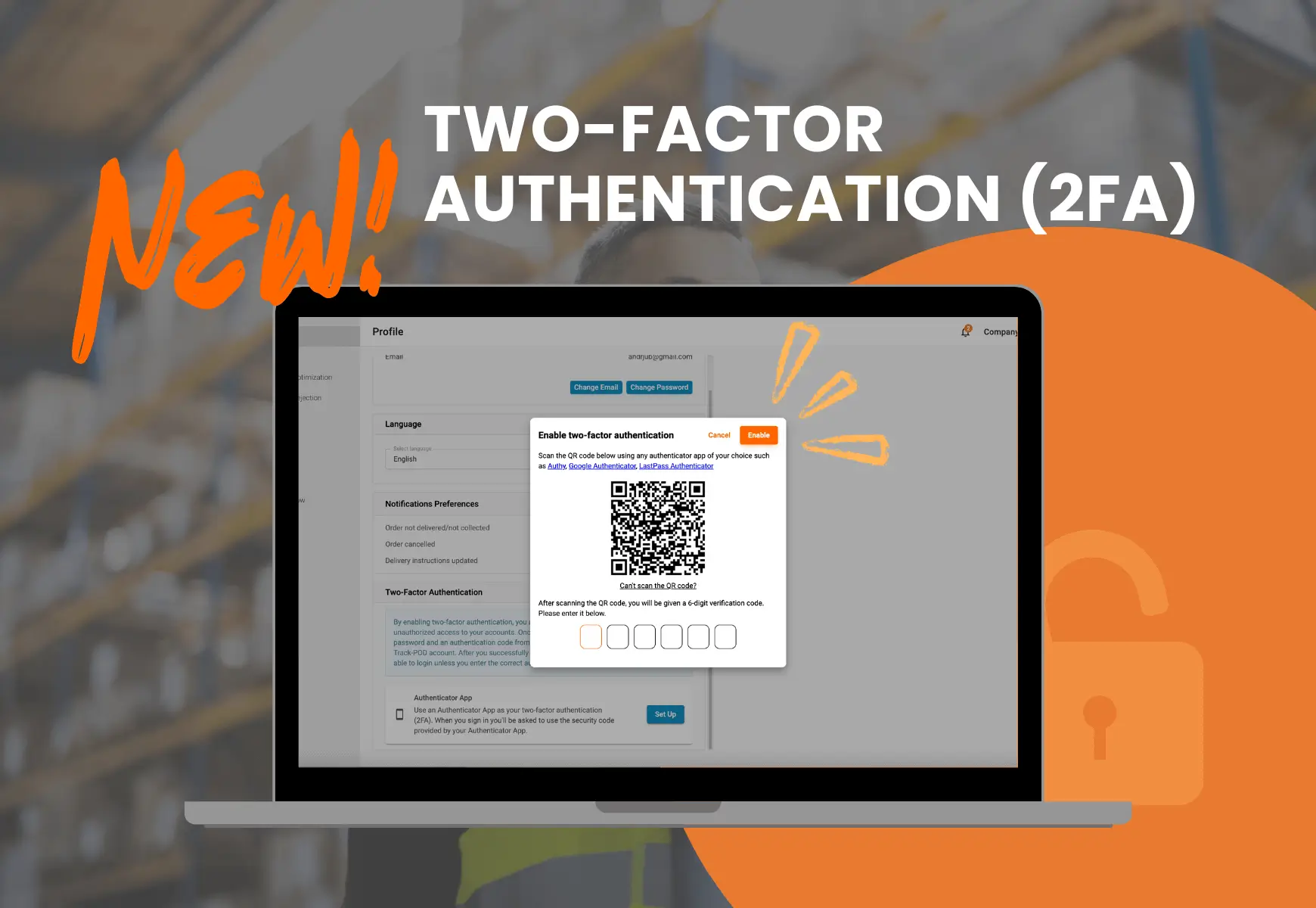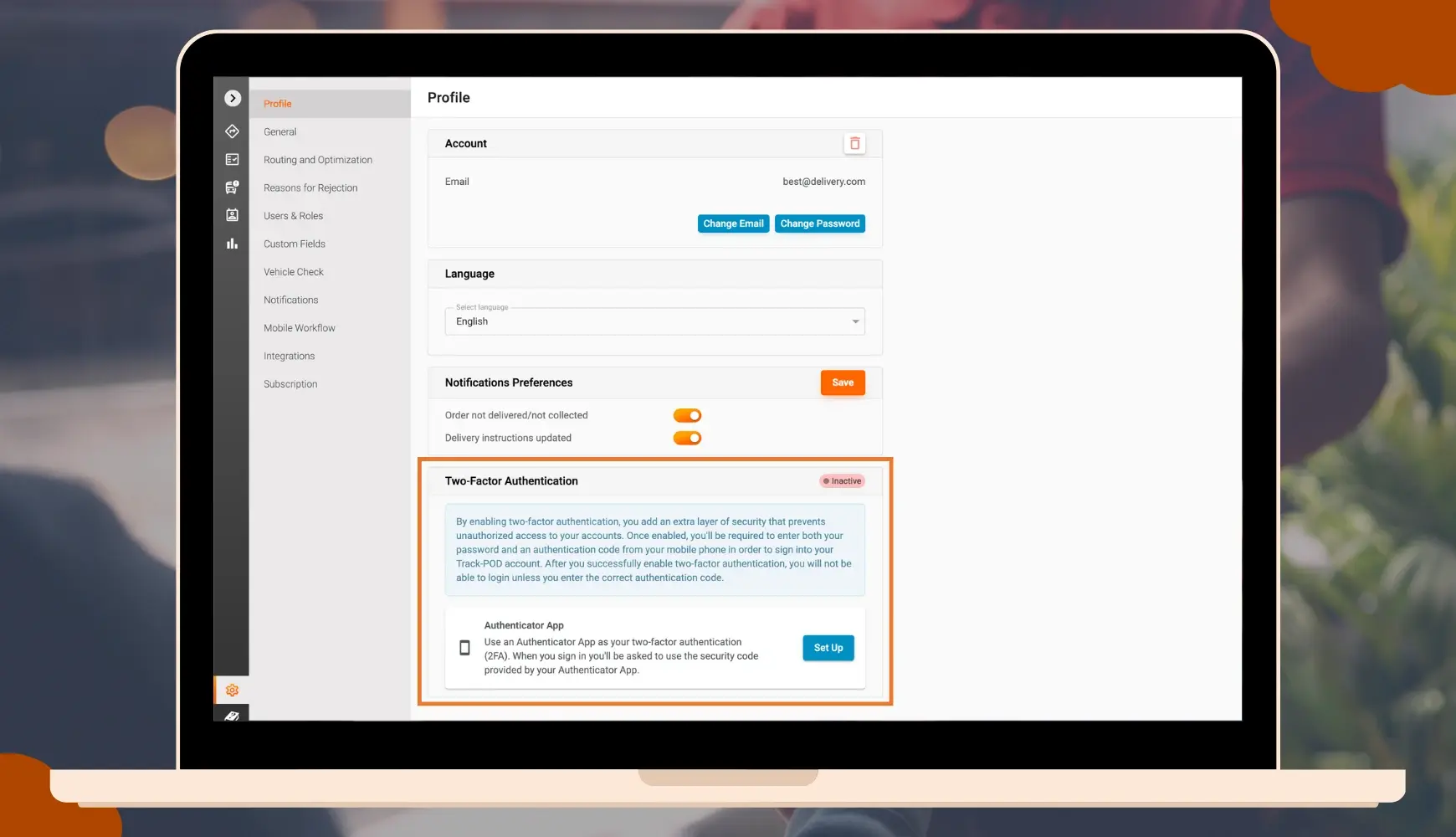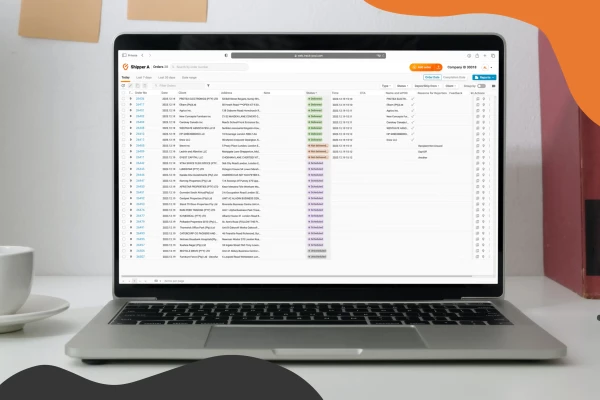Update: Two-Factor Authentication (2FA)

by
Georgy Okov
August 28, 2024
In an era where digital advancements have seamlessly integrated into our daily lives, the criticality of safeguarding online accounts cannot be overstated. This is where Two-Factor Authentication (2FA) steps in as a formidable layer of security designed to ensure that only authorized users can access an account. But what exactly is 2FA, and how does it benefit customers? Let’s delve deeper.
Understanding Two-Factor Authentication (2FA)
Two-Factor Authentication, or 2FA, is a security process that requires users to provide two distinct forms of identification before gaining access to an online account. This method combines something you know (like a password) with something you have (such as a code sent to your smartphone) to verify your identity. By adding this extra step, 2FA significantly reduces the chances of unauthorized access, providing a stronger defense against account hacking and identity theft.
How Does Two-Factor Authentication Work?
The process of 2FA begins after the usual account sign-in attempt with a username and password. If the password is entered correctly, the second layer of authentication is triggered. This could involve the user receiving a one-time code via SMS, voice call, or through an Authenticator App. The user must then enter this code within a stipulated timeframe to gain access. Some systems may use biometric methods, like fingerprint or facial recognition, as the second factor.
Enabling Two-Factor Authentication (2FA) in Track-POD
For Track-POD, a Soc 2 Type II-certified platform, security is a top priority, and we're pleased to announce the addition of Two-Factor Authentication (2FA). For users, setting up 2FA usually involves logging into their account settings and opting to enable it.
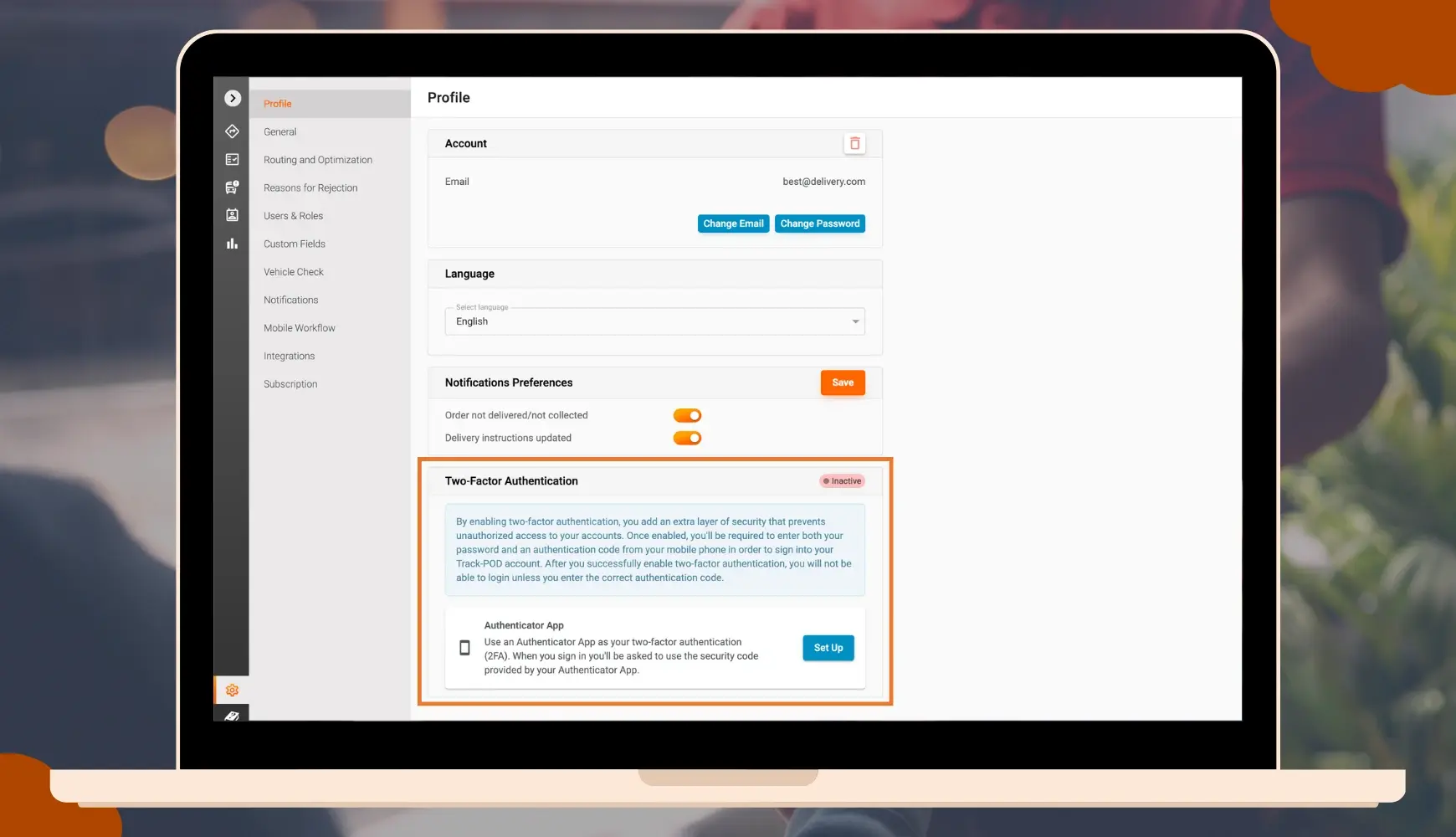
With 2FA, you can now add an extra layer of protection to your account by using an Authenticator App. Once 2FA is set up, upon signing in, you’ll be prompted to enter a security code generated by your Authenticator App, ensuring that only authorized users can access your Track-POD account.
To enable 2FA:
- Login to your Track-POD account and navigate to Settings
- On the Profile Settings page, you will notice the Two-Factor Authentication box, where you can start setting it up.
Benefits of Two-Factor Authentication for Customers
- Enhanced Security: The primary advantage of 2FA is the substantial enhancement in account security. Even if a password is compromised, unauthorized access is unlikely without the second authentication factor.
- Minimal Effort for Maximum Protection: While 2FA adds an extra step to the login process, it's a small inconvenience when weighed against the potential security breaches it prevents.
- Increased Customer Trust: Businesses that implement 2FA demonstrate a commitment to protecting customer data, thereby increasing user trust and loyalty.
- Reduces Fraud and Identity Theft: By making unauthorized account access significantly harder, 2FA plays a crucial role in reducing the risk of fraud and identity theft. 2FA is a valuable component of any broader fraud management system aimed at protecting users and businesses.
- Compliance Benefits: For businesses, using 2FA can aid in meeting regulatory requirements related to data protection and privacy laws.
Conclusion
Two-factor authentication (2FA) is a critical component in the broader context of digital security, offering an accessible and effective way to protect online accounts. As cyber threats continue to evolve, incorporating additional layers of security like 2FA is not just a recommendation but a necessity for individuals and businesses alike. Adopting 2FA is a proactive step towards fortifying your digital defenses and safeguarding your personal and professional online presence against unauthorized access.
Aren’t you a Track-POD user yet? Take Track-POD for a spin by registering for a free 7-day trial:
About The Author
Georgy Okov
CTO of Track-POD. Leadership, for me, means fostering a culture where creativity is encouraged, and collaboration is paramount.