Beat Paris Olympics Traffic for Timely Deliveries
Learn how to leverage Track-POD features, such as Map Zones and Pickup Delivery Management, to traffic disruptions during big events like the Paris Olympics.
Read More

For all of us in the world of last-mile delivery management, visibility is a keyword we cannot ignore. Working closely with courier companies, we hear about consumers' need to always be aware of what is happening with their delivery orders.
Customer feedback is of the utmost importance to us at Track-POD, and we consider it when developing the Track-POD platform and introducing its new features. With this in mind, we are happy to introduce two anticipated new features: an Order Status Timeline for consumers on the Live Tracking Page and Delivery Instructions that consumers can now write to delivery drivers.
These features are live now. They enable more transparency and improved communication between consumers, drivers, and dispatchers, ensuring a more efficient delivery process and higher customer satisfaction.
Here is a little more about each feature and how to use them.
Keeping customers informed about their delivery status is crucial for a positive delivery experience. Our new Order Status Timeline feature offers a clear, 6-step progress indicator that shows the current status of an order. The steps include:
This timeline can be enabled on the Live Tracking Page, allowing customers to stay informed about the latest updates on their delivery. With this feature, customers no longer need to wonder about the status of their orders—they can see it in real time.
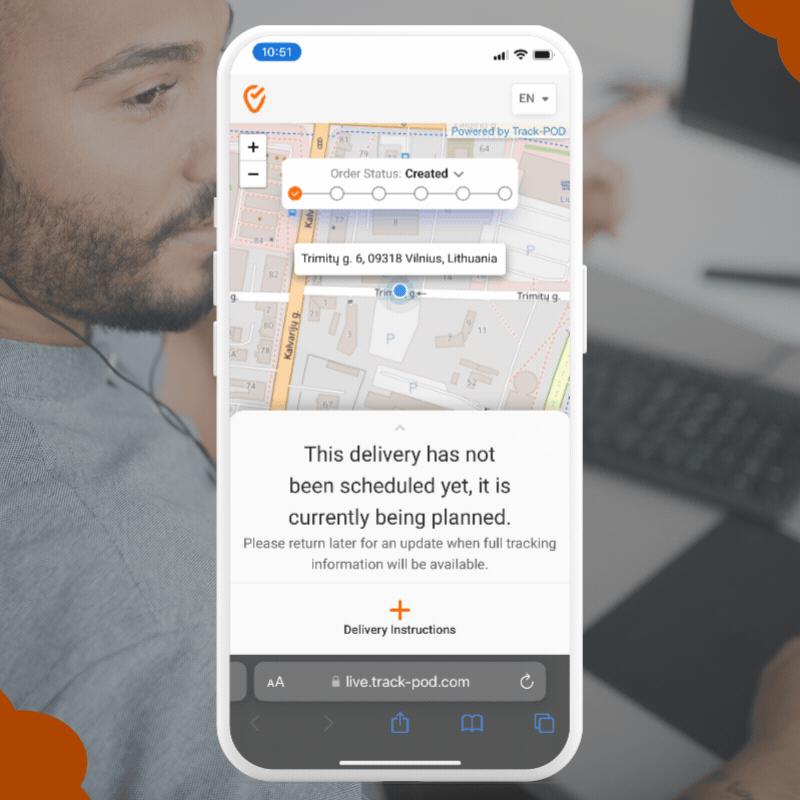
Enabling the Order Status Timeline is simple:
Effective communication is critical to successful deliveries, especially when specific instructions are required. The new Delivery Instructions feature allows customers to enter particular delivery instructions for drivers directly on the Live Tracking Page. This could include directions on where to leave the package if the customer cannot receive it, gate codes, or any other relevant information.
Drivers can view these instructions on the Order details screen in the Track-POD Delivery Driver App, ensuring they have all the information they need for a smooth delivery. Additionally, dispatchers can see the provided instructions on the Track-POD dashboard, keeping them informed and aligned with the customer's needs.
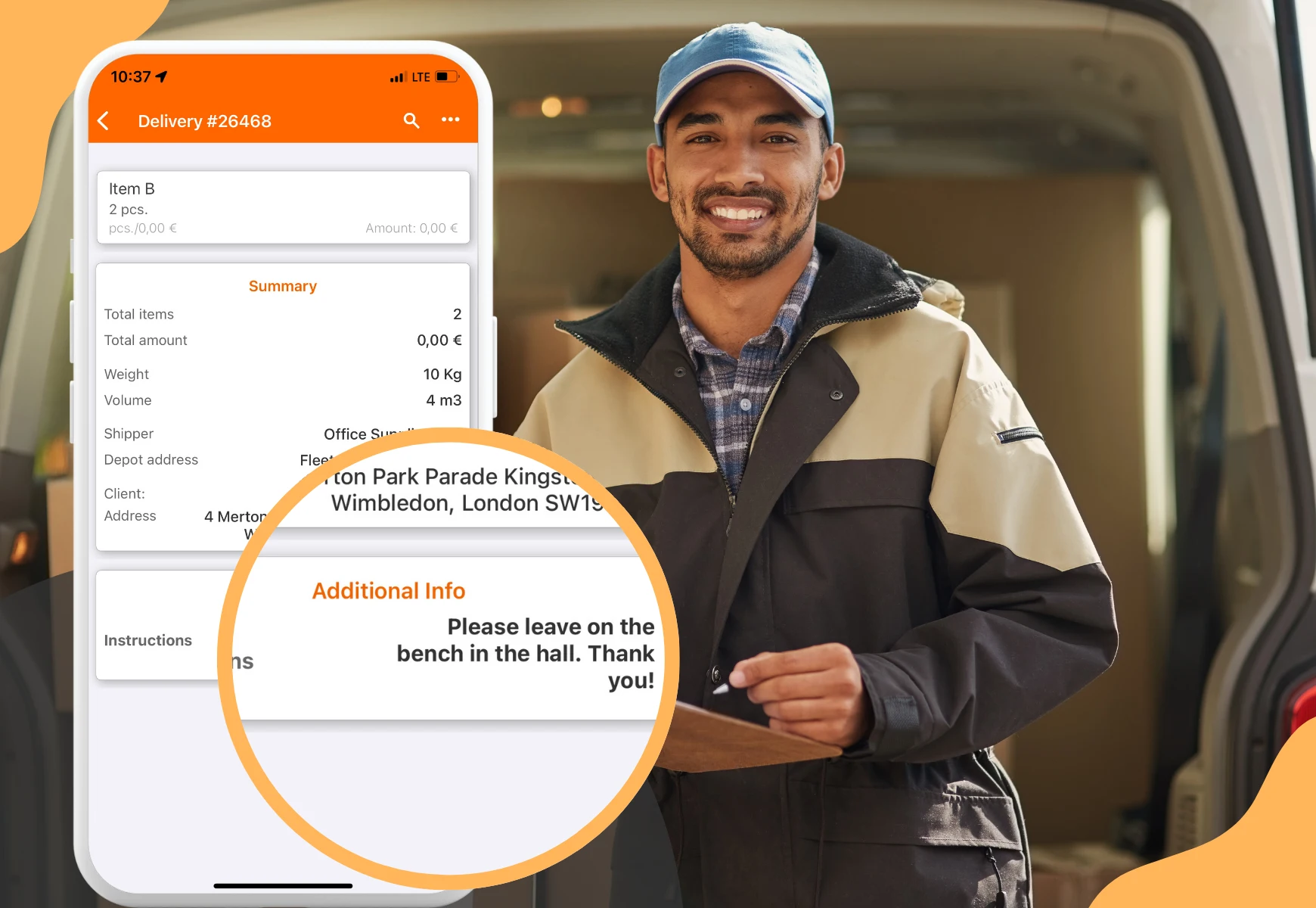
To enable Delivery Instructions for consumers on the Live Tracking Page:
Once the feature is enabled, consumers will be able to use it to inform the drivers. There is no need to make further changes to the Track-POD Delivery Driver app.
The Order Status Timeline and Delivery Instructions features were developed in response to user feedback, highlighting our commitment to listening to our customers and continuously improving our platform.
Order Status Timeline:
Delivery Instructions:
We're confident that these new features will significantly enhance your delivery operations and improve the overall experience for your customers. We encourage you to enable these features and take advantage of the increased transparency and communication they offer. Stay tuned for more updates as we innovate and enhance the Track-POD platform.