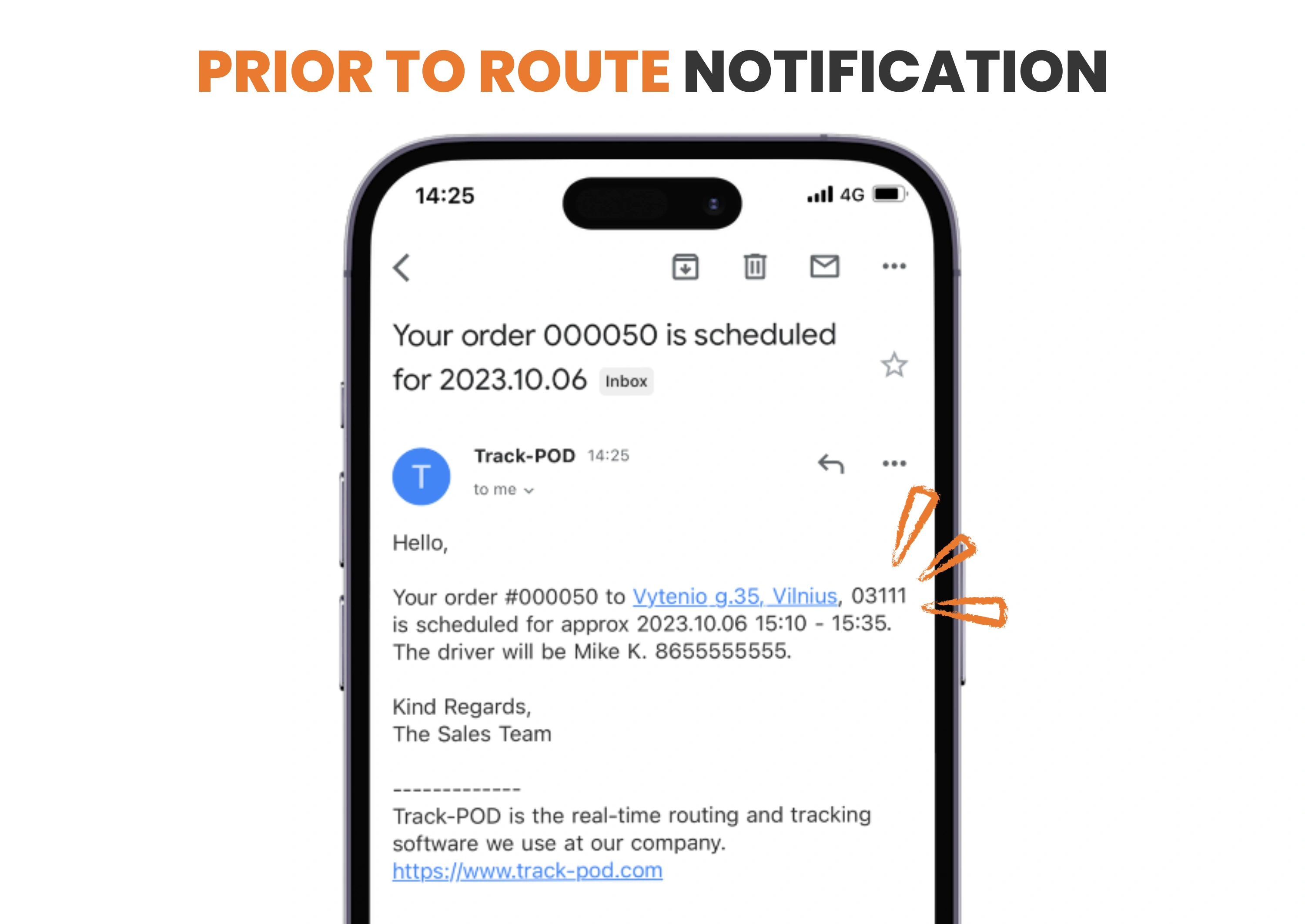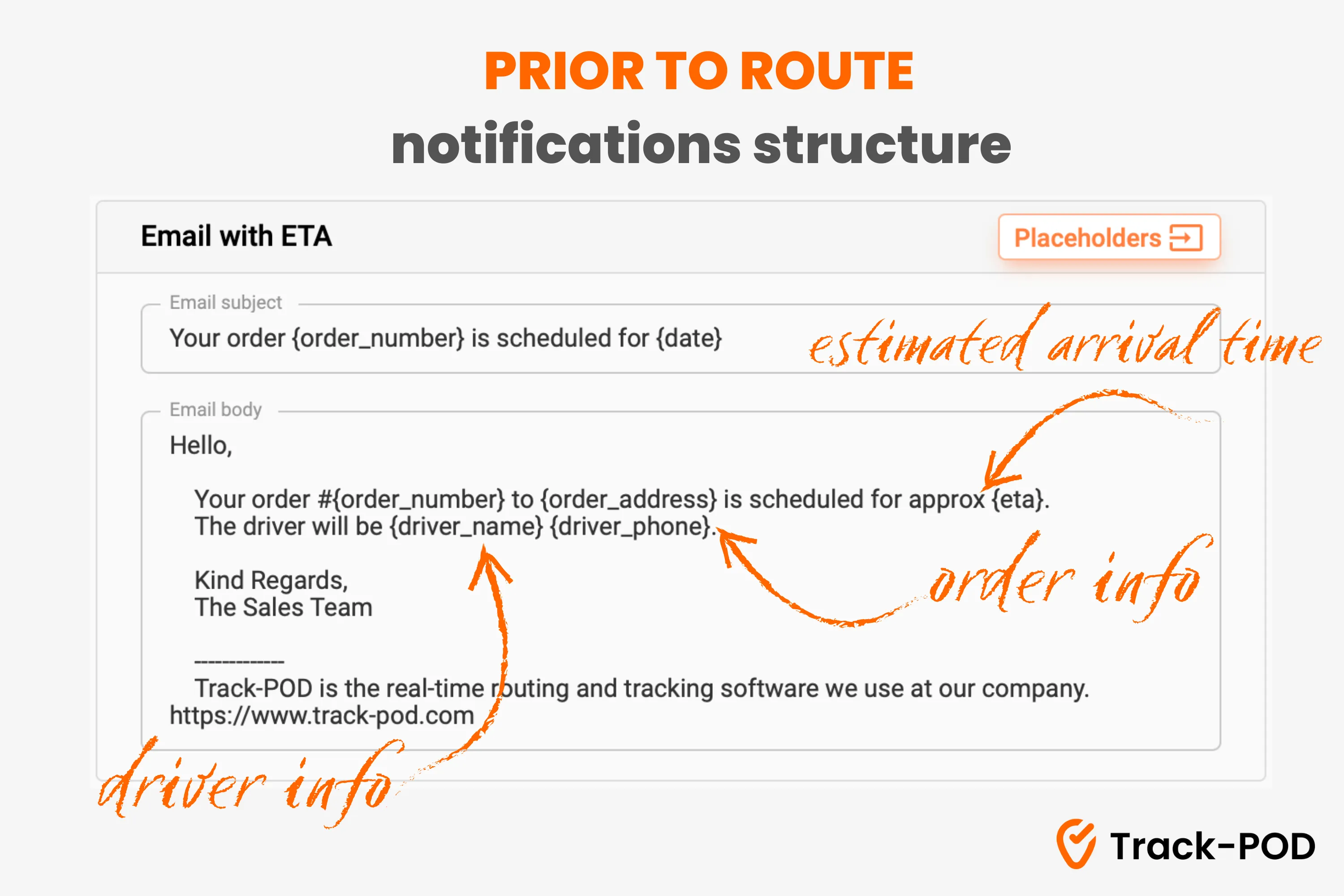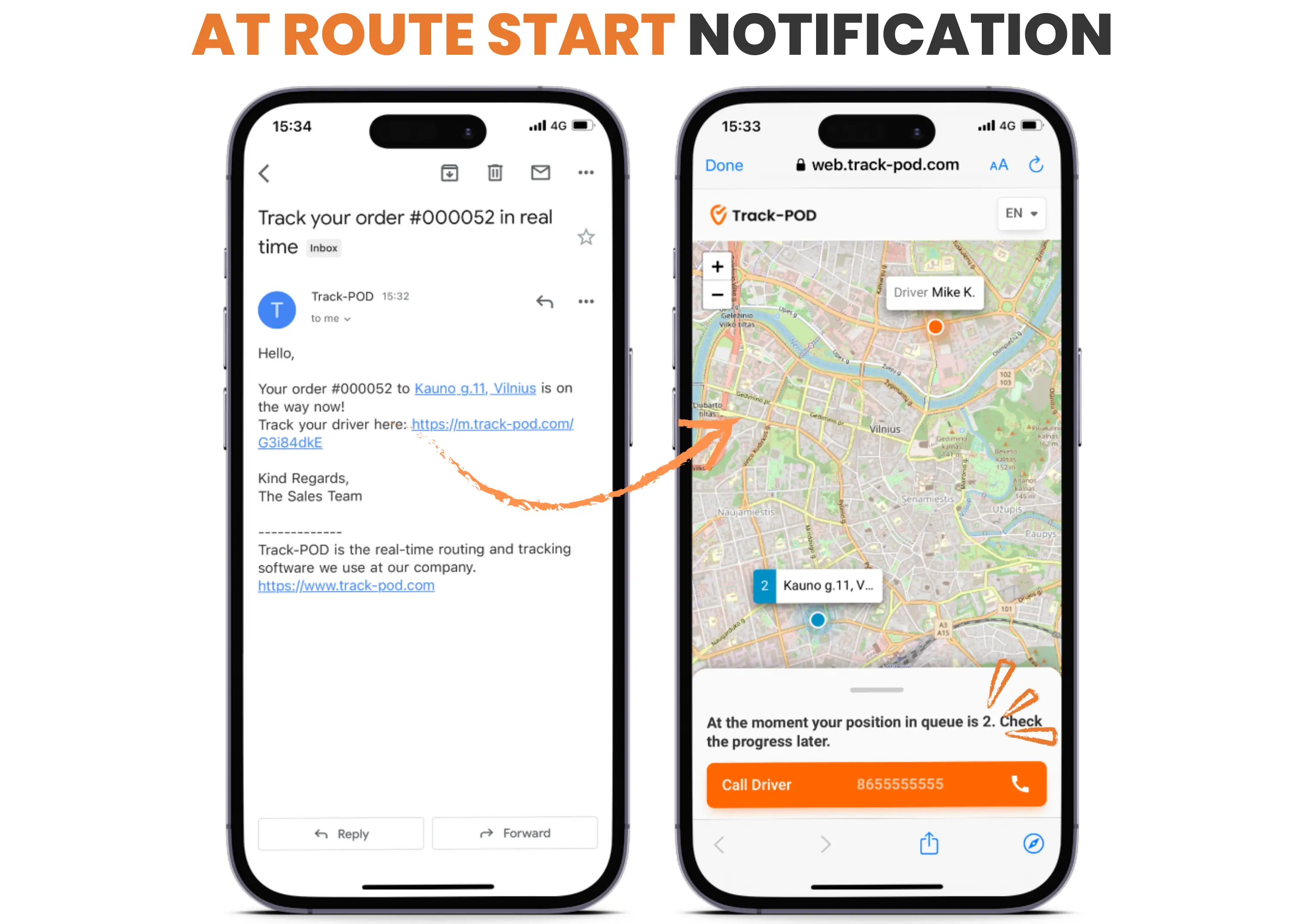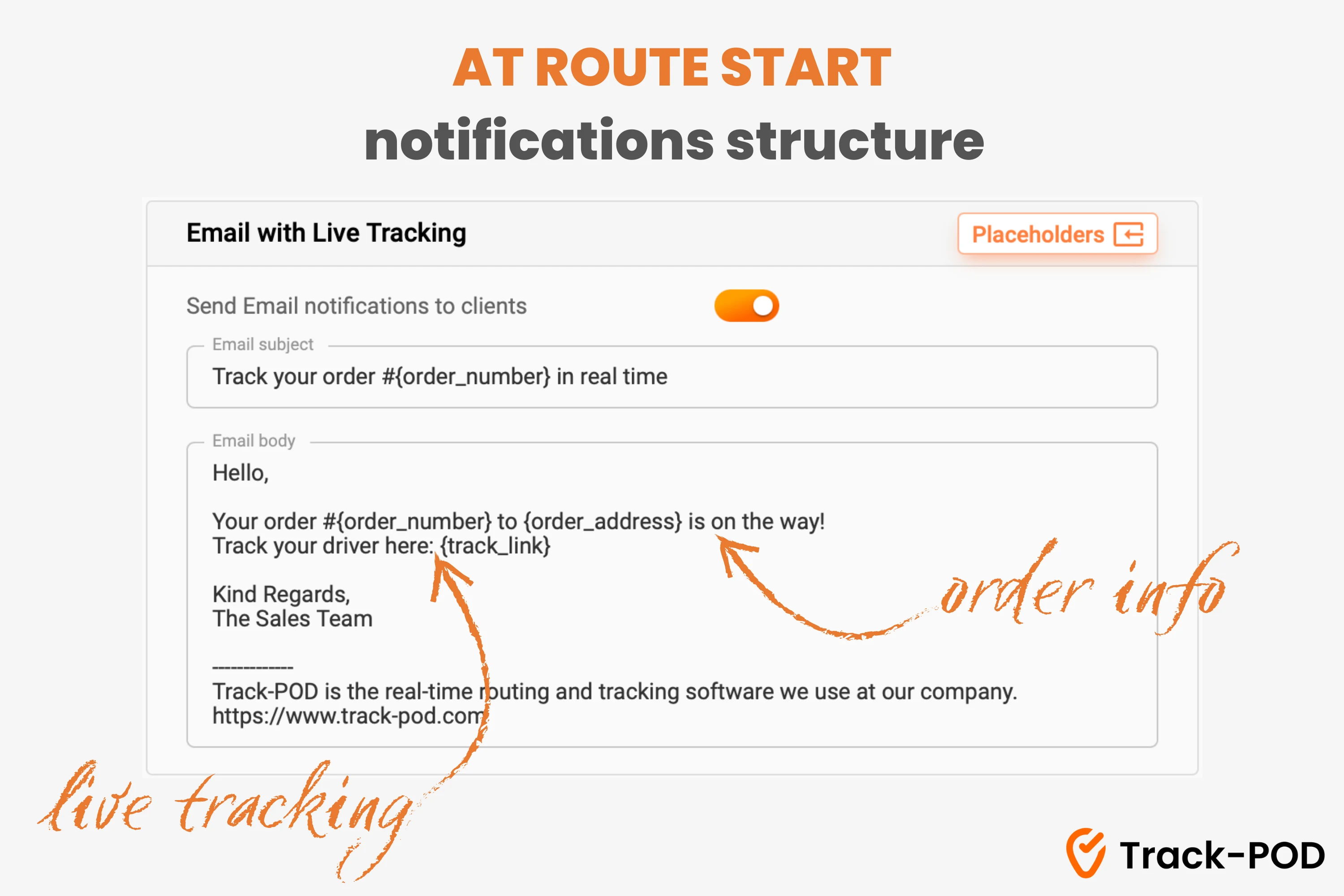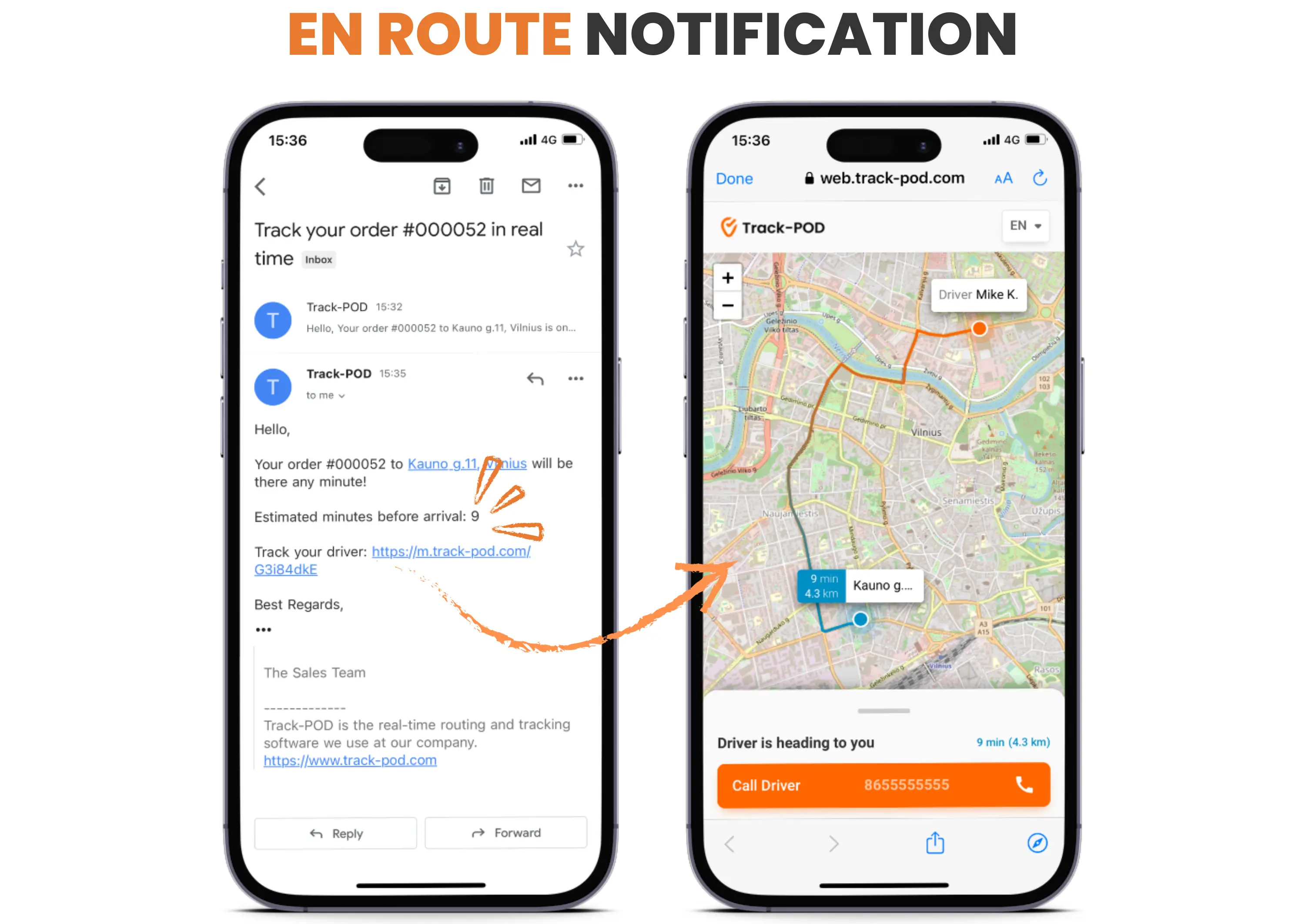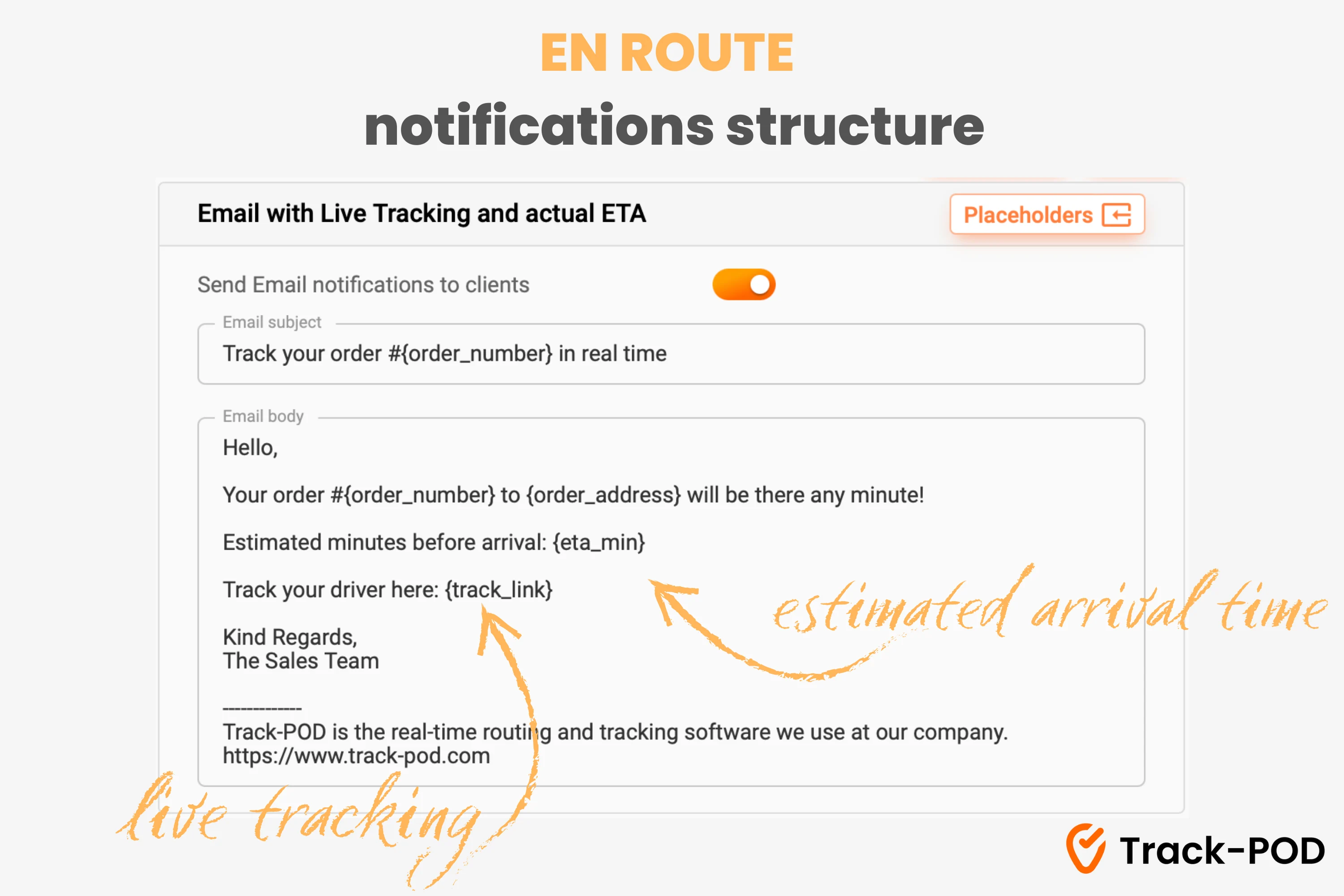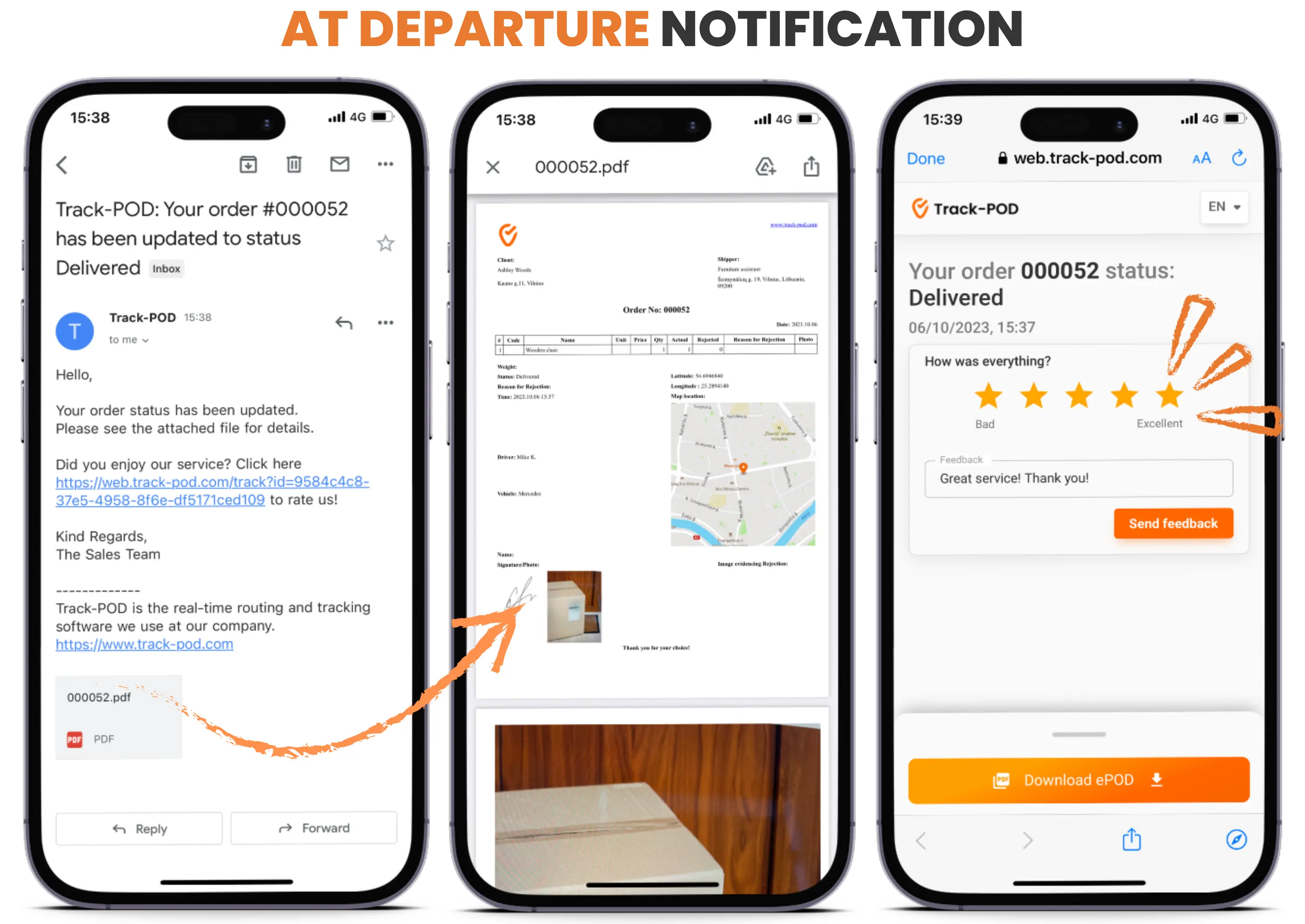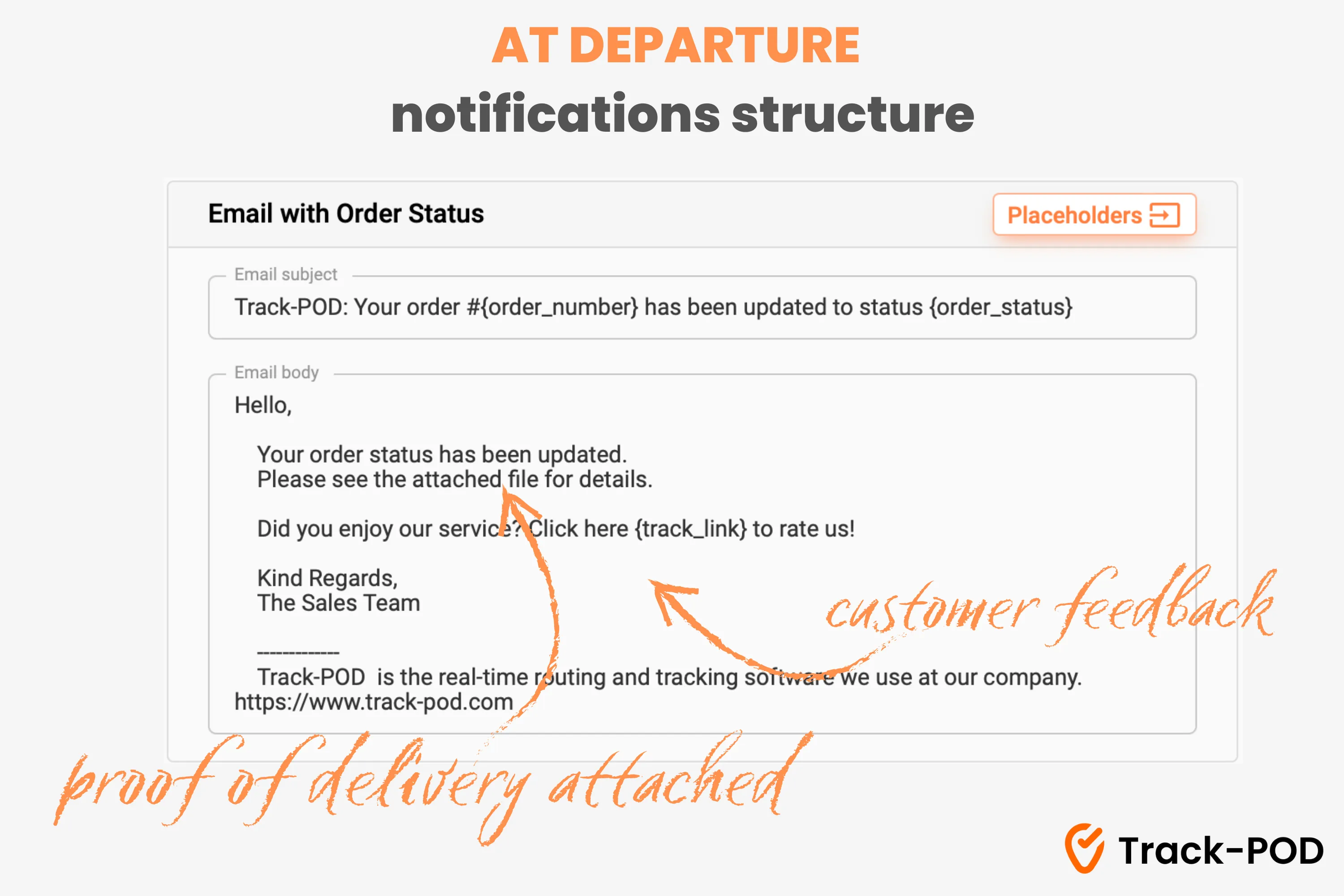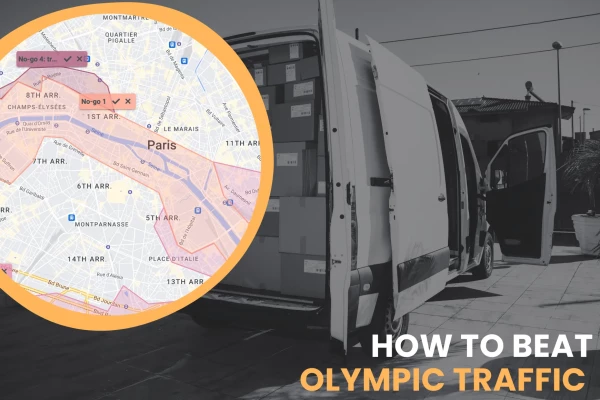Mastering the Art of Timing: When to Send Shipping Notifications [+Custom Templates]

by
Alina Kostukova
October 09, 2023
Precision is essential in all customer interactions, not just the delivery process.
Strategically timed shipment notifications are a vital component of customer experience in logistics.
Delayed or insufficient notifications can result in missed packages, broken customer trust, and wasted resources.
We’ve already covered the best tools for custom shipping alerts and discussed how to use customer notifications to their fullest.
In this post, we'll go into more detail and explore optimal timing for shipping notifications, offer tailored notification templates, and present best practices for keeping your customers well-informed.
Why shipment notifications are a must-have
Customers today expect shipping notifications to be a part of any delivery process. This is an industry-standard for many reasons, which we will cover further below.
Shipment status & live tracking
First and foremost, shipping notifications are essential in keeping customers informed and engaged with their orders.
Real-time updates on the shipment status and live tracking notifications ensure transparency and peace of mind.
Fewer service calls
Shipment notifications offer customers control and anticipation, transforming the waiting period into an exciting journey.
They eliminate many customer support calls by proactively addressing the most common inquiries.
This saves customers time and frustration and lightens the load on your customer service team.
More successful deliveries
Shipping notifications are a powerful tool to boost successful delivery rates.
Shipping notifications usually include estimated time of arrival (ETA). When buyers know precisely when to anticipate their deliveries, they are more likely to be present and ready to receive them.
Proof of delivery
Post-delivery notifications can include electronic proof of delivery (ePOD) documents to give customers more assurance and transparency.
Shipping notifications provide this data to resolve non-delivery claims and reassure clients that the delivery service is entirely reliable.
Timing your shipping notifications
Timing shipping notifications correctly is crucial as it directly impacts the customer experience.
Sending notifications too early may result in premature anticipation while sending them too late can lead to customer frustration and uncertainty.
Striking the right balance ensures that customers are informed when they need to be, allowing them to plan and expect deliveries effectively.
Naturally, the timing of customer notifications is directly related to order delivery stages. Let’s discuss aligning shipping notification timing with the delivery process and customer expectations.
Pro tip: Track-POD dashboard lets you customize SMS & email shipping notifications for each delivery stage, so you don't have to worry about the right timing.
1. Prior to route shipment notifications
Prior to route notifications are sent as an essential step in the shipping process to keep customers informed and engaged from the moment their order begins the final leg of its journey.
These notifications act as a heads-up for customers, letting them know that their shipment is being prepared for delivery.
They also provide customers with an estimated delivery date and time window.
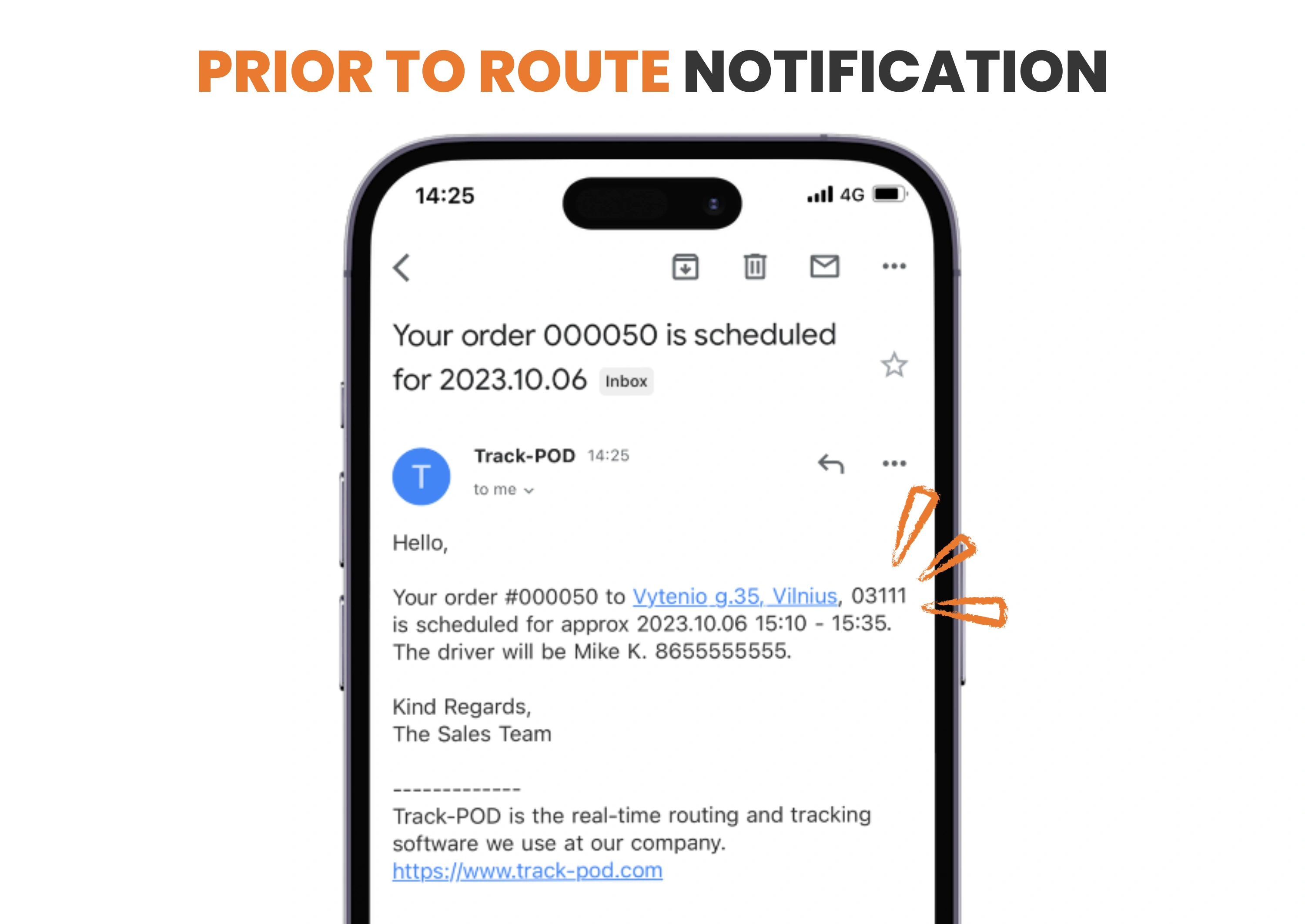
Prior to route notification template
In the Track-POD dashboard, you can customize prior to route notifications with ETA:
- ETA will be displayed as an interval based on the selected time window.
You can also set up a custom email and SMS body for your prior to route alerts and include the following information:
- Order number;
- Delivery address;
- Estimated time of arrival (ETA);
- Driver’s name;
- Driver’s contact phone number;
- Any additional information.
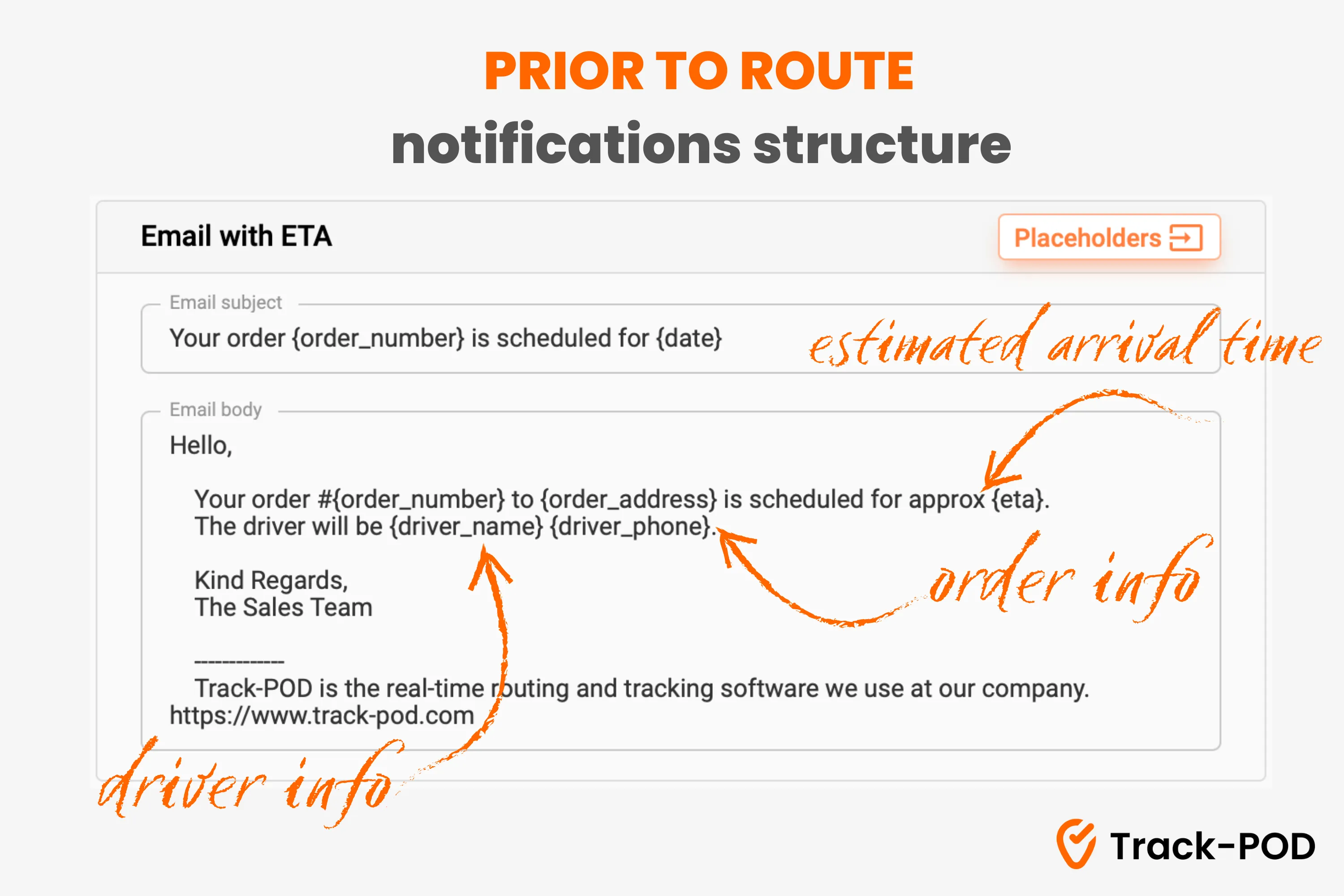
2. At route start shipping notifications
At route start notifications mark a pivotal point in the shipping process, the beginning of a courier’s route to the customer’s location.
These alerts are vital to the process because they let customers know when their package is on its way.
Route start alerts state that the package will arrive within the following few hours or less, depending on the number of stops on the route and where the order is in the queue.
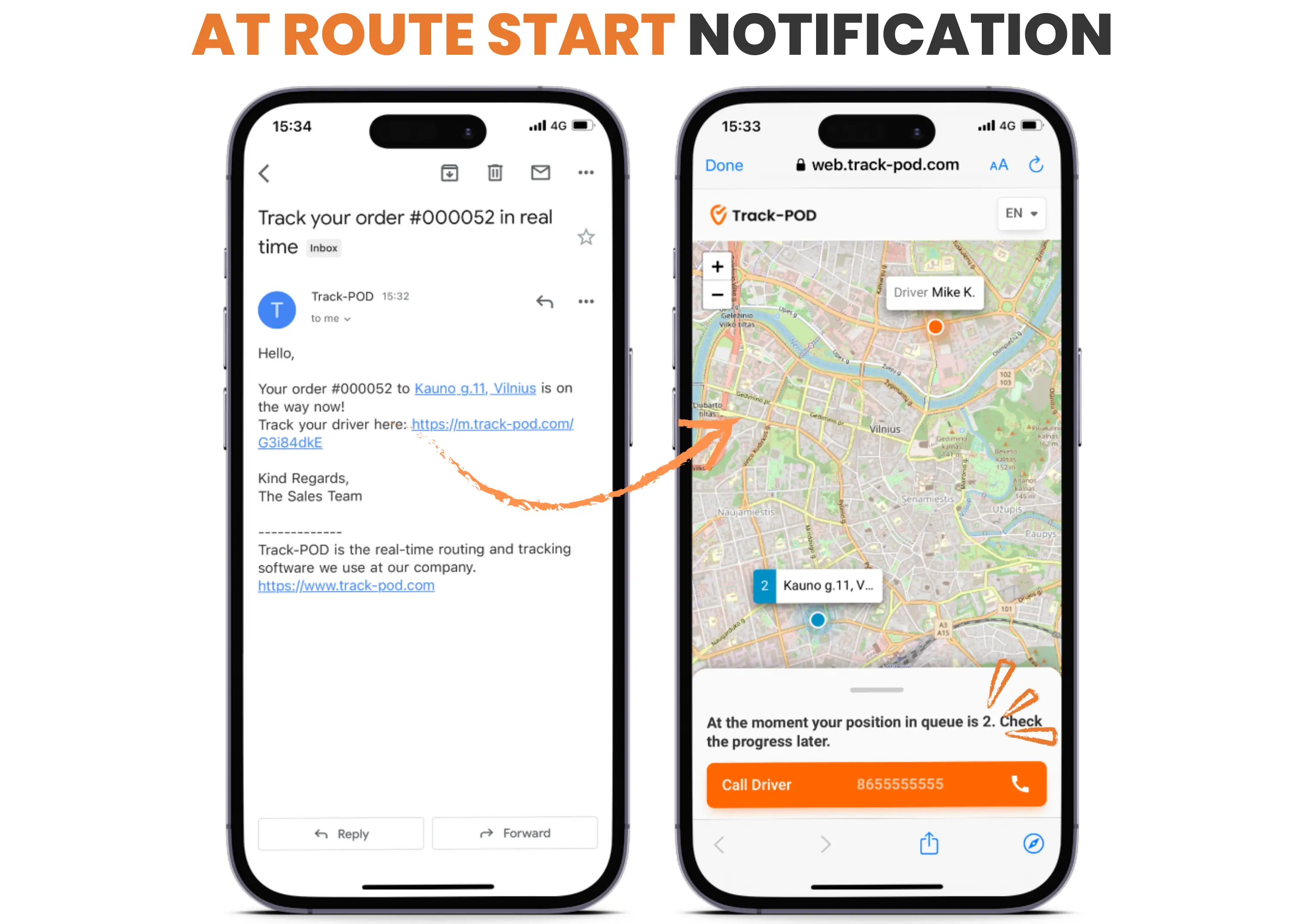
At route start notification template
You can select whether Track-POD should always send SMS & email at route start notifications, ask each time, or never send them.
The following details can be included in your notifications template:
- Order number;
- Delivery address;
- Actual ETA in min;
- Tracking link;
- Any additional information (order COD (cash on delivery); order shipper; order invoice number; etc.).
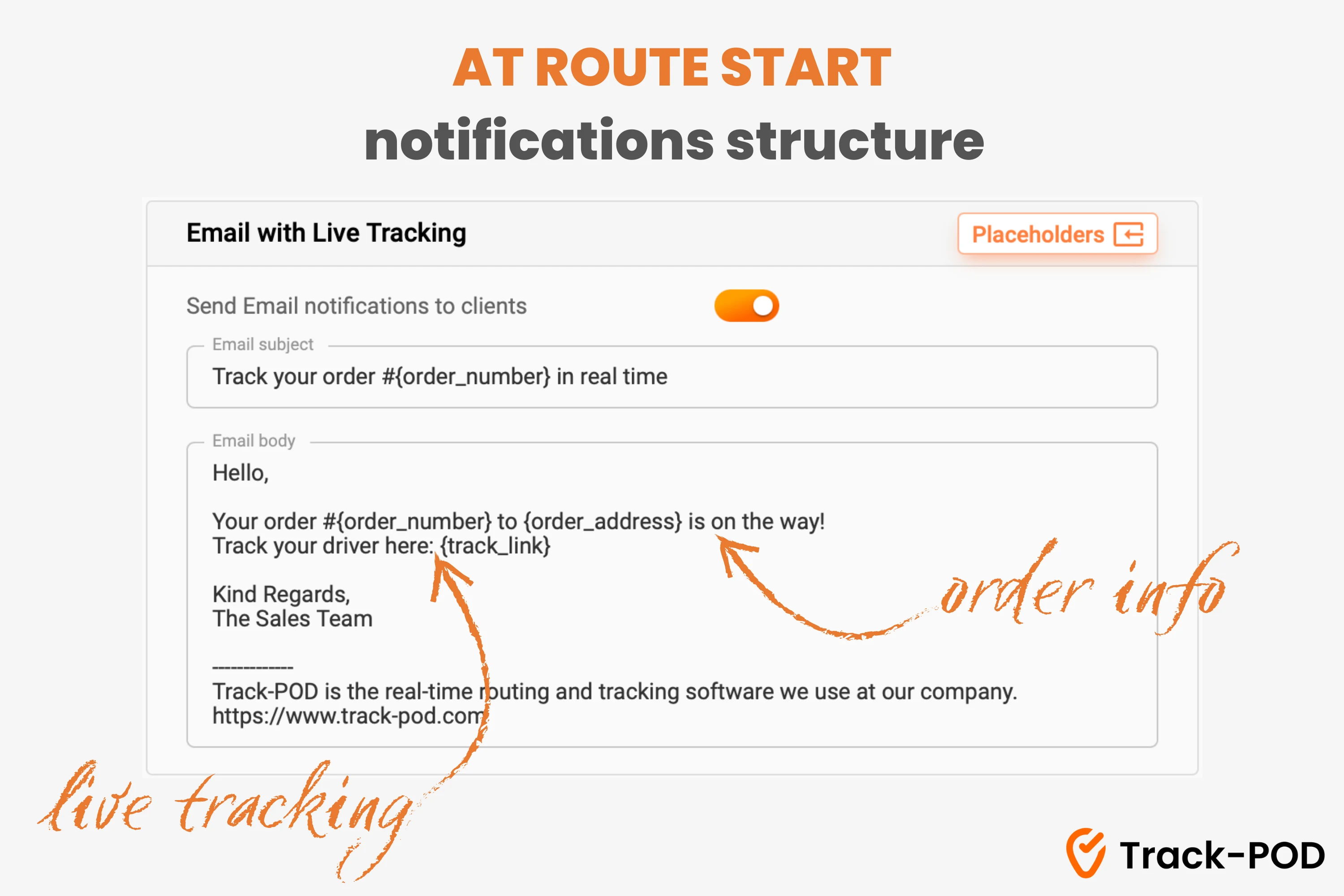
3. En route shipment notifications
En route customer notifications indicate that the order is next in line and a courier is coming to the customer’s location.
This type of notification allows the buyer to prepare to accept their order within minutes to an hour.
Small fleets with just a few stops per driver per day can only use en route notifications and skip at route start alerts. However, it's always better to always be one step ahead and send more updates than less.
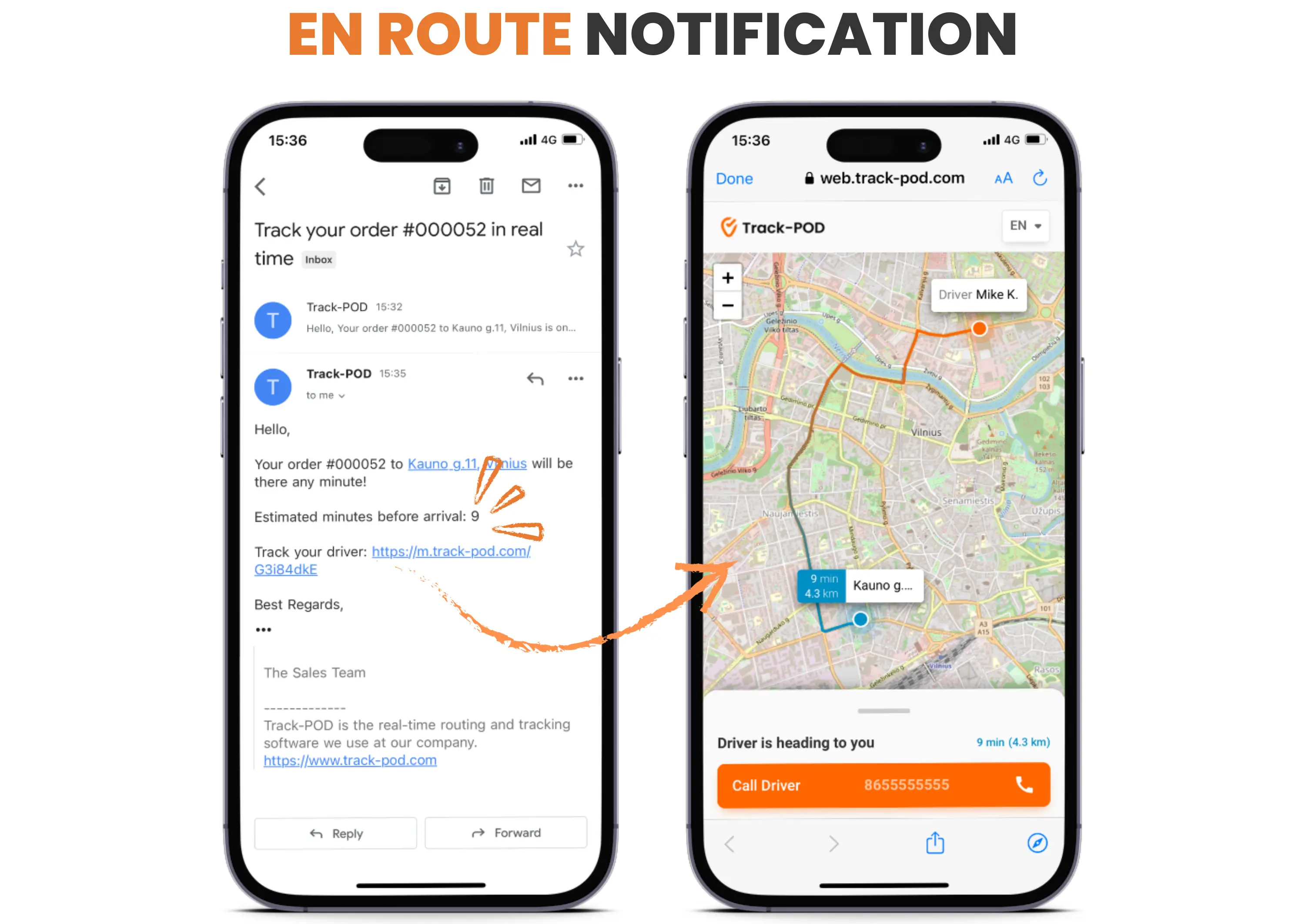
En route notifications template
Most of the time, the structure of en route alerts is pretty close to the layout of at route start alerts.
Yet, it's even more critical to include an ETA and a live tracking link in these time-sensitive notifications. It will help to avoid unnecessary delays and misunderstandings.
For these types of SMS and email updates, you can add the following fields:
- Order number;
- Delivery address;
- Tracking link;
- Actual ETA in min;
- Any extra details (order COD; order shipper; order invoice number; etc.).
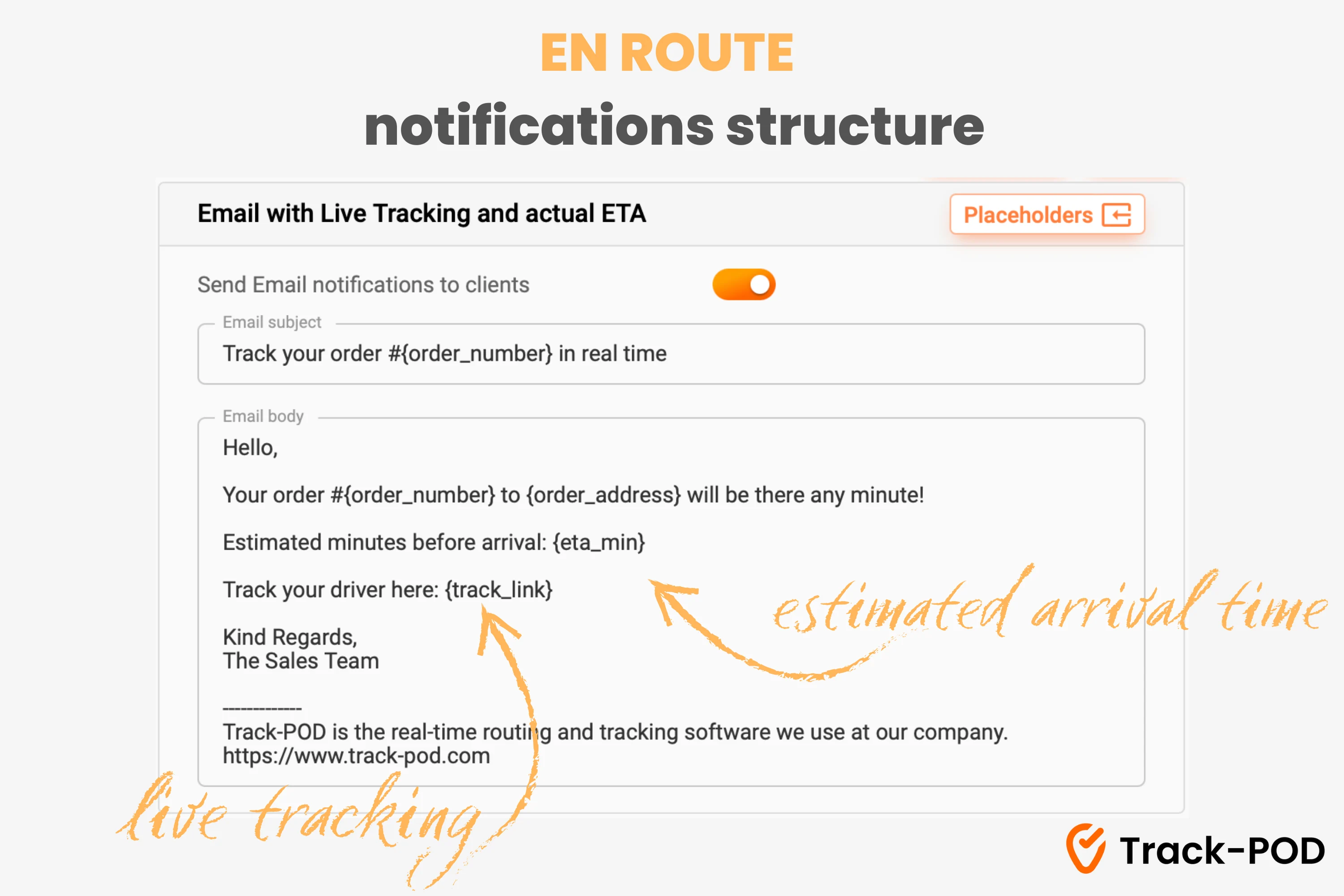
4. At departure shipping notifications
At departure notifications are sent once a courier leaves a package at the customer’s location.
These notifications act like a final delivery receipt and contain proof of delivery information.
At departure notifications are essential so a customer can look back on the delivery information in case of refunds, unanswered questions, or disagreements.
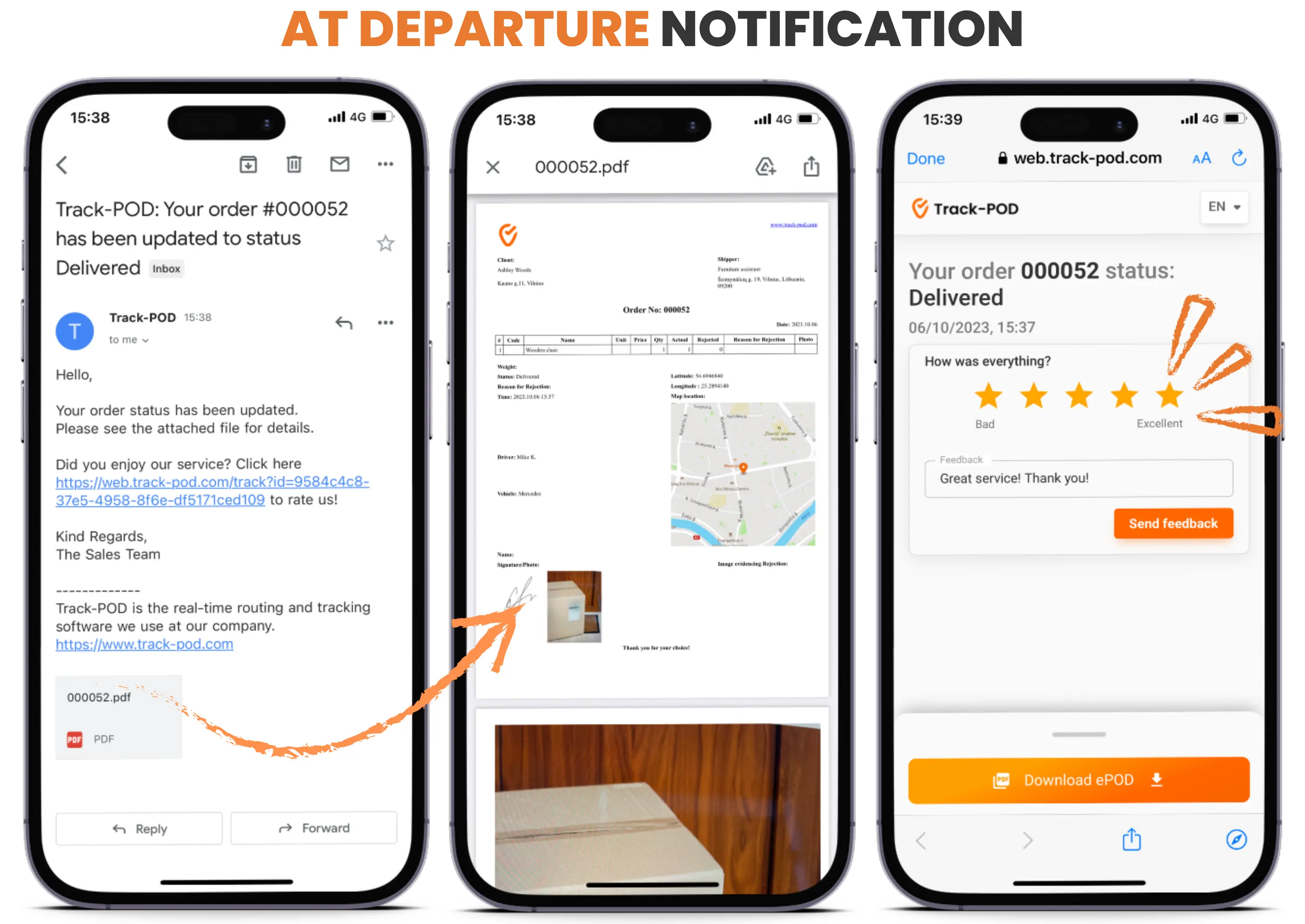
At departure notifications template
As the final order notifications serve as a receipt for the delivery, you can include the following information:
- Electronic proof of delivery documents (photo(s); signature; map location; ePOD PDF);
- “Rate us” link to get customer’s feedback;
- Order invoice;
- Any additional information (order COD; order shipper; order invoice number, etc.).
Pro tip: In Track-POD dashboard you can create a fully custom ePOD template with all necessary order details, photo evidence, e-signatures, and corporate branding.
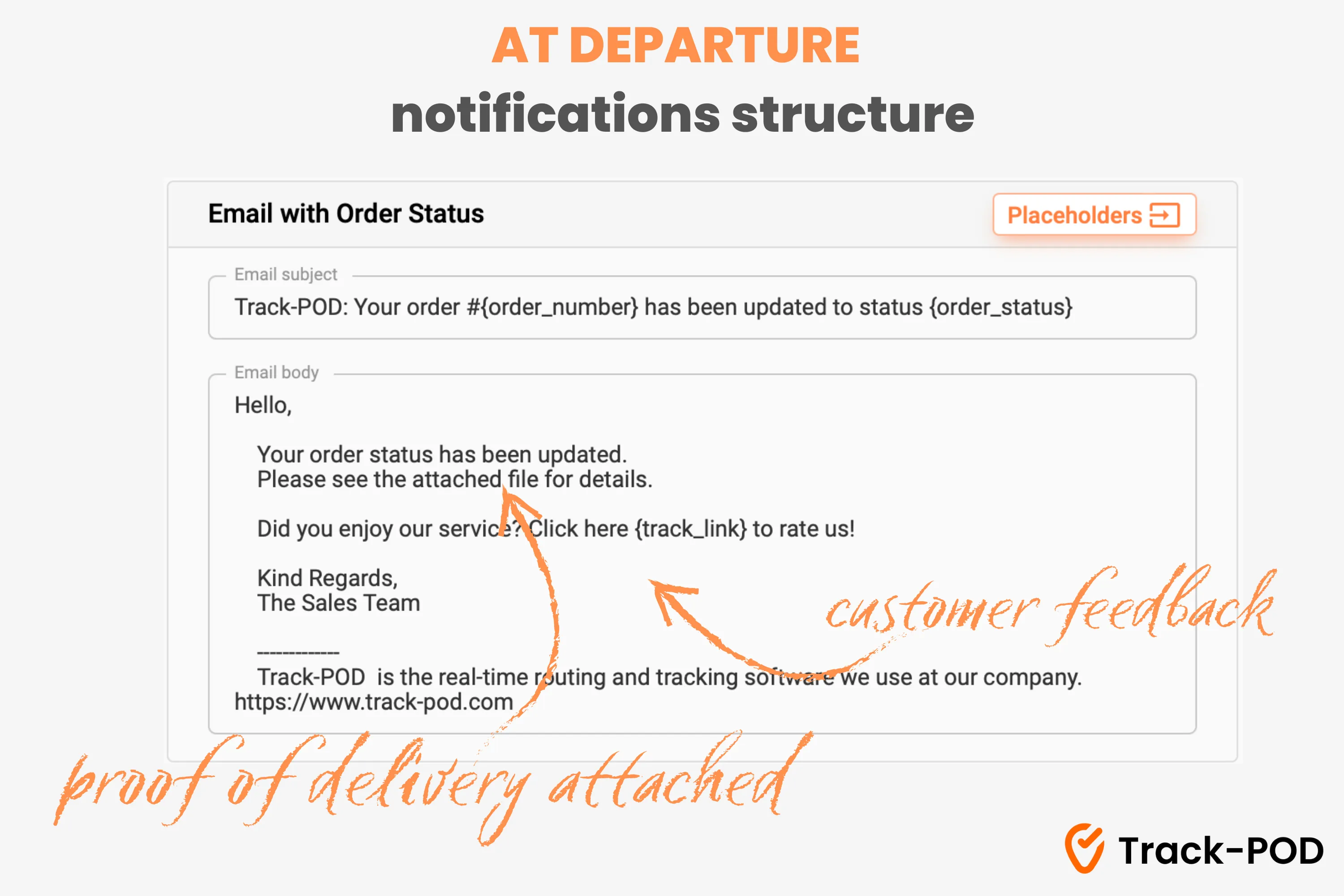
Wrapping up
Let's review what we covered in this article on the timing, use cases, and structure of shipping notifications.
- Shipment notifications provide real-time updates on shipment status and live tracking, ensuring transparency and better customer service.
- Well-timed notifications can reduce the volume of customer inquiries and support calls.
- Timing notifications correctly is crucial to avoid premature anticipation or customer frustration.
- Notifications should align with delivery stages, including prior to route, at route start, en route, and at departure updates.
- Customizing notifications with relevant information, such as order number, delivery address, and ETA, is essential.
- Properly timed prior to route, at route start, and en route notifications improve successful delivery rates by providing estimated delivery times (ETAs) and live tracking links.
- At departure notifications with proof of delivery documents act as shipment receipts and resolve non-delivery claims.
Try Track-POD's last mile software today or book a demo to start sending your fully custom shipping notifications.
About The Author
Alina Kostukova
Skilled marketing content creator with a background in digital media and public relations. Focused on creating first-rate text and visual content that stands out and tells compelling stories.