Best Route Planning Software in 2025
This guide compares Track-POD, RouteManager, Circuit, and Upper, covering features, pricing, routing quality, and best-fit scenarios to help businesses choose the best route planning software for 2025.
Read More

Planning multiple deliveries and/or collections a day is no easy feat.
You need to build routes and schedules for multiple vehicles and drivers, arrange customer addresses in a logical way, send delivery updates, and then collect proof of delivery to confirm the job is done.
That's why delivery operations have been relying on route planning software to run all calculations in seconds and get efficient, clean multi-stop routes for unlimited drivers.
Now, what if your mobile workforce needs to perform a service at the customer's address? Then you still need routing solutions but tailored to the nature of your field services.
In this article, we're looking at 5 foolproof tips for field service routing and scheduling jobs for your mobile workforce. All of the tips are easy to test out with Track-POD route planner - start your free trial now and follow along.
For many business types, routing a fleet of vehicles involves following these basic steps.
Except there are many settings you can adjust to make route planning more precise and efficient. Field service organizations can make use of routing settings that aren't enabled by default but can make your life a lot easier.
Let's look closer.
Routing by vehicle type means using your scheduling software to build routes based on what your fleet consists of.
For example, a bike will go where a car can't go. Similarly, an electric vehicle can't cover the same distance as a gas truck without making a detour to the charging station.
This means that you need to route for your vehicle type. A route planner like Track-POD lets you a) pick vehicle type while routing and b) switch between different route optimization strategies to make the most of EV routing.
When routing a mobile workforce, it's essential to let your field service app know how long it takes to perform a job. Otherwise, it will schedule work orders in a way that doesn't leave enough time for the person to perform their job while on location.
A route planning system such as Track-POD allows you to set service duration in the routing & optimization settings. This time will be added to each stop in the route to account for the field service.

If your services company performs jobs that require the use of equipment, especially heavy or bulky items, you might want to tell your scheduling software how long it takes to load and unload your tools at the depot location.
Whether it's cleaning supplies that need to last you throughout several customer locations or tools needed to perform maintenance on the customer's property - make sure you consider how long it takes to load and unload them from the vehicle.
Field service business reps, especially SMBs, may not always start their routes from a depot, hub, or store location.
Due to customers' addresses sometimes being scattered over a large territory, businesses may find it easier to allow drivers to depart or end the route at their home locations to save time.
If this is the case at your field service organization, you can adjust your routing settings in Track-POD to allow the system to use drivers' home locations in routing.

To make sure your field staff is always up to the task to deliver excellent customer experience, they need the tools to do so. Among the tools you can give your workers is daily breaks.
When you use automated scheduling and routing tools, make sure you specify drivers' breaks along with workday start and finish time, the maximum number of customer locations to visit, and other parameters you may indicate.
Regular breaks is what allows your drivers to stay focused and energized throughout the day.
Now that we've gone over the routing settings that you can adjust to better meet the needs of your field service professionals, let's move on to other aspects of providing good customer service in the field.
Whatever the nature of your field services - be it industrial window cleaning or at-home healthcare services - safety comes first.
This includes your workforce safety, customers' safety, as well as the safety of vehicles and equipment used to provide field services.
Introducing daily breaks is step one in building a safe work environment for your staff. Another thing you can do to ensure workplace safety is use digital safety checklists.
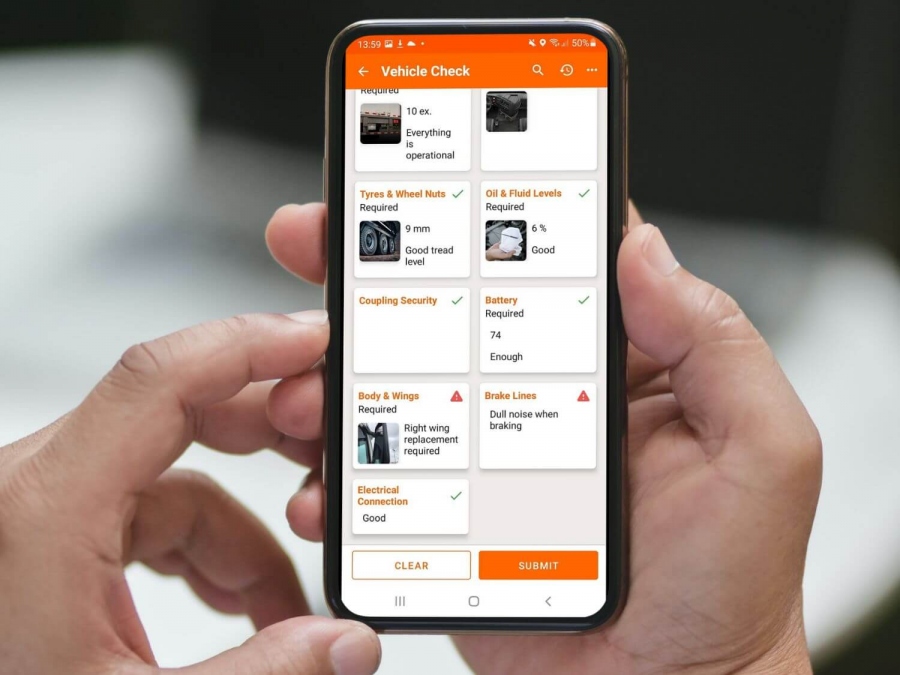
The items in the checklist can cover personal protective equipment as well as vehicle dashboard meters to be checked before and/or after each route as a form of proactive maintenance.
Safety checklists can be built and customized by managers and filled out by field staff in their mobile app. Here's how this works in Track-POD delivery software.
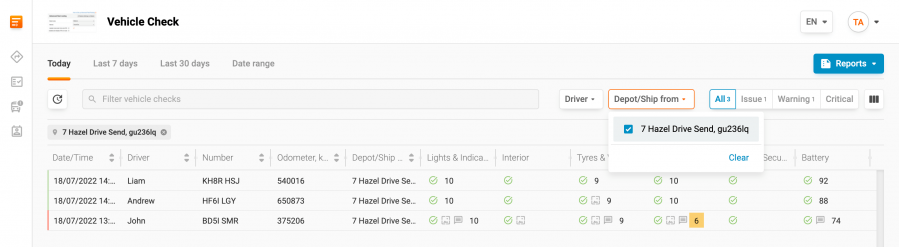
Depending on the skill set of your field staff, they might perform some basic maintenance after filling out the checklist or submit a request to a mechanic.
Field service providers face the same customer issues as other logistics operations: clients calling to check on the status of their order, forgetting about the specified time slot for the service, or not being available at the address at all.
All of these can be sorted out with automated SMS and email delivery notifications. Let's look at some examples of how this could work.
First, each customer can receive a notification saying their order has been scheduled. This notification can include the day of service delivery as well as a time slot.
Then, clients can receive an alert when the field service rep has departed for their location. This notification can include a dynamic ETA and a live tracking link that allows them to monitor the driver's location in real-time.
![]()
By automating customer notifications, you eliminate the need to call and check on the status of orders. Furthermore, because customers know when their field service reps will arrive and can even track them, they're much more likely to be at home at the specified time.
Speaking of delivery notifications, we can't forget about proof of service.
In the field service industry, proof of service refers to any confirmation of the field service rendered successfully. This confirmation can include a signed document or a photo proving completion of the service - or both.
Proof of service or proof of delivery/collection is made up of the same components, not all of which are obligatory but can be used together.
Depending on the nature of your services and the time at which they are executed, you might only require photo proof or photo proof and the customer's e-signature.

Either way, the document will populate a custom PDF that is shared with the client right away and is stored in the cloud so that route managers, dispatchers, or customer support team can access proof of service in case any disputes arise.
The beauty of electronic proof of service is that it's captured by proof of delivery apps, generated instantly, and stored digitally, which means it never gets lost on the way back to the office and can be fetched at any time.
Finally, no field service operation is complete without performance monitoring and analytics.
How many of your orders remain unfulfilled a month? Which field service reps receive the best customer feedback? How does your planned performance compare to your actual performance?
These are the insights you can get with field service management software or even delivery scheduling software like Track-POD.
Track-POD offers real-time analytics through its Route Manager app, KPIs and reports in the web dashboard, and even lets you use predictive analytics in route planning.
For example, you can benchmark the performance of different field service reps, see weekly/monthly/annual performance insights for the entire operation, and adjust your planning and scheduling settings based on the analytics data.
Performance evaluation of field staff doesn't have to be time-consuming when you use live tracking and all jobs are recorded in the system and translated into analytics.
Field service scheduling and routing can be a handful, especially if you use manual processes and lack visibility of your mobile workforce. If these problems sound too familiar, you're losing money as you're reading this.
The good news is that there are software solutions you can implement for truly smooth field service routing and advance scheduling and reporting. I hope this article inspires you to improve your field service scheduling process today with these 5 foolproof tips.