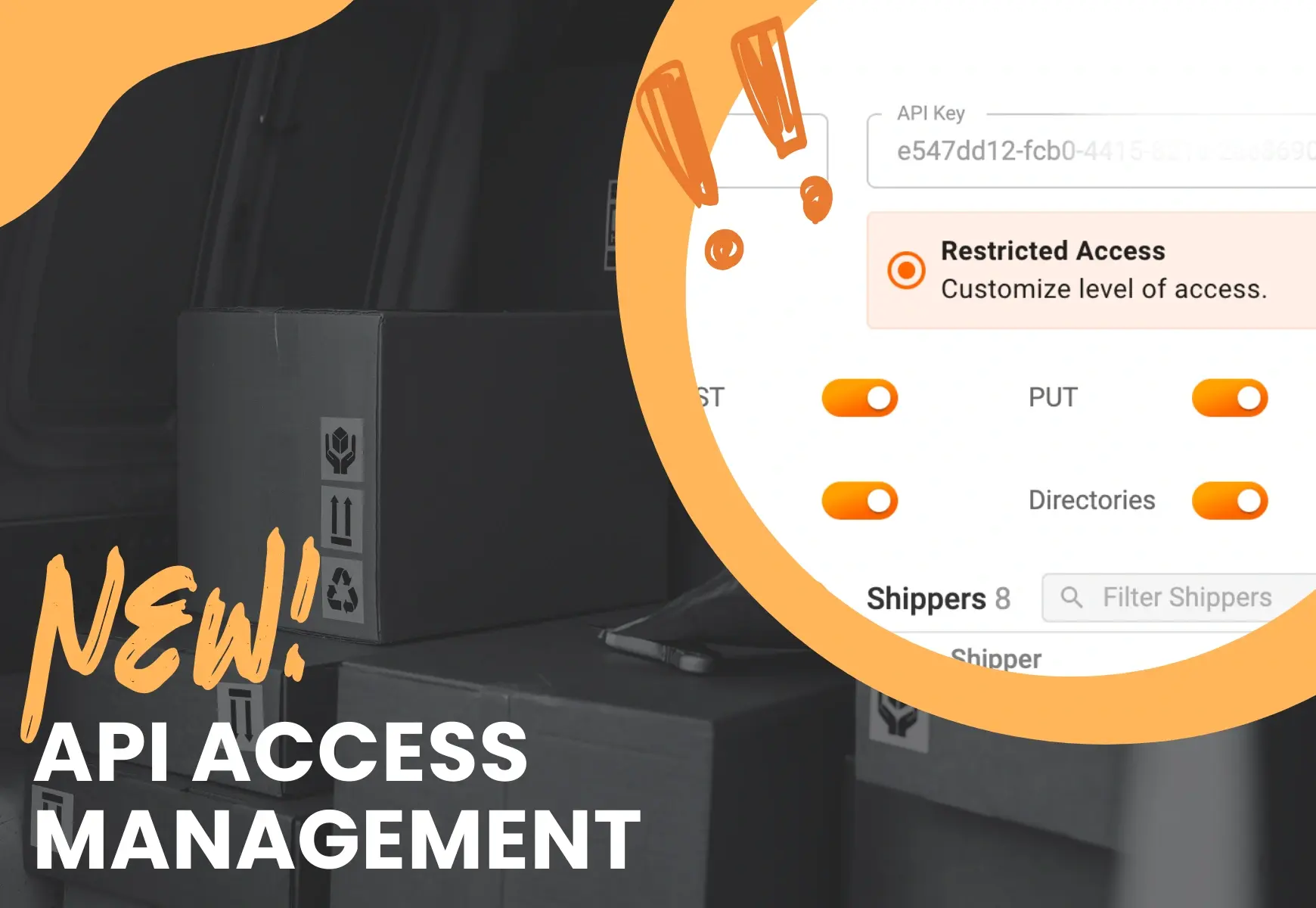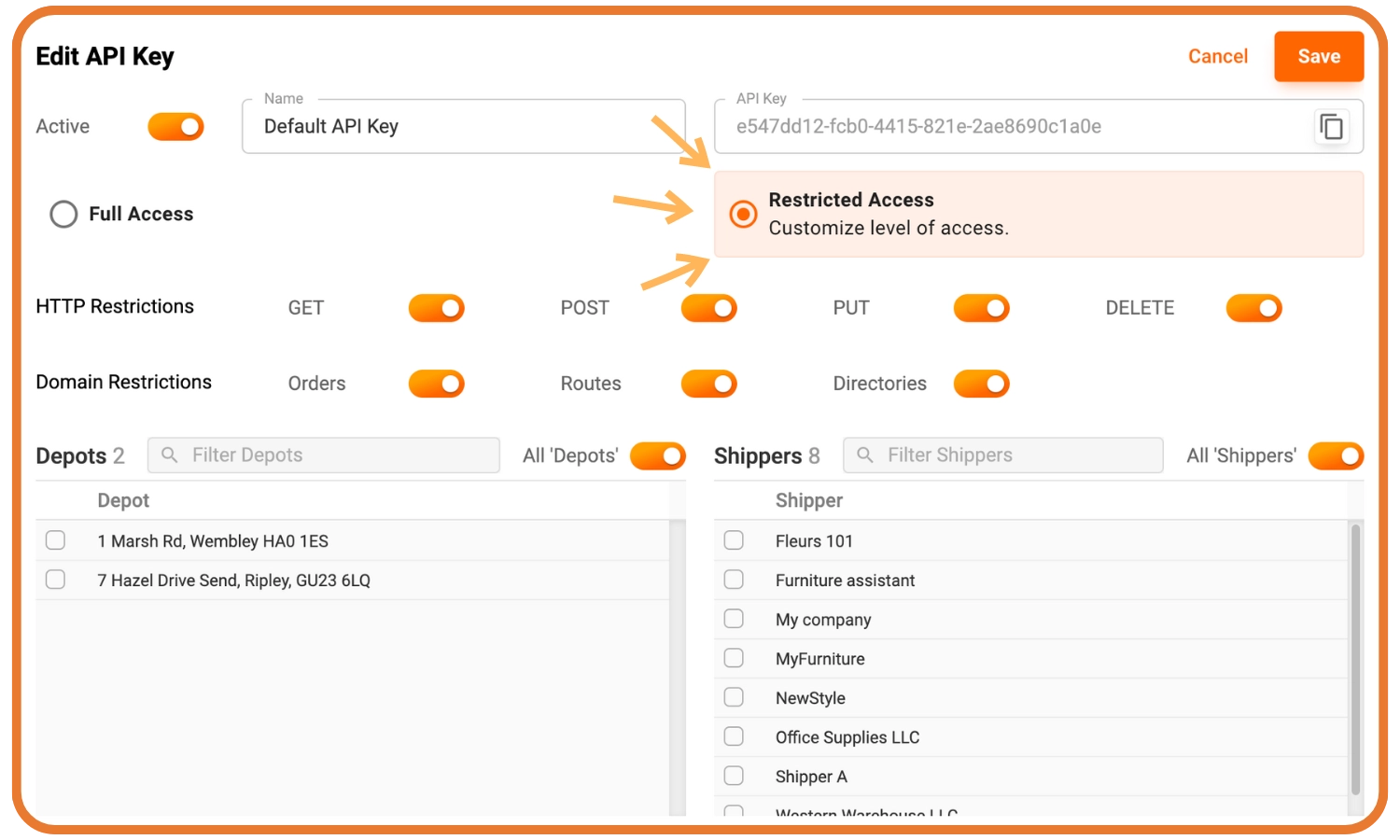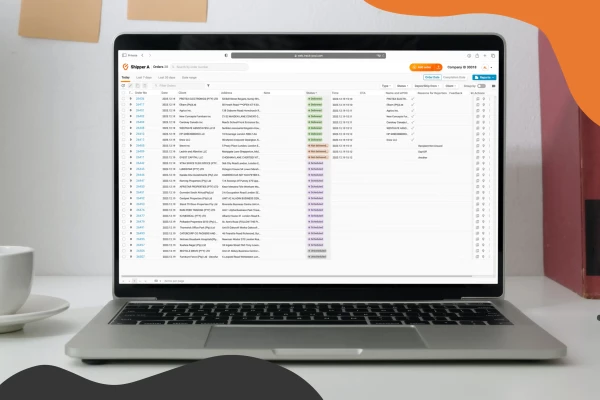- Product news
- Best Practices
New Feature: Restricted API Access for Greater Data Control

by
Kirill Rogulenko
June 12, 2024
API is an essential part of automating order management and scheduling deliveries. This functionality allows you to import orders directly from the order management system you are currently using.
Keep reading to find out how to limit access to specific routes, directories, or orders for certain depos and/or shippers inside the Track-POD platform. Here comes a new functionality called restricted access for Track-POD’s API access management.
Use cases for the “Restricted Access” functionality
If your business has multiple shippers and depos that manage orders, routes, and depositories, then applying restricted access within API management will be a life-changer for you. By limiting access to API, you can achieve the following results:
- Ensure different shippers that work with you do not have visibility to each other orders, routes, depos or depositories;
- Make sure that shippers/depos can edit, import, or delete orders, routes, or depositories only based on the access level applied.
Track-POD’s API provides an easy HTTP interface through JSON or XML. Precise instructions on integrating to Track-POD through API can be found here.
How to restrict API access inside Track-POD's platform?
Let’s dig deeper inside the platform and see the actual steps below on how to access and utilize this functionality using Track-POD:
1. Login to Track-POD platform.
2. Click the “Settings” icon on the screen's left bottom corner.

3. Then select “Integrations”.
4. Then, choose the “Web API” option.
5. The next step is to select the “Add API key” icon on the top right screen.
6. After clicking “Add API key,” you will see the screen below.
7. There are two main options on managing API key accesses:
One is “full access,” and the other is “restricted access”
8. When you select “restricted access,” you have multiple levels of restricting access.
Your options include selecting specific shoppers, depots, or both and limiting access.
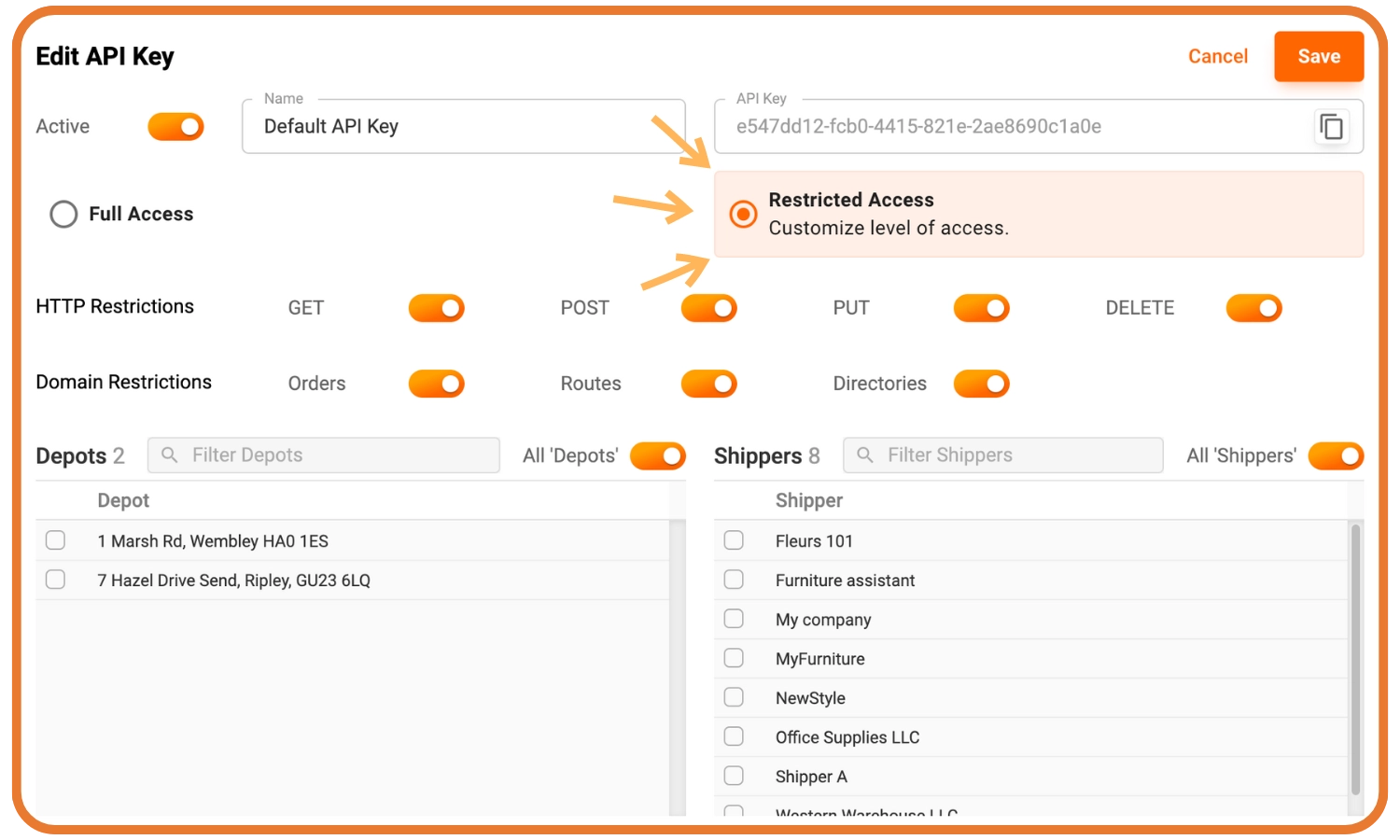
Meanings of all the abbreviations on the API restriction screen
Inside the “Restricted Access” field when managing API key accesses, you will see
HTTP restrictions and Domain restrictions.
- Domain restrictions. The shipper’s access to orders, routes, and directories can be limited inside API key.
- HTTP restrictions can limit access to specific domain orders, routes, and directories inside the API key based on the domain restrictions selected. For example, a specific shipper's access can be limited to seeing only routes based on domain restriction, and those routes' access can be further limited to editing, viewing, importing, or deleting only based on HTTP restrictions.
Here is what HTTP restrictions mean:
“GET” means viewing orders, routes, or directories based on the domain restriction applied.
“POST” allows importing orders, routes, or directories based on which domain restriction applied.
“PUT” means editing orders, routes, or directories based on which domain restriction applied.
“DELETE” means deleting orders, routes, or directories based on which domain restriction applied.
Why the API access restriction feature is essential to many users?
-
You can avoid critical errors by editing API access management for different shippers.
-
Data privacy: If you restrict this option, shippers won’t see each other's orders, routes, or depositories.
-
Shippers won’t delete or edit routes by mistake if that is something you want to prevent.
-
You have complete flexibility on the management level you want to provide to shippers, including depos, routes, depositories, and orders.
-
You can EXPAND and GROW your business with complete data protection by adding additional shippers and depos and being able to manage their accesses.
New to Track-POD?
Get a free 7-day trial at Track-POD and experience the benefits of simplified delivery management, last-mile delivery route optimization, and streamlining order management with API and integrations.
About The Author
Kirill Rogulenko
Software Engineer at Track-POD. Backend developer who crafts intricate server-side applications, seamlessly bridging the realms of public APIs and the dynamic needs of web and mobile apps at Track-POD.