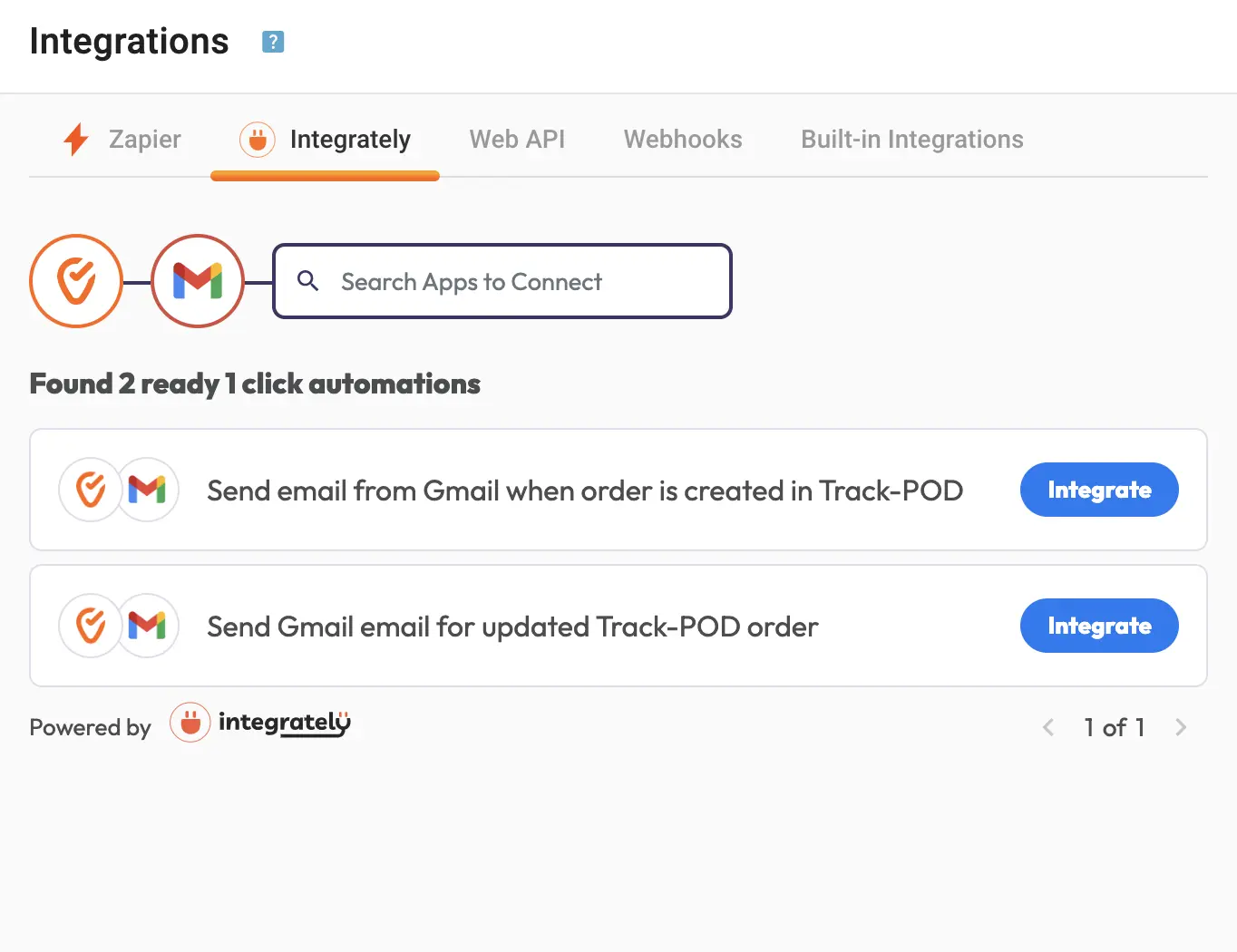New: Connect Track-POD to 900+ automations via Integrately
Updated on
июня 12, 2024
by
Kirill Rogulenko

Track-POD is a delivery management system offering various features and functionalities. One of those features is hassle-free integration with more than 900+ automations to manage orders in an automated way.
Integration via Integrately for your order management
The main answer is to avoid manual work! Using integrations, you can manage and import orders directly into the Track-POD platform from the app you currently use for order management; there are more than 900+ automations available for integration with Track-POD via Integrately. Order management opportunities vary and depend on your particular app's automation with Integrately.
As an example, if you select HubSpot, you will get three automation opportunities:
- Creating HubSpot contacts from new Track-POD order;
- Creating HubSpot task for new Track-POD order;
- Creating Track-POD order for new HubSpot deal.
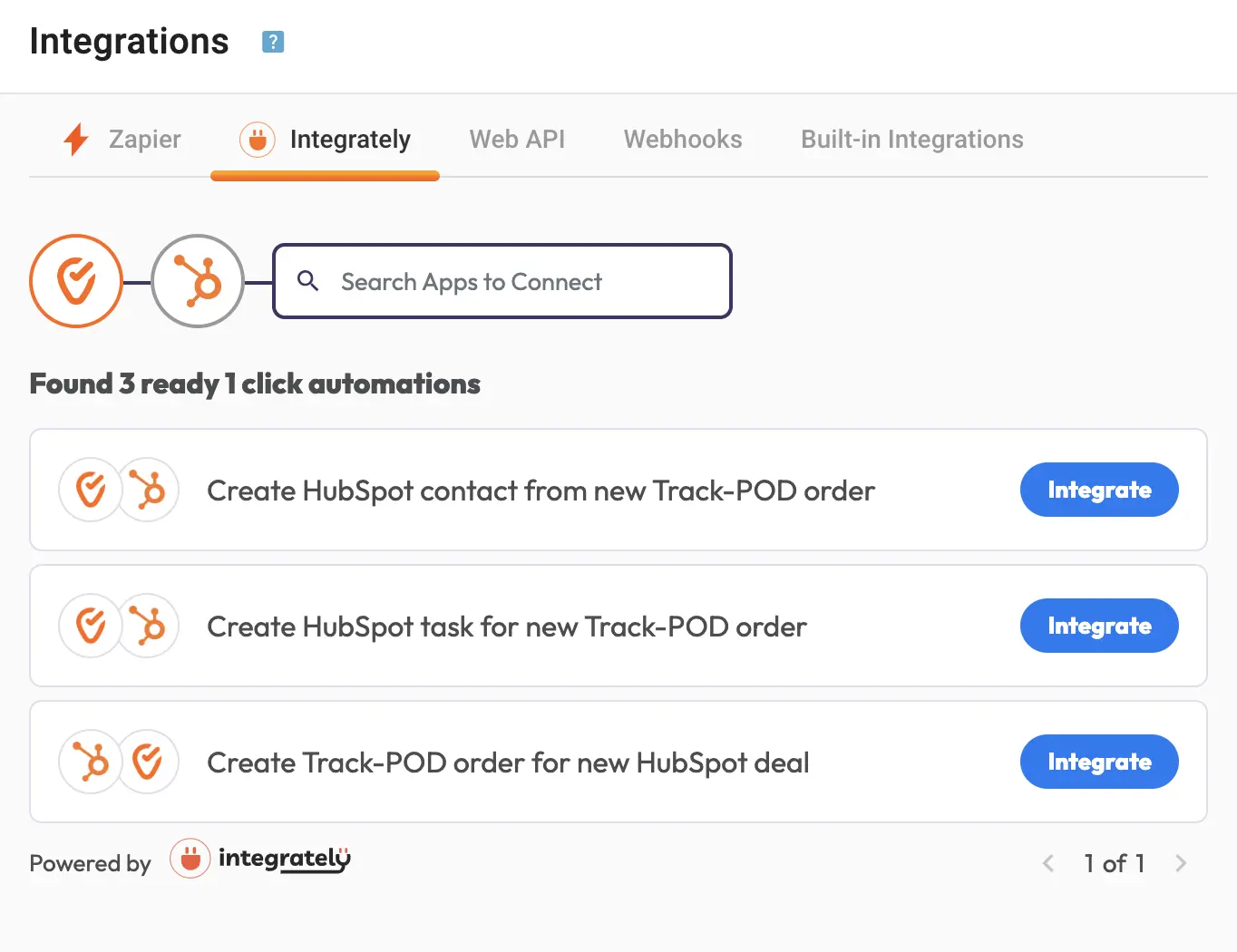
We are happy to offer users as many possibilities as possible to streamline their work. This integration will benefit many users, as Integrately is a solution that allows integrations to happen in a few clicks without coding!
Inside the Track-POD platform, Integrately offers users more than 900+ automations for your integration possibilities. Those include MailerLite, CompanyHub, WordPress, SalesForce, and Active Campaign, just to name a few!
How to use Integrately on the Track-POD platform
See the steps below on how to use the new integration below:
1. Login to Track-POD platform.
2. Click the “Settings” icon on the screen's left bottom corner.

3. Then select the “Integrations” section.
4. Then select “Integrately”, just as shown below:
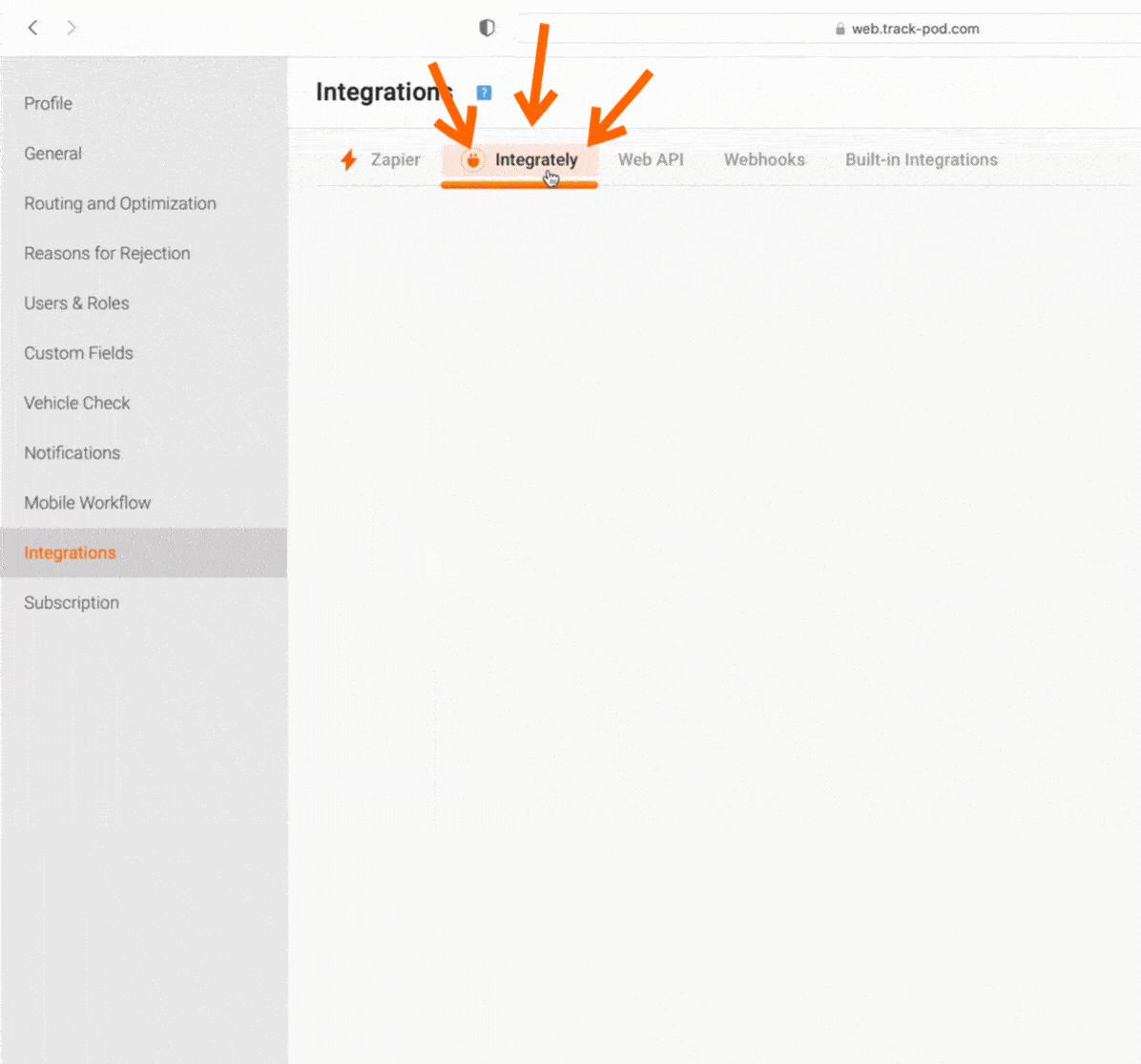
5. Enter the automation (or select one by scrolling through the list) you are interested in. See an example below:
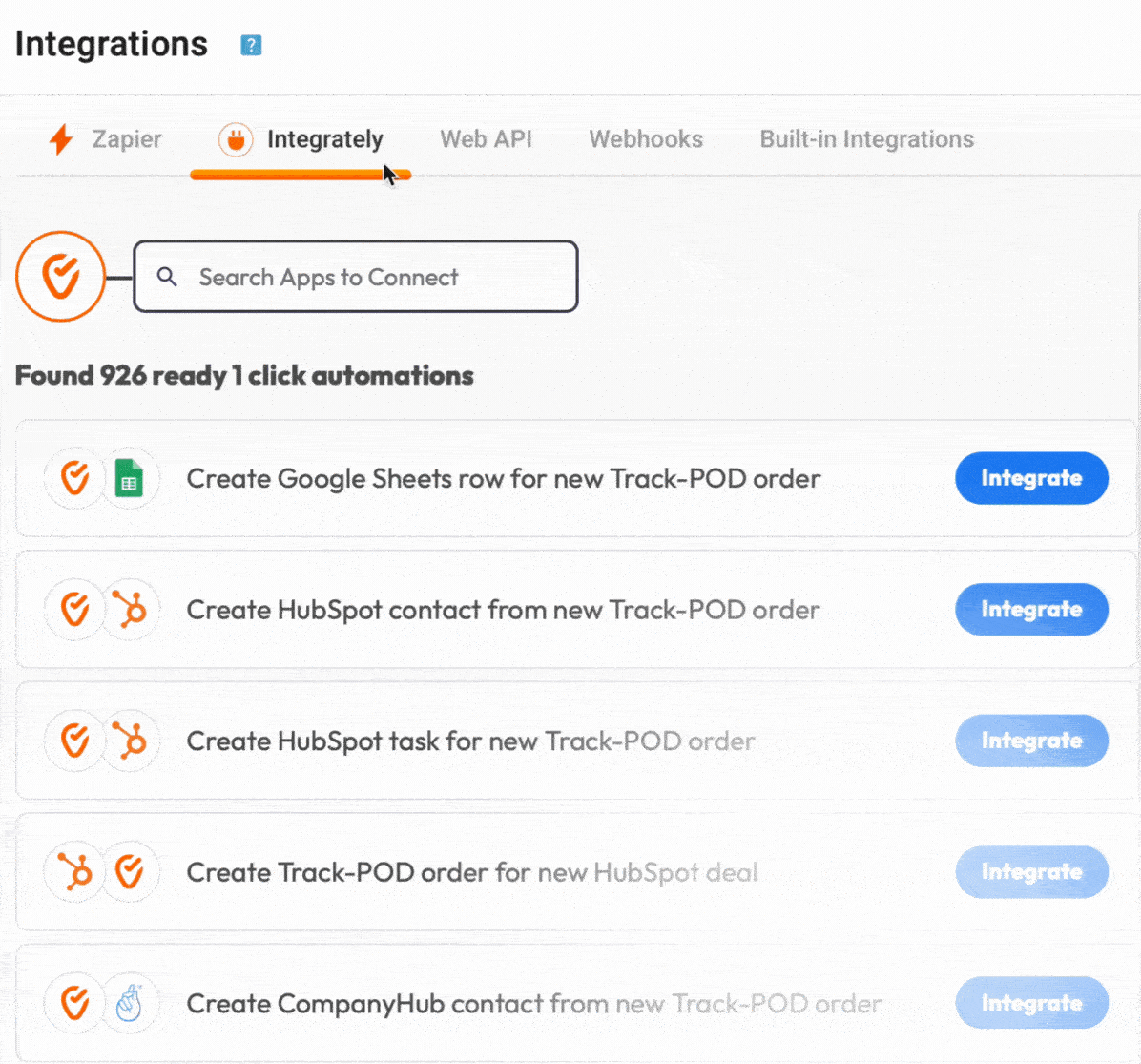
6. Press Integrate and enjoy the smooth management of your orders!
The value of Integrately to Track-POD users
The solution offers plenty of benefits, just to name a few main ones:
-
No manual order import and management
-
No coding skills are needed
-
900+ automations to integrate with
-
There are various possibilities for managing incoming orders, notifications of orders, contact details of orders, and more.
This saves time and resources, helps automate operations, and, most importantly, avoids human mistakes that can be encountered when entering data manually!
To learn more about API restrictions at Track-POD, see here:
Use cases for using Integrately integration at Track-POD
Below you will see some of the use cases for using integration at Track-POD via Integrately so you have a better idea of how you could benefit from it:
1. Get notifications via Gmail
If you are using Gmail for your business and wish to receive notifications when your order from Track-POD is updated or a new order is created, see the example below.
2. Get new orders at Track-POD every time Elementor forms form gets submitted on your website
If you run a website where users must submit a form to make a new order, you can use Elementor forms. If that is the case, enjoy its automation via Track-POD, as in the example below.
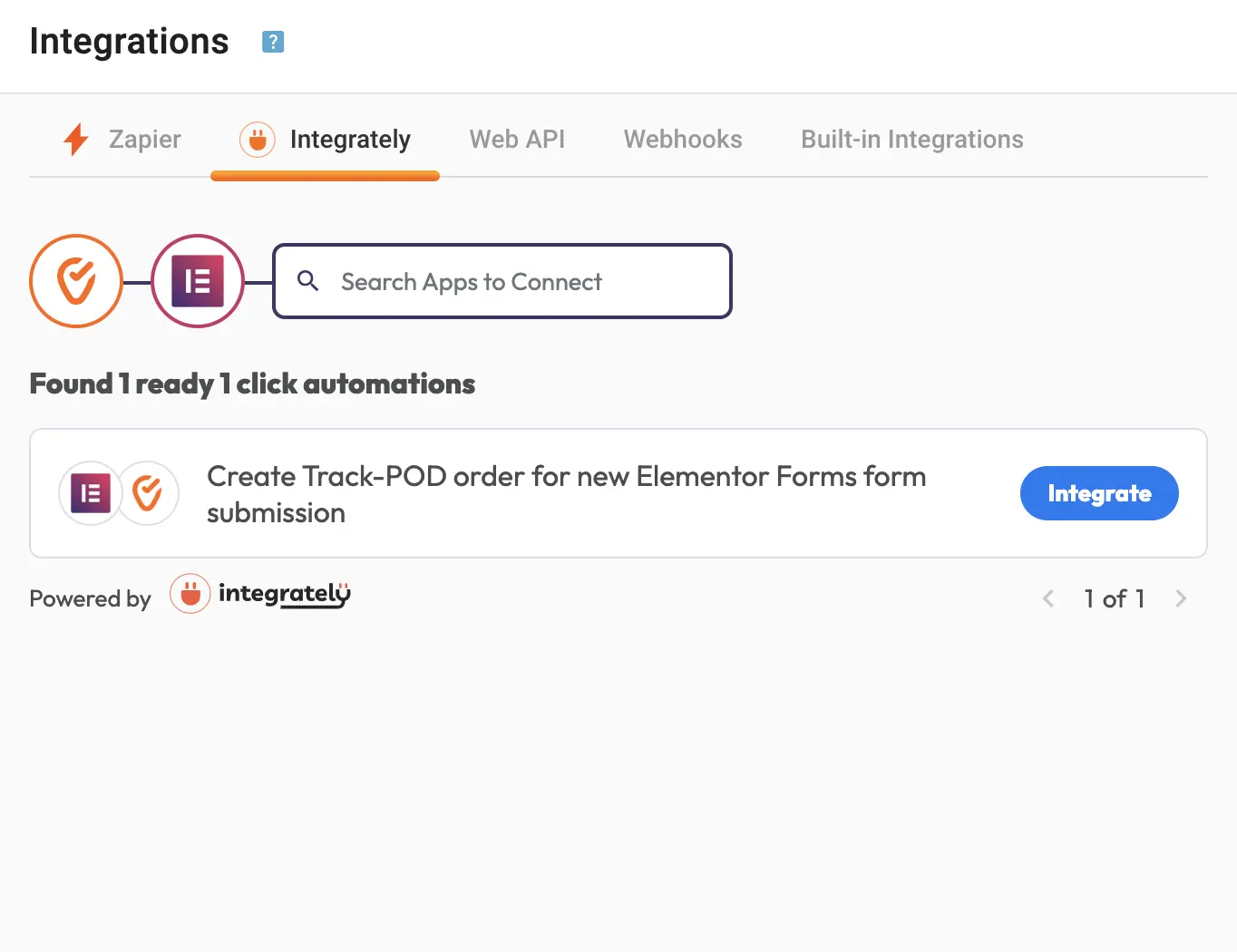
3. Create contact and orders from ActiveCampaign CRM
If you are using ActiveCampaign, then all you need to do to create a new contact or order at Track-POD is select the app via the Integrately integration.
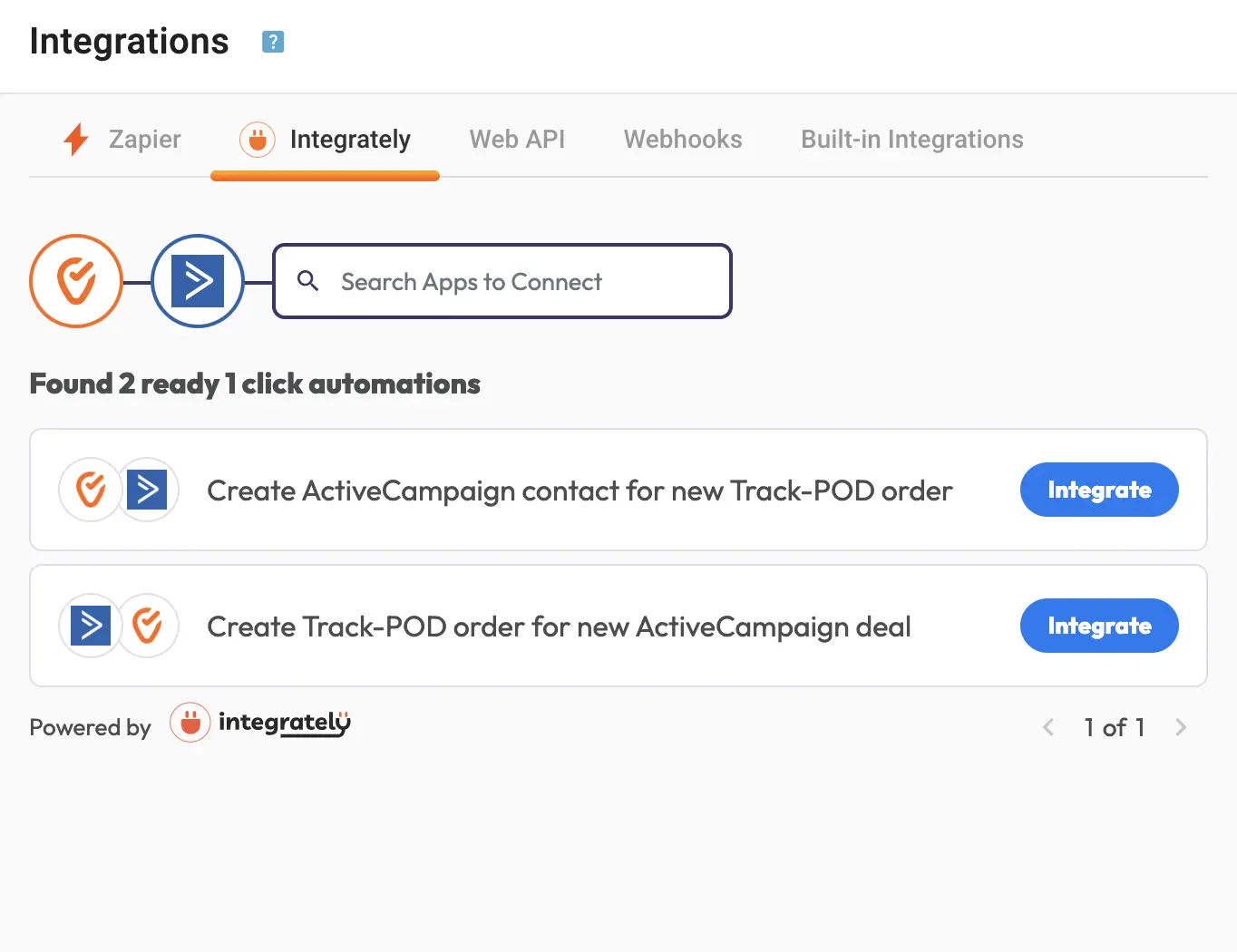
4. Automate order import via Google Sheets
Using the built-in Track-POD and Integrately integration, you can connect the Track-POD’s dashboard to Google Sheets. Google Sheets automation will allow you to create a new row at Google Sheets every time a new order is created at Track-POD.
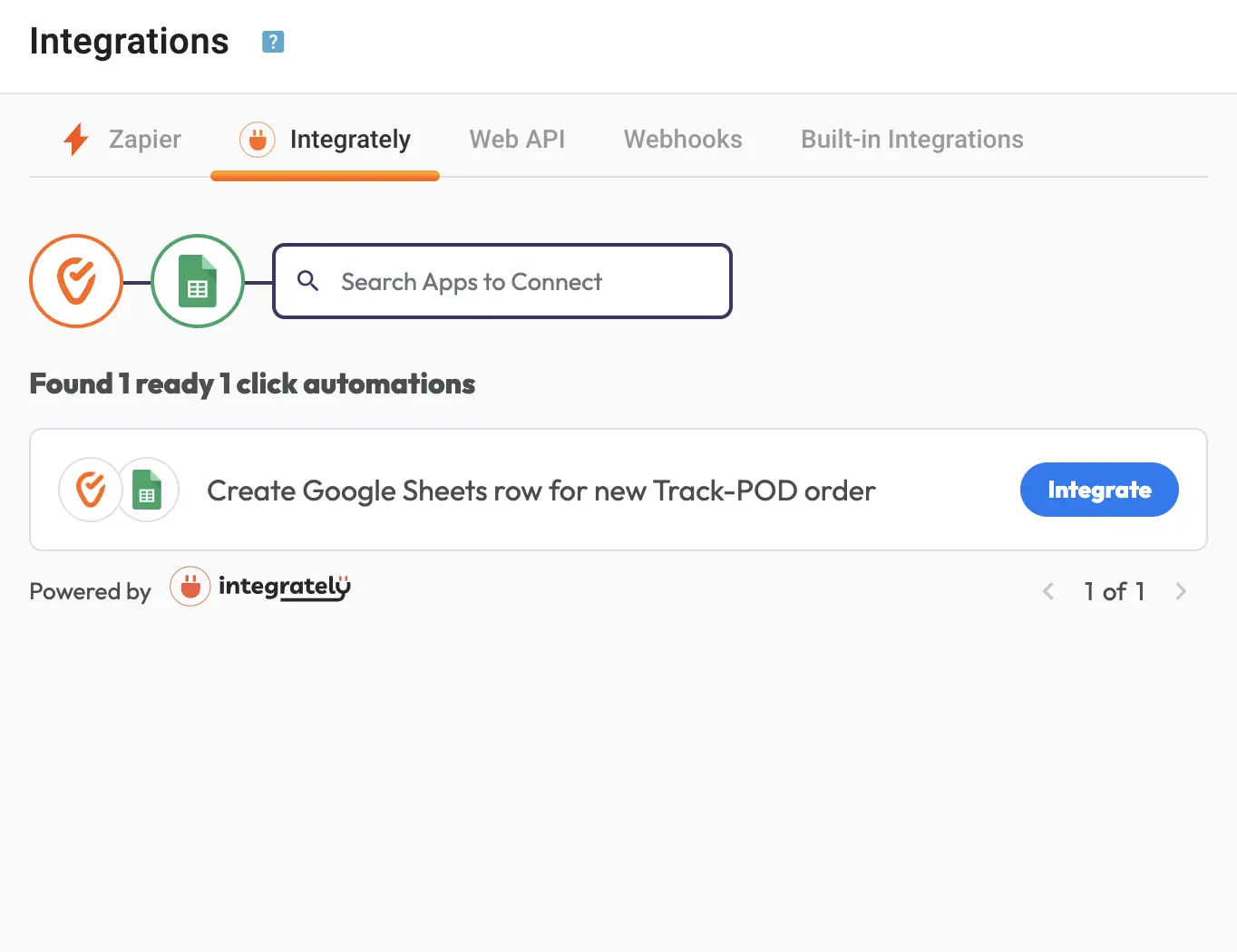
And mentioned, there are 900+ automations with plenty of integrations to fit any business needs!
Try Track-POD today
If you're not a Track-POD user, now is the perfect time to join us. Register for a free 7-day trial and experience the benefits of simplified delivery management, last-mile delivery route optimization, and advanced electronic proof of delivery (ePOD) tracking.